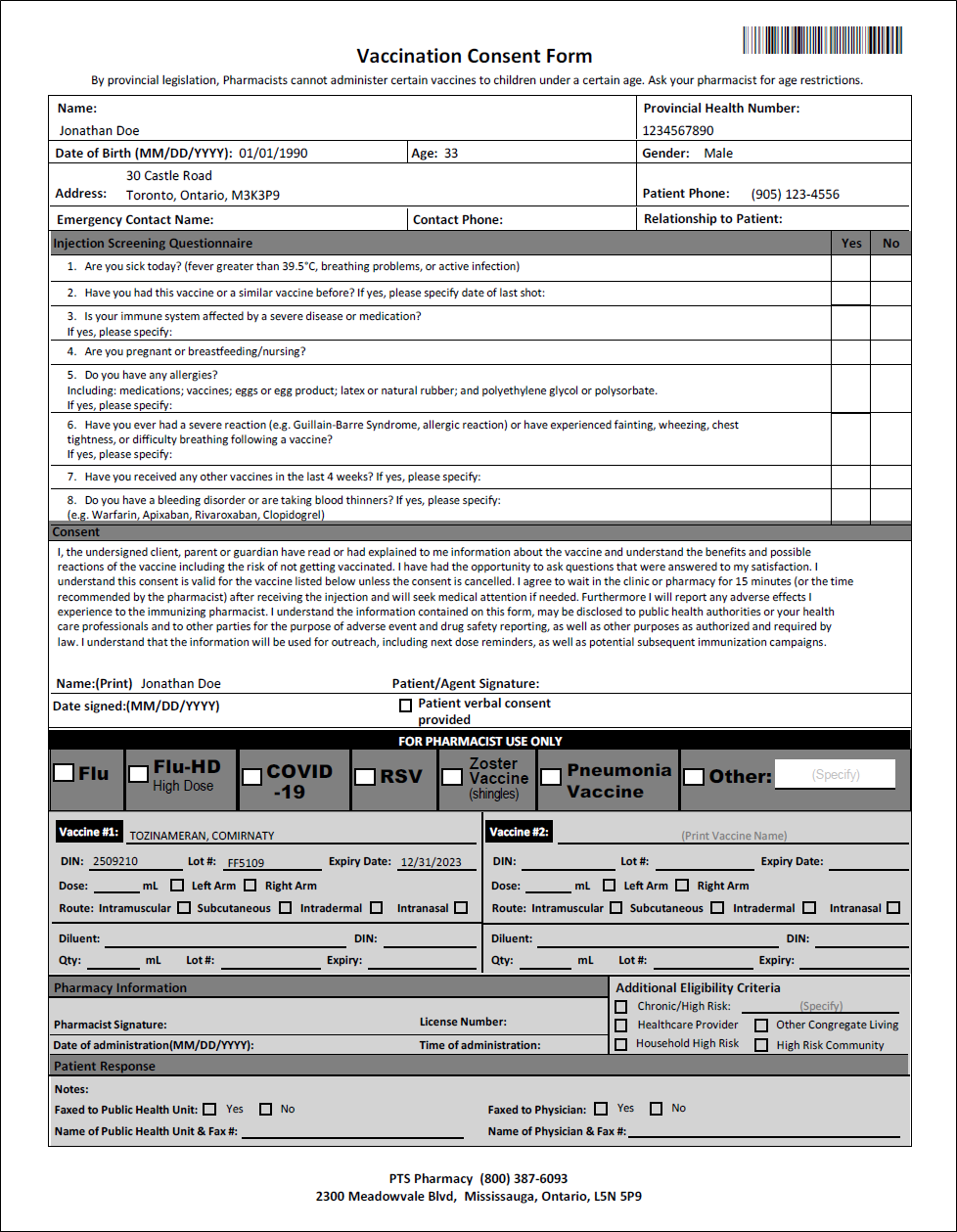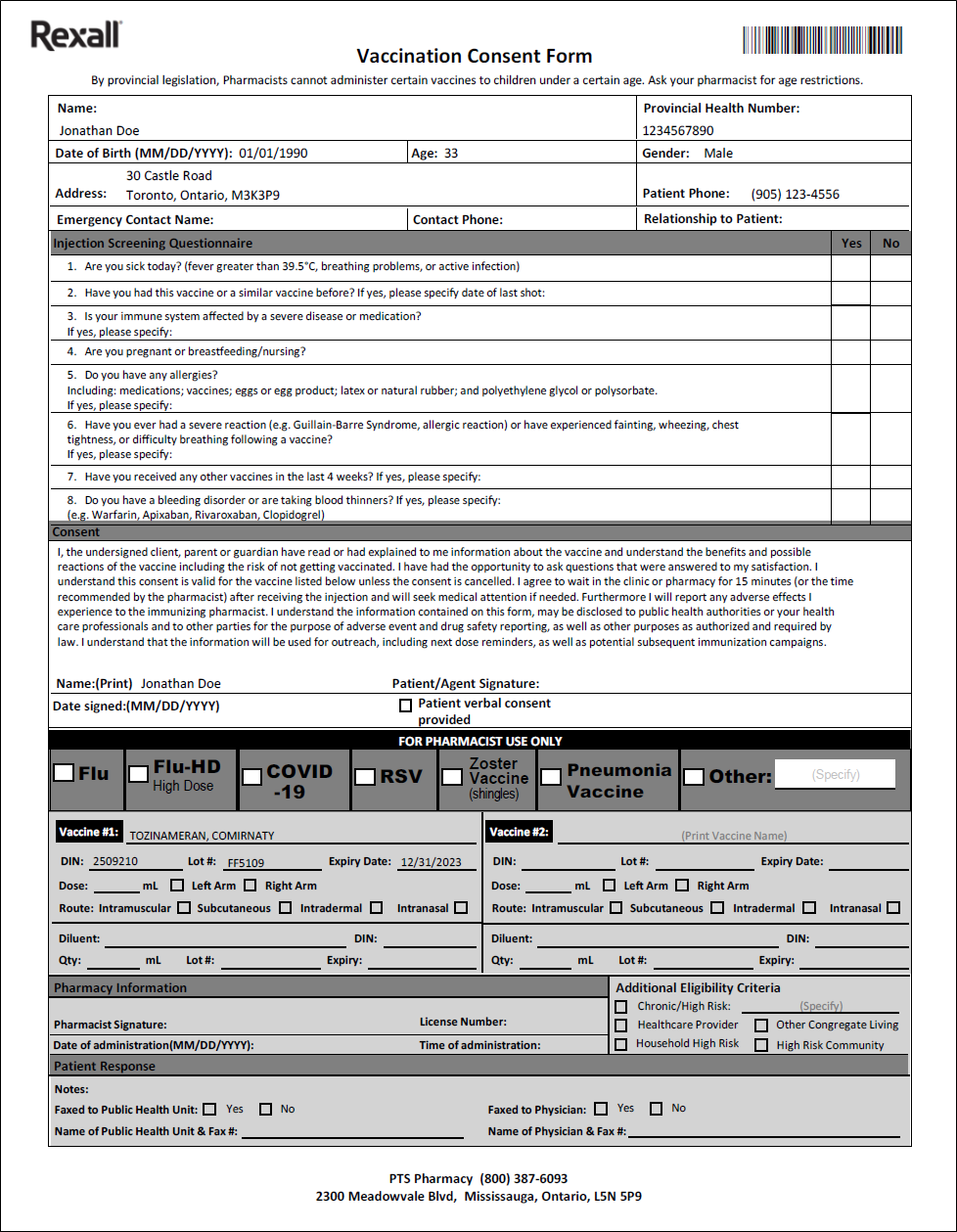What's New in Propel Rx 1.5 SP1
Key Enhancements and Fixes in This Release
-
The flu and COVID-19 vaccine consent forms have been updated and consolidated into a single form. You can now use one consent form to document the consent for any vaccination (including non-flu and non-COVID-19 vaccines), up to a maximum of two vaccines per form. For more information, select the Vaccine Consent Form dropdown below.
-
The Ready Time is now optional when scheduling a Batch.
-
When an auto-substitution is received in a purchase order, the following should occur:
-
The Do Not Re-Order flag should turn ON for the products that were not shipped.
-
The Do Not Re-Order flag should turn OFF for the products that were received, if it was previously ON.
-
To see a list of all enhancements and fixes in this release, use the dropdowns below.
List of Enhancements
- Ready Time is now an optional field when scheduling a Batch. If a prescription is detailed from the Batch Profile window, the user will not be prompted to enter a Ready Time if it is blank. However, if a Batched prescription is detailed from the Workbench or Patient Profile and is currently in Data Entry, the existing validation prompt to enter a Ready Time will appear.
-
An Item # column has been added to the Drug Search, Mixture Search, and Drug and Mixture Search windows. If searching by item number for a mixture, no results will be found. If performing a combined search for drugs and mixtures, an item number search will only yield drug results.
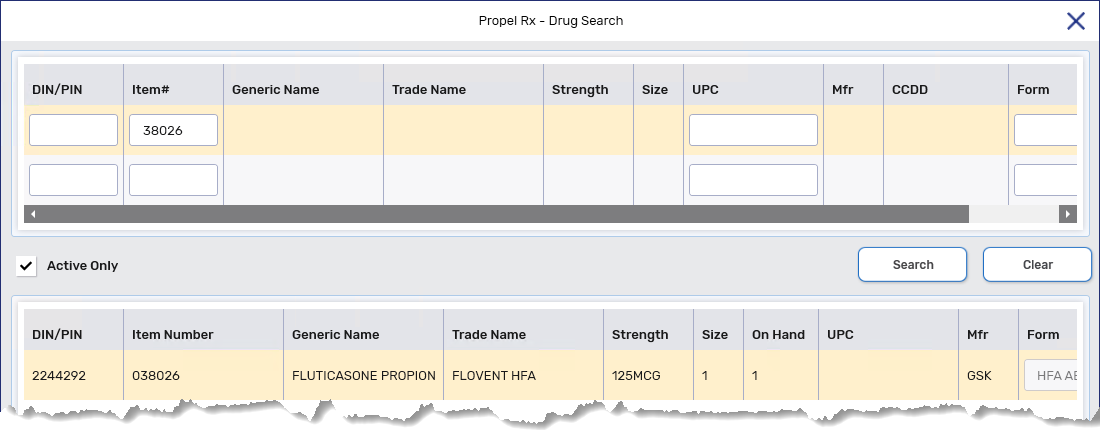
-
When a prescription is rejected by Saskatchewan Health, the Third Party response now displays more detail that was captured by CPS.
-
An Admin Time (dose) column has been added to the Packager Sent Report report. In this column, the Admin Times for each prescription are displayed with the corresponding doses in brackets.
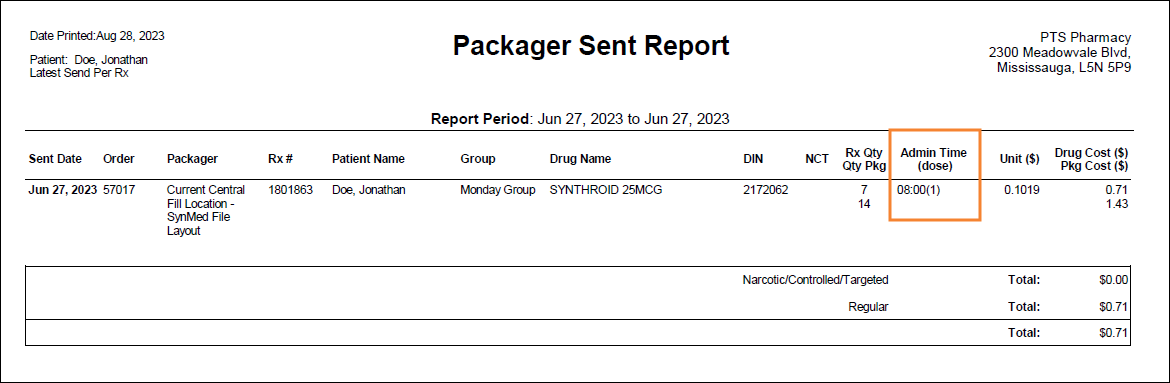
-
A Group column has been added to the Dialogue tile. Dialogues can now be filtered by Group.
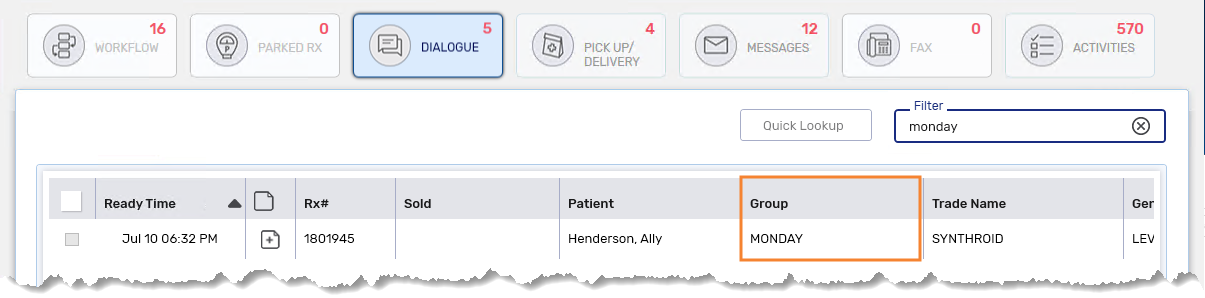
List of Fixes
-
In the Image Preview window, the Remove Attachment button
 should remove the current image being displayed.
should remove the current image being displayed. -
When a reauthorized prescription is placed on Hold, the attachments from the Hold should carry forward when the prescription is Refilled.
-
Sticky Notes added in the Compliance Automated Packaging (CAP) window should display in the CAP Prescriptions grid.
-
When the Patient Pays field is selected in the Batch Profile window, the prescription row should automatically be highlighted.
-
When an intervention code is selected in the Batch Profile window using a keyboard, the prescription row should stay highlighted.
-
The Copy button in the Batch Manager Groups tab should copy information from the highlighted Group to a new Group Folder. Please note, the following information is not copied:
-
Group Rx Status Preferences
-
TP Rules
Once Copy is invoked, a prompt alerts you to review TP Rules, Rx Status, and Preferences.
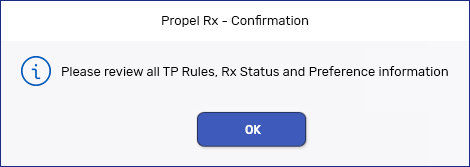
-
-
The layout of the e-File copy was updated to allow information to flow continuously from one page to the next if more than one page is needed. Previously, if there were more claim responses that can be fitted on the first page, the entire prescription and Billing sections would move to the second page.
-
For Ontario stores, all NMS claim responses displayed in the Claim Summary window should display on the e-File copy.
-
When an Authorization Request Form is sent for a reauthorized prescription, the long-distance preference of the reauthorizing prescriber should be respected for the fax.
-
In Alberta, if a non-pharmacist user is linked to an APA pharmacist user from the Login window, APA options should be available in the Adaptation Form window.
-
When auto-substitutions are received in an order, the following should occur:
-
The Do Not Re-Order flag should turn ON for the products that were not shipped.
-
The Do Not Re-Order flag should turn OFF for the products that were received, if it was previously ON.
-
-
When information is entered in the Clinical tab of a new Patient Folder prior to saving, Propel Rx should not crash once the Folder is saved.
-
When a prescription is filled or placed on hold with no Special Auth Expiry date, a date should not display in the Special Auth Expiry field when the prescription is detailed.
-
The logic for loading multiple prescriptions into Rx Detail was updated as follows:
-
If initiated from the Intake window, prescriptions should load based on the order in the Intake window.
-
If initiated from the Patient Profile, prescriptions should load based on the order they were selected.
-
-
In Workflow Details, each Packaging row should display the details specific to that Packaging event. Please note, for historical prescriptions, the Workflow Details display will remain as is. If Packaging is redone for a historical prescription, the previous Packaging information will be removed and display as a blank row in Workflow Details.
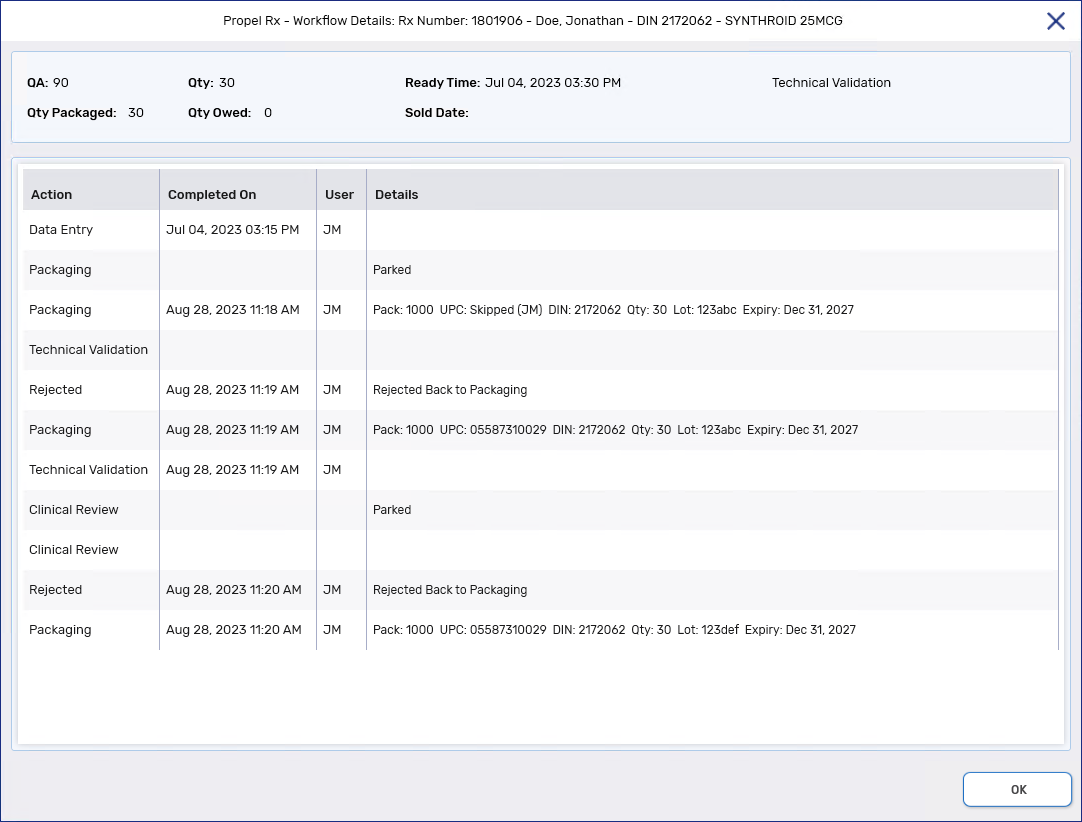
-
If a prescription number has been assigned to a NEW prescription in Data Entry (i.e., a Fill was attempted), drug changes will only be permitted within the same type (regular or narcotic). If you attempt to change drugs that are different types, a validation error similar to the following appears:
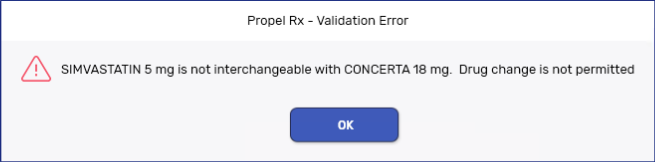
-
When a prescription with a partial owe balance completes Workflow and then sufficient inventory is added to the Drug Folder to fulfill the owe balance, upon Rebilling the prescription, the prescription should move back into Packaging.
-
Decimal pack sizes should not display as rounded whole numbers in Technical Validation.
-
Users should be allowed to uncheck the No Packagers Assigned checkbox when specifying criteria for the Compliance Dosett Grid report.
-
The Thermal Pick List report should print for prescriptions that are not assigned to a packager in Rx Detail regardless if a Packager is set in the Drug Folder.
-
Grids should display on the MAR Complete report when the Pre-printed Laser option is turned OFF.
-
prescriptions that are not flagged as Compliance for Compliance Pack patients should not appear in the Workflow tile Compliance tab. These prescriptions, along with new PrescribeIT® prescriptions, should appear in the Retail tab.