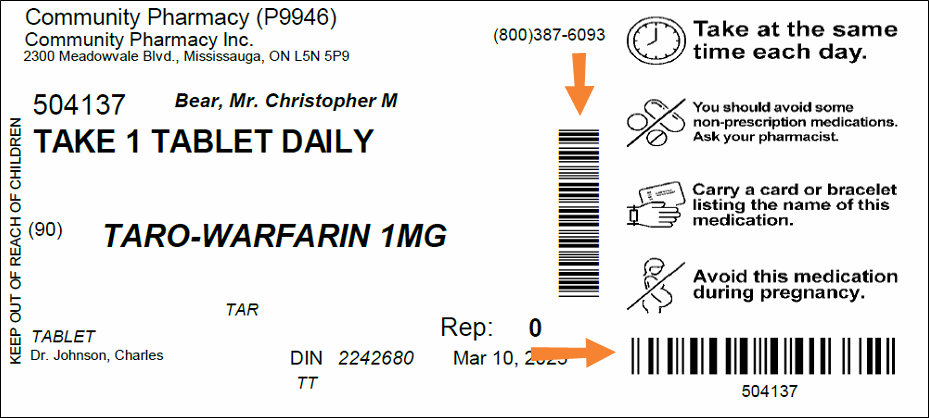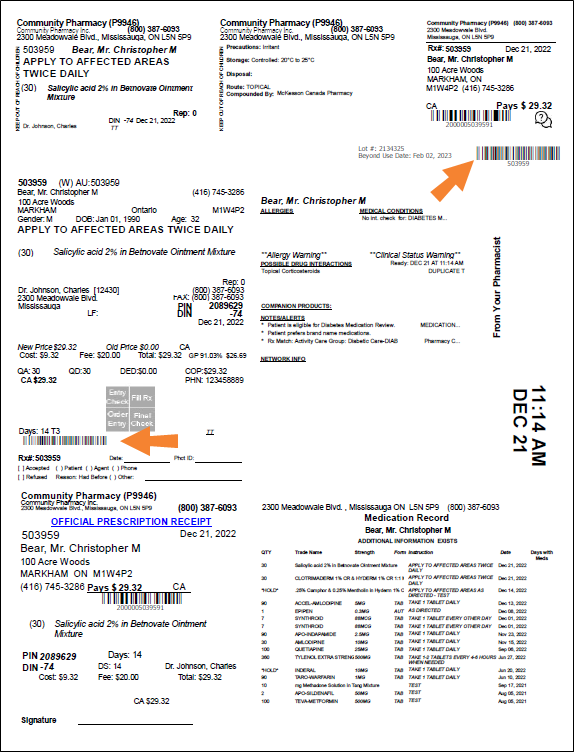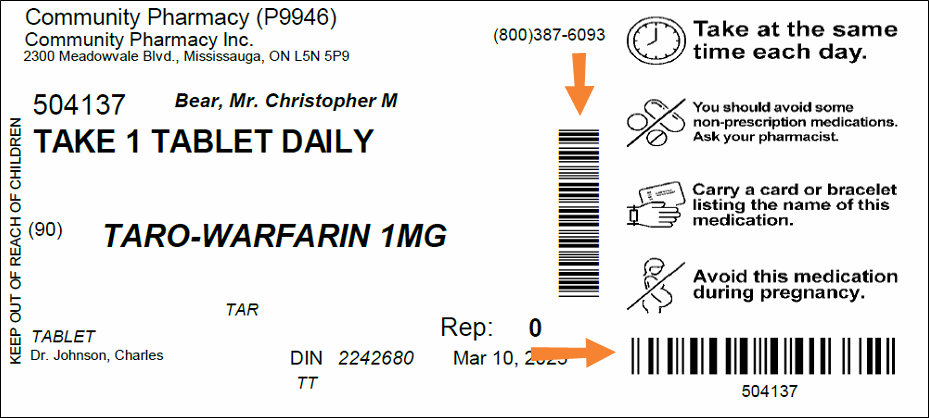Using Barcodes on the Label Set
A barcode appears on the lower section of the half label Hard Copy, right side of the thermal vial copy, and can be configured to print on an auxiliary label. For more information on setting up auxiliary label barcodes, see Barcode Labels
A barcode appears on the right side of the thermal vial copy and an auxiliary label.
Adhere the auxiliary label barcode to the written prescription or other relevant prescription-related document, so it can be identified during Batch scanning.
When Batch scanning, ensure the barcode is adhered either vertically or horizontally on the written prescription or prescription-related document; otherwise the barcode cannot be read by the scanner.
 Thermal Label Example
Thermal Label Example
If Print Accucount Barcode on Aux Label #4 is ON, a DIN barcode prints on the right side of the Vial label instead.