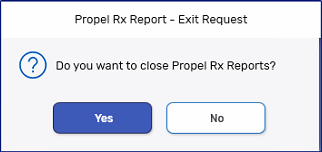Exiting from a Report
You can exit a report from Preview to change its parameters. You can also exit Propel Rx Reports if you have finished using the application. Exiting Propel Rx Reports will close all reports and the Propel Rx Reports application while leaving Propel Rx open.
To exit a report but keep Propel Rx Reports open:
-
In the Preview window, select Previous to go back to the report criteria window.
If you need to generate a different report, simply choose it from the left menu and you'll automatically be exited from the current report.
-
If you would like to return to Propel Rx Reports later, select the minimize (-) button at the top right corner of the window. Propel Rx Reports will remain in your Windows taskbar for use later.
To exit from Propel Rx Reports:
-
From anywhere in Propel Rx Reports, select the close (X) button in the top right corner.
-
Select Yes in the confirmation window that appears.