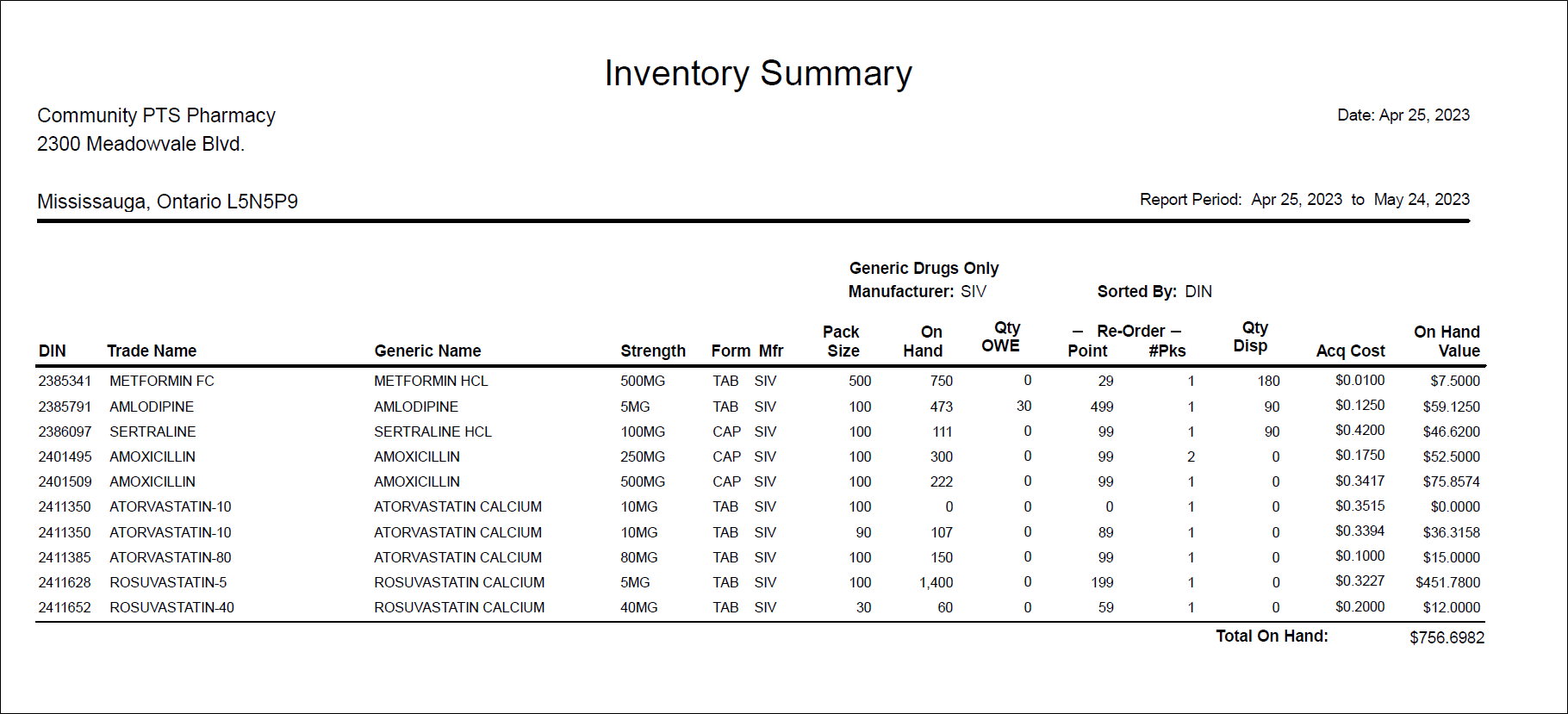Inventory Summary Report
The Inventory Summary report lists all Monitored products in Propel Rx and their on hand values and order criteria.
The report can be filtered, sorted, and saved in Preview. You can use the Filter option to filter out products with zero on hand (On Hand Greater Than 0) or find products with zero acquisition cost that need to be updated (Acq Cost Equals 0).
The selected criteria appears at the top of the report.
-
Start Date and End Date - includes Monitored products that have been dispensed during the specified period.
-
Manufacturer - lists Monitored products with the specified manufacturer in the Drug Folder main tab.
-
Supplier - lists Monitored products with the specified supplier set as Rank 1 in the Drug Folder Inventory tab.
-
Generics Only - generates the report for Monitored generic products. When this option is selected, a "Generic Drugs Only" indicator appears at the top of the report.
-
Create for - generates the report for all Monitored products (default), non-narcotics, benzodiazepines, all narcotics, reportable narcotics, or non-reportable narcotics. To generate a narcotic specific report, the Narcotic option must be selected to enable the dropdown of additional choices.
-
Drug Schedule - generates the report for Monitored products from all drug schedules or selected schedules (I, II, III, IV).
-
Only Include - generates the report for the specified drug or manufacturer names.
This option is useful if your shelves are arranged alphabetically by generic name, trade name, or manufacturer.
-
Generic Name - sorts products alphabetically by the drug's generic name in ascending order.
-
DIN - sorts products numerically by their DIN in ascending order.
-
Manufacturer, Generic Name - sorts products alphabetically by their manufacturer code in ascending order. For each manufacturer, the products are sorted alphabetically by generic name in ascending order.
-
Manufacturer, Trade Name - sorts products alphabetically by their manufacturer code in ascending order. For each manufacturer, the products are sorted alphabetically by trade name in ascending order.
-
Trade Name - sorts products alphabetically by trade name in ascending order.