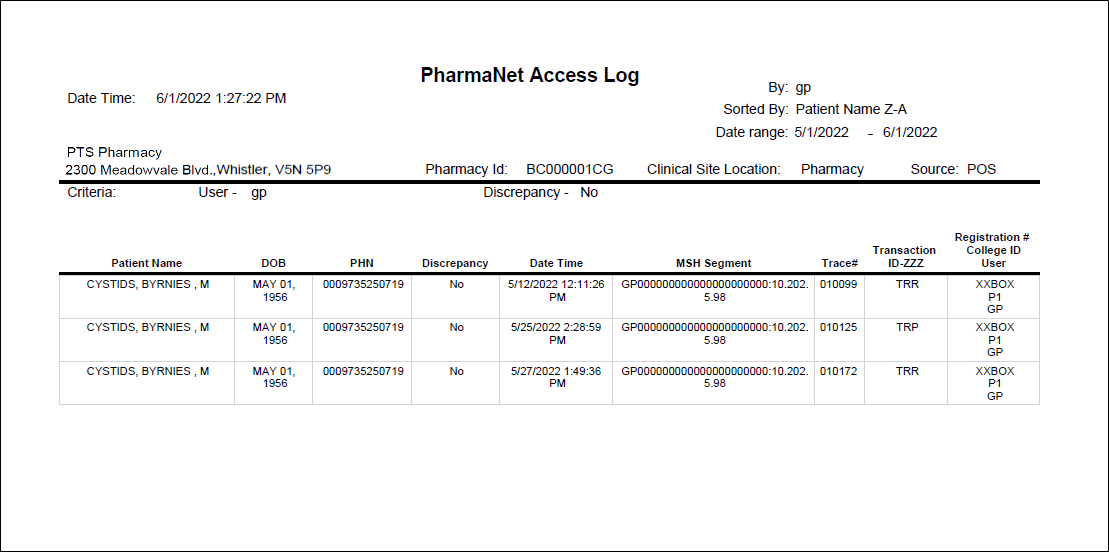PharmaNet Logs
The PharmaNet Access Log report is used for identifying potential misuse of patient information. The report lists patient PharmaNet Profiles that have been viewed over a specified date range and whether any activities have been performed by the user within 5 days of viewing the Profile. Activity is defined as actions involving the Patient Folder. This includes:
-
Filling a prescription
-
Adding/editing a DUR
-
Adding/updating a clinical allergy or condition
-
Adding/updating a clinical note
-
Adding/updating a Dialogue
To generate a PharmaNet Access Log report:
-
Select More (...) > British Columbia > PharmaNet Logs. The BC PharmaNet Access Log Report window opens.
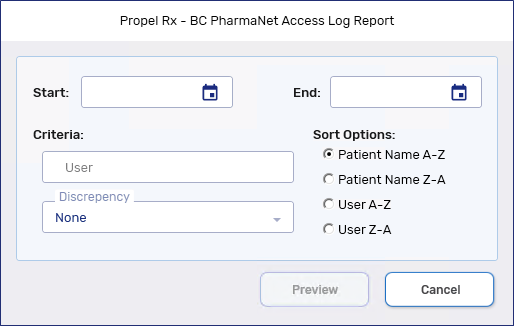
-
Enter a Start Date and End Date.
-
Optional: Enter a user's initials if you want to generate the report for a specific user.
-
Optional: Dropdown the Discrepancy field.
-
Select Yes to generate a list of Profiles that were viewed but not actioned within 5 days.
-
Select No to generate a list of Profiles that were viewed and actioned within 5 days.
-
-
Select whether to sort the report by the patient names or user initials.
-
Select Preview.
-
Use the arrow keys at the top to view additional pages of the report, if applicable.
-
Optional: Select Print to print the report.
-
Optional: Select the export button
 to export the report to Excel, PDF, or Word. The Save As window opens. Select the location to save the report and enter a name for the file. The name defaults to 'BcPharmaNetAccessLogReport.' Select Save.
to export the report to Excel, PDF, or Word. The Save As window opens. Select the location to save the report and enter a name for the file. The name defaults to 'BcPharmaNetAccessLogReport.' Select Save.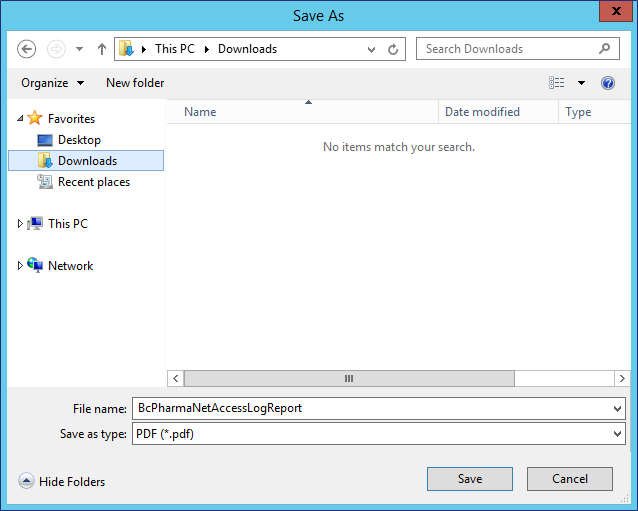
-
Select Cancel to exit the window.