Blood Glucose Meter Reimbursement
This topic is intended for Independent pharmacies only and is not applicable to Rexall pharmacies.
Various manufacturers offer online reimbursement for blood glucose meter warranty programs, and in some cases, lancets.
Select the appropriate tab to learn about reimbursement from the corresponding manufacturer.
Abbott Reimbursement Program
The Abbott Reimbursement Program is a drug plan available to all stores and patients for reimbursement of eligible blood glucose Monitoring devices. The plan is adjudicated through TELUS Health Assure.
Abbott Meter and Lancet PINs
Below is a list of PINs included in the reimbursement program and the amount that will be paid for them.
Table 1. Abbott Meter and Lancet PINs
| DIN/PIN | TELUS PIN | Device Name | Total Reimbursement Amount |
|---|---|---|---|
| 11674895 | 990971 | FreeStyle Freedom Lite Meter | $54.99 |
| 11018310 | 990975 | FreeStyle InsuLinx Meter | $65.00 |
| 11551036 | 990970 | FreeStyle Lite Meter | $54.99 |
| 11067849 | 990974 | FreeStyle Precision Neo Meter | $54.99 |
| 11147298 | 990972 | Precision Xtra Meter | $54.99 |
| 11094529 | 990998 | FreeStyle Lancets | $13.49 |
A custom class called Abbott Reimbursement Program has been added in the Drug Folder for each of these PINs to ensure appropriate pricing is submitted to TELUS Health Assure. Create the prescription using the provided DIN/PIN; the TELUS PIN will be submitted in the claim.
Patient Eligibility
To submit a claim to the reimbursement program for a meter or lancets, the following Third Party information must be added to the patient's Third Party tab.
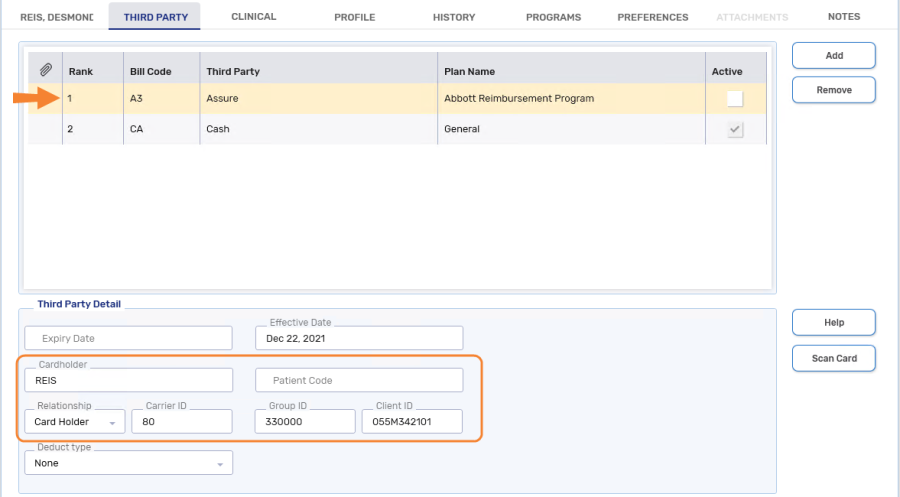
-
Bill Code = A3 (Assure - Abbott Reimbursement Program)
Ensure the Active checkbox is OFF (unchecked). When a plan is inactive, it can be used to bill for the reimbursement program and won't be used in other prescriptions.
-
Cardholder = The first 5 characters of the patient's last name (entering the patient's complete last name is also acceptable)
-
Relationship = Card Holder
-
Carrier ID = 80
-
Group ID = 330000
-
Client ID = enter the last 8 digits of the serial number from the warranty card followed by 01 (e.g. 055M3421 should now read 055M342101).
All meters will have 12 digits in the serial number. Use ONLY the LAST 8 digits of the serial number, excluding all dashes and spaces; any letters must be in uppercase (i.e. CEMU055-M3421 must be entered as 055M3421).
Related Topics
Submitting a Claim for the Abbott Reimbursement Program
To submit a claim for the reimbursement program:
-
From the Workbench or the patient's Profile tab, create a new prescription for the patient using the following information:
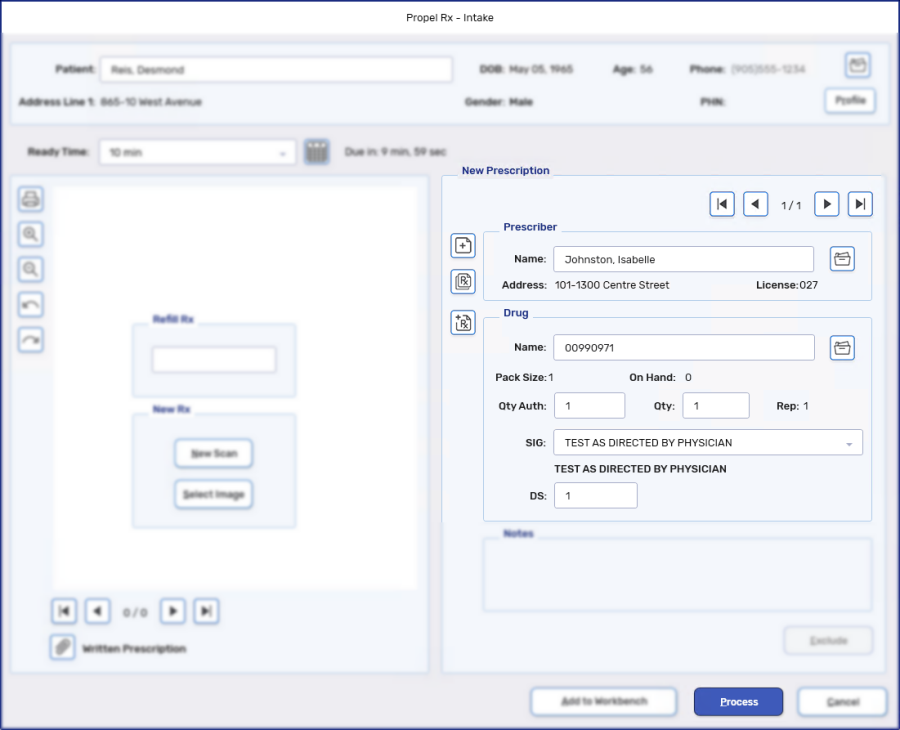
-
Enter the Prescriber.
-
Enter the appropriate DIN/PIN in Drug Name, as per Table 1. Abbott Meter and Lancet PINs.
-
Qty Auth = 1 for a Monitor or the appropriate quantity for lancets
-
Qty = 1 for a Monitor or the appropriate quantity for lancets
-
SIG = TEST AS DIRECTED BY PHYSICIAN
-
DS = 1 for a Monitor or the appropriate quantity for lancets
-
-
Select Process. The prescription opens in Rx Detail.
-
Enter A3/CA in the Bill field.
If you are in a province that requires a government plan as the first payer for DUR purposes, ensure it is entered in the Bill field in front of A3/CA (e.g. in British Columbia the bill code would be PC/A3/CA).
-
The overall pricing should match the total reimbursement amount for the PIN, as per Table 1. Abbott Meter and Lancet PINs. Verify the remaining information in Rx Detail and make any necessary changes.
-
Continue to process the prescription as usual.
Ensure all required supporting documentation is scanned and attached to the prescription for record keeping and audit purposes.
Auto Control Medical Reimbursement Program
The Auto Control Medical (ACM) Reimbursement Program is a drug plan available to all stores and patients for reimbursement of eligible blood glucose Monitoring devices. The plan is adjudicated through TELUS Health Assure.
Auto Control Medical Meter PINs
Below is a list of PINs included in the reimbursement program and the amount that will be paid for them.
Table 1. Auto Control Medical Meter PINs
| TELUS PIN | Device Name | Total Reimbursement Amount |
|---|---|---|
| 56560001 | GE 200 Meter | $30.00 |
| 56560002 | Bionime GM 100 Meter | $30.00 |
A custom class called Auto Control Meter has been added in the Drug Folder for each of these PINs to ensure appropriate pricing is submitted to TELUS Health Assure.
Patient Eligibility
To submit a claim to the reimbursement program for a meter or lancets, the following Third Party information must be added to the patient's Third Party tab.
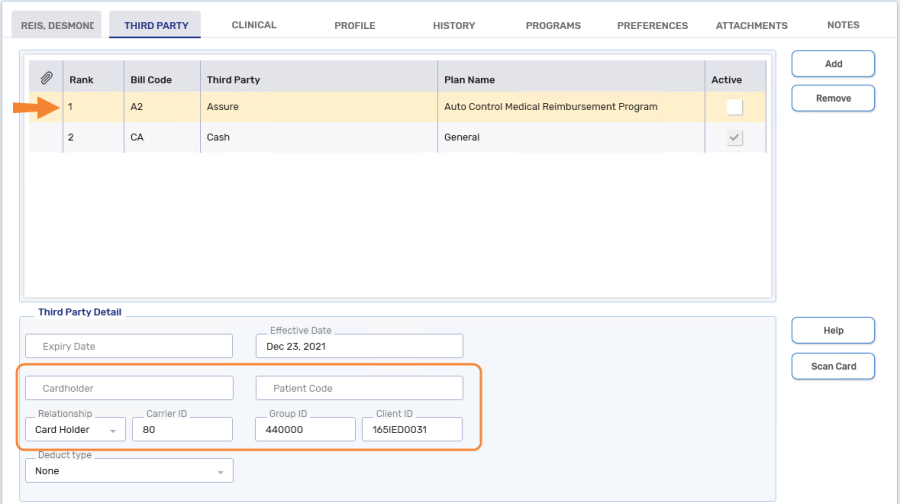
-
Bill Code = A2 (Assure - Auto Control Medical Reimbursement Program)
Ensure the Active checkbox is OFF (unchecked). When a plan is inactive, it can be used to bill for the reimbursement program and won't be used in other prescriptions.
-
Cardholder = The first 5 characters of the patient's last name (entering the patient's complete last name is also acceptable)
-
Relationship = Card Holder
-
Carrier ID = 80
-
Group ID = 440000
-
Client ID = enter the serial number from the warranty card
When entering the serial number, exclude all dashes and spaces; any letters must be in uppercase (e.g. 165ied0031 would be entered as 165IED0031).
Related Topics
Submitting a Claim for the ACM Reimbursement Program
To submit a claim for the reimbursement program:
-
From the Workbench or the patient's Profile tab, create a new prescription for the patient using the following information:
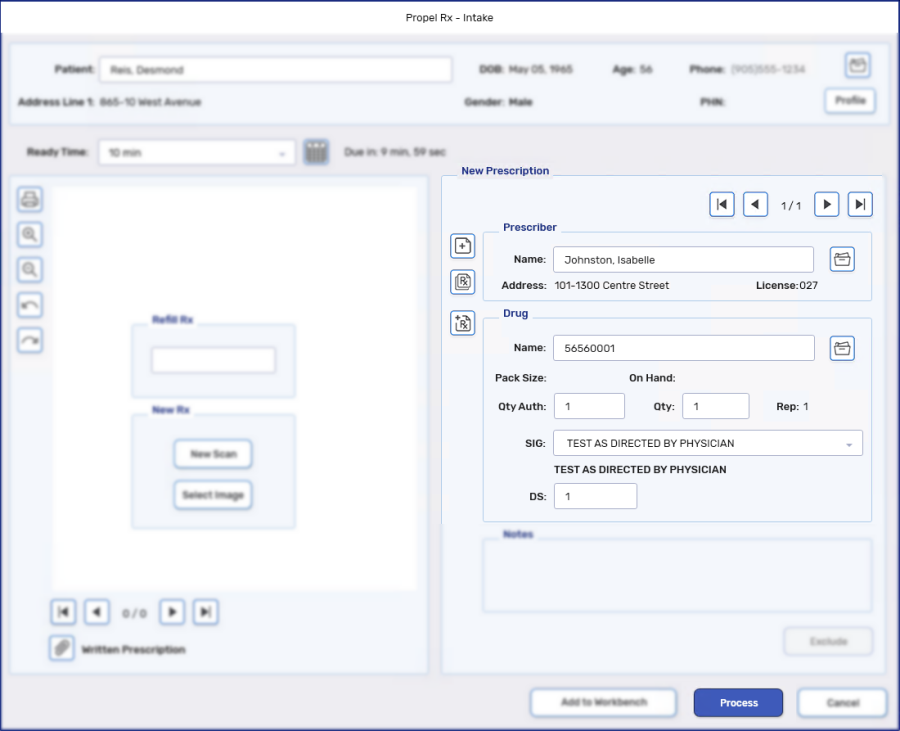
-
Enter the Prescriber.
-
Enter the appropriate PIN in Drug Name, as per Table 1. Auto Control Medical Meter PINs.
-
Qty Auth = 1
-
Qty = 1
-
SIG = TEST AS DIRECTED BY PHYSICIAN
-
DS = 1
-
-
Select Process. The prescription opens in Rx Detail.
-
Enter A2/CA in the Bill field.
If you are in a province that requires a government plan as the first payer for DUR purposes, ensure it is entered in the Bill field in front of A2/CA (e.g. in British Columbia the bill code would be PC/A2/CA).
-
The overall pricing should match the total reimbursement amount for the PIN, as per Table 1. Auto Control Medical Meter PINs. Verify the remaining information in Rx Detail and make any necessary changes.
-
Continue to process the prescription as usual.
Ensure all required supporting documentation is scanned and attached to the prescription for record keeping and audit purposes.
Bayer Meters Reimbursement Program
The Bayer Meters Reimbursement Program is a drug plan available to all stores and patients for reimbursement of eligible blood glucose Monitoring devices. The plan is adjudicated through TELUS Health Assure.
Bayer Meter PINs
Below is a list of PINs included in the reimbursement program and the amount that will be paid for them.
| TELUS PIN | Device Name | Total Reimbursement Amount |
|---|---|---|
| 55555552 | Bayer Breeze2 Meter | $55.00 |
| 55555554 | Bayer Contour Next EZ Meter | $60.00 |
| 55555550 | Bayer Contour Next Meter | $60.00 |
| 55555559 | Bayer Contour Next One Meter | $60.00 |
| 55555558 | Bayer Contour Next USB Meter | $80.00 |
A custom class called Bayer Meters has been added in the Drug Folder for each of these PINs to ensure appropriate pricing is submitted to TELUS Health Assure.
Patient Eligibility
To submit a claim to the reimbursement program for a meter, the following Third Party information must be added to the patient's Third Party tab.
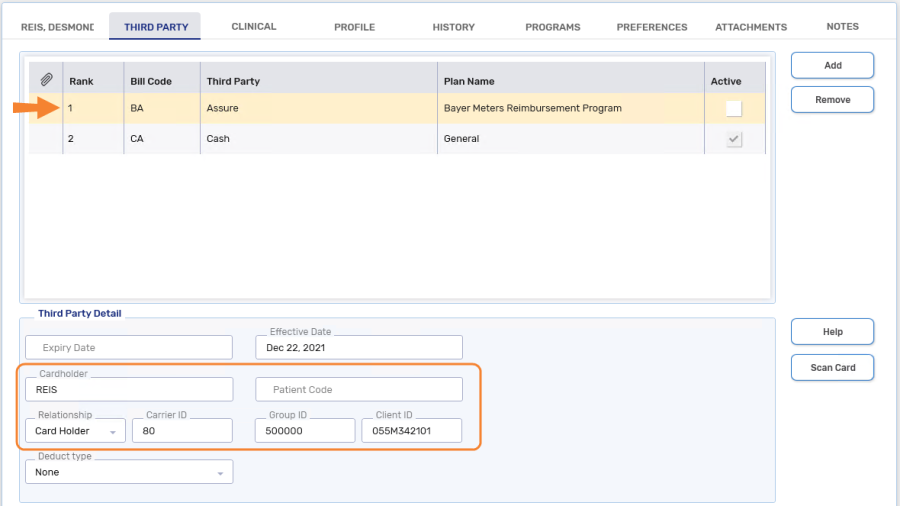
-
Bill Code = BA (Assure - Bayer Meters Reimbursement Program)
Ensure the Active checkbox is OFF (unchecked). When a plan is inactive, it can be used to bill for the reimbursement program and won't be used in other prescriptions.
-
Cardholder = The first 5 characters of the patient's last name (entering the patient's complete last name is also acceptable)
-
Relationship = Card Holder
-
Carrier ID = 80
-
Group ID = 500000
-
Client ID = enter the serial number from the warranty card followed by 01 (e.g. 55M32691421 should now read 55M3269142101). Any letters must be in uppercase. Omit all dashes and spaces.
Related Topics
Submitting a Claim for the Bayer Meters Reimbursement Program
To submit a claim for the reimbursement program:
-
From the Workbench or the patient's Profile tab, create a new prescription for the patient using the following information:
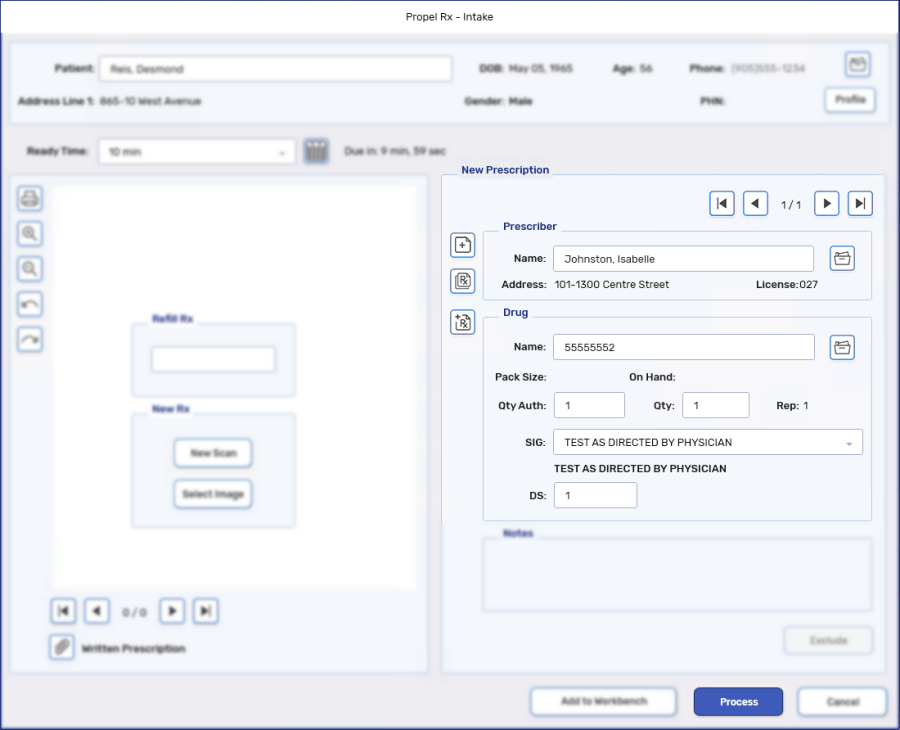
-
Enter the Prescriber.
-
Enter the appropriate PIN in Drug Name, as per Table 1. Bayer Meter PINs.
-
Qty Auth = 1
-
Qty = 1
-
SIG = TEST AS DIRECTED BY PHYSICIAN
-
DS = 1
-
-
Select Process. The prescription opens in Rx Detail.
-
Enter BA/CA in the Bill field.
If you are in a province that requires a government plan as the first payer for DUR purposes, ensure it is entered in the Bill field in front of BA/CA (e.g. in British Columbia the bill code would be PC/BA/CA).
-
The overall pricing should match the total reimbursement amount for the PIN, as per Table 1. Bayer Meter PINs. Verify the remaining information in Rx Detail and make any necessary changes.
-
Continue to process the prescription as usual.
Ensure all required supporting documentation is scanned and attached to the prescription for record keeping and audit purposes.
Lifescan Meter Reimbursement Program
The Lifescan Meter Reimbursement Program is a drug plan available to all stores and patients for reimbursement of eligible blood glucose Monitoring devices. The plan is adjudicated through TELUS Health Assure.
Lifescan Meter PINs
Below is a list of PINs included in the reimbursement program and the amount that will be paid for them.
| TELUS PIN | Device Name | Total Reimbursement Amount |
|---|---|---|
| 11669907 | One Touch Verio Flex System Kit | $49.99 |
A custom class called Lifescan Meter Reimbursement Program has been added in the Drug Folder for each of these PINs to ensure appropriate pricing is submitted to TELUS Health Assure.
Patient Eligibility
To submit a claim to the reimbursement program for a meter, the following Third Party information must be added to the patient's Third Party tab.
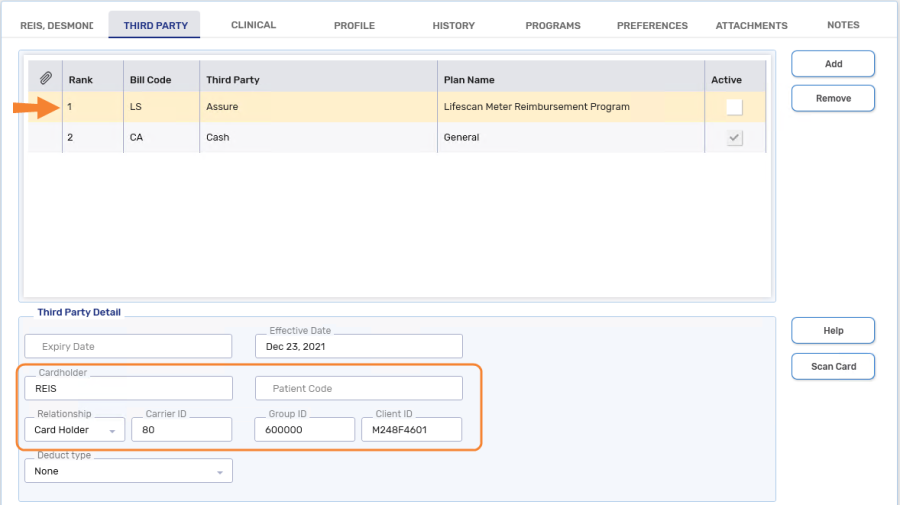
-
Bill Code = LS (Assure - Lifescan Meter Reimbursement Program)
Ensure the Active checkbox is OFF (unchecked). When a plan is inactive, it can be used to bill for the reimbursement program and won't be used in other prescriptions.
-
Cardholder = The first 5 characters of the patient's last name (entering the patient's complete last name is also acceptable)
-
Relationship = Card Holder
-
Carrier ID = 80
-
Group ID = 600000
-
Client ID = enter the serial number from the back of the meter followed by 01 (e.g. M248F46 should now read M248F4601).
When entering the serial number, exclude all dashes and spaces; any letters must be in uppercase (e.g. m248f46 would be entered as M248F46).
Related Topics
Submitting a Claim for the Lifescan Meters Reimbursement Program
To submit a claim for the reimbursement program:
-
From the Workbench or the patient's Profile tab, create a new prescription for the patient using the following information:
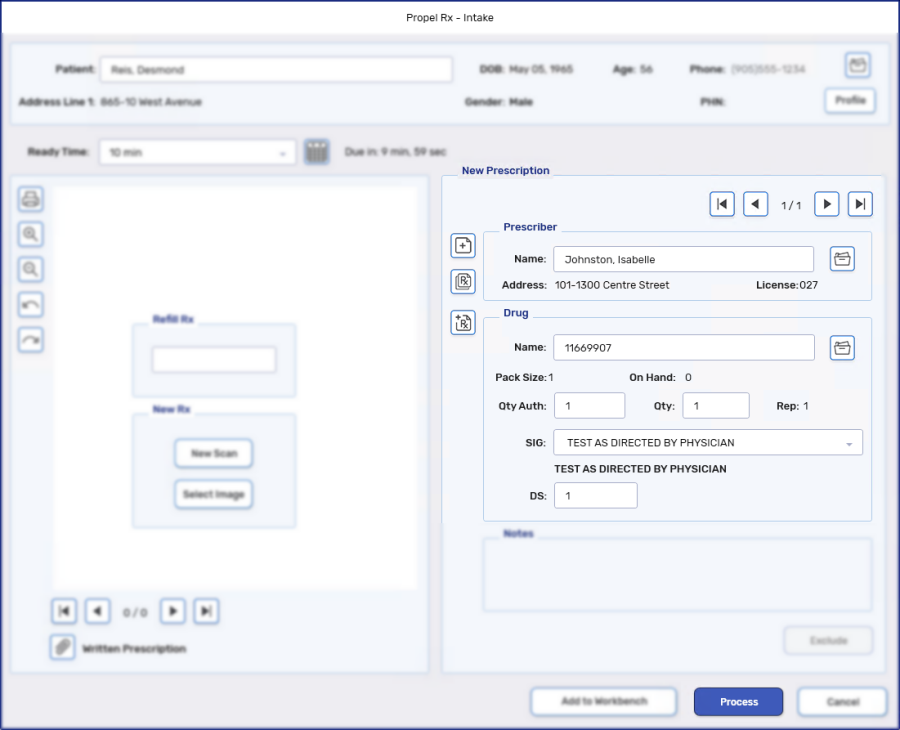
-
Enter the Prescriber.
-
Enter the appropriate PIN in Drug Name, as per Table 1. Lifescan Meter PINs.
-
Qty Auth = 1
-
Qty = 1
-
SIG = TEST AS DIRECTED BY PHYSICIAN
-
DS = 1
-
-
Select Process. The prescription opens in Rx Detail.
-
Enter LS/CA in the Bill field.
If you are in a province that requires a government plan as the first payer for DUR purposes, ensure it is entered in the Bill field in front of LS/CA (e.g. in British Columbia the bill code would be PC/LS/CA).
-
The overall pricing should match the total reimbursement amount for the PIN, as per Table 1. Lifescan Meter PINs. Verify the remaining information in Rx Detail and make any necessary changes.
-
Continue to process the prescription as usual.
Ensure all required supporting documentation is scanned and attached to the prescription for record keeping and audit purposes.
Roche Diagnostics Reimbursement Program
The Roche Diagnostics Reimbursement Program is a drug plan available to all stores and patients for reimbursement of eligible blood glucose Monitoring devices. The plan is adjudicated through TELUS Health Assure.
Roche Diagnostics Meter PINs
Below is a list of PINs included in the reimbursement program and the amount that will be paid for them.
Table 1. Roche Diagnostics Meter PINs
| TELUS PIN | Device Name | Total Reimbursement Amount |
|---|---|---|
| 66661002 | Accu-Chek Aviva | $50.00 |
| 9991040 | Accu-Chek Aviva Connect | $60.00 |
| 66661003 | Accu-Chek Aviva Nano | $50.00 |
| 66661001 | Accu-Chek Compact Plus | $50.00 |
| 9991041 | Accu-Chek Guide Meter | $60.00 |
| 66661004 | Accu-Chek Mobile Meter | $30.00 |
A custom class called Roche Diagnostics Program has been added in the Drug Folder for each of these PINs to ensure appropriate pricing is submitted to TELUS Health Assure.
Patient Eligibility
To submit a claim to the reimbursement program for a meter, the following Third Party information must be added to the patient's Third Party tab.

-
Bill Code = RD (Assure - Roche Diagnostics Program)
Ensure the Active checkbox is OFF (unchecked). When a plan is inactive, it can be used to bill for the reimbursement program and won't be used in other prescriptions.
-
Cardholder = The first 5 characters of the patient's last name (entering the patient's complete last name is also acceptable)
-
Relationship = Card Holder
-
Carrier ID = 80
-
Group ID = 710000
-
Client ID = enter the serial number from the back of the meter followed by 01 (e.g. M248F46 should now read M248F4601).
When entering the serial number, exclude all dashes and spaces; any letters must in uppercase (i.e. m248f46 must be entered as M248F4601
Related Topics
Submitting a Claim for the Roche Diagnostics Reimbursement Program
To submit a claim for the reimbursement program:
-
From the Workbench or the patient's Profile tab, create a new prescription for the patient using the following information:

-
Enter the Prescriber.
-
Enter the appropriate PIN in Drug Name, as per Table 1. Roche Diagnostics Meter PINs.
-
Qty Auth = 1
-
Qty = 1
-
SIG = TEST AS DIRECTED BY PHYSICIAN
-
DS = 1
-
-
Select Process. The prescription opens in Rx Detail.
-
Enter RD/CA in the Bill field.
If you are in a province that requires a government plan as the first payer for DUR purposes, ensure it is entered in the Bill field in front of RD/CA (e.g. in British Columbia the bill code would be PC/RD/CA).
-
The overall pricing should match the total reimbursement amount for the PIN, as per Table 1. Roche Diagnostics Meter PINs. Verify the remaining information in Rx Detail and make any necessary changes.
-
Continue to process the prescription as usual.
Ensure all required supporting documentation is scanned and attached to the prescription for record keeping and audit purposes.