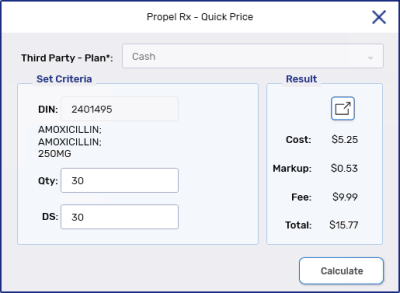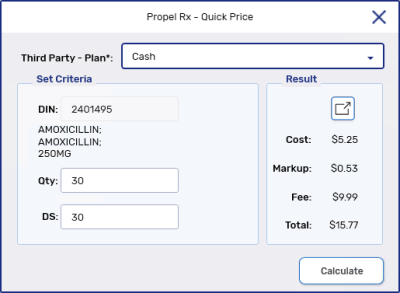Quick Price
Quick Price gives you the ability to check what a product costs without having to process a prescription to find out.
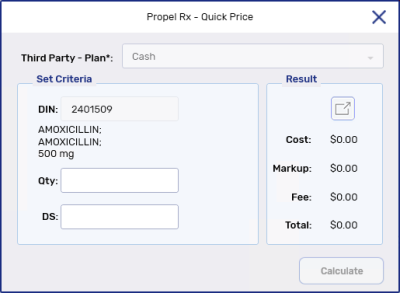
Quick Price can be found in the following locations:
-
Drug Folder
-
Mixture Folder
-
Rx Detail
This feature does not take into consideration Third Party plan coverage. This information cannot be determined until after the prescription has been billed.
To use Quick Price:
To view a more detailed breakdown, once the cost has been calculated, select the expander icon ![]() in the Result section.
in the Result section.