Vacation Supply
A prescription can either be manually or automatically flagged as a Vacation Supply in the Extended tab of Rx Detail. This helps to better track vacation supplies and to more accurately update the Due column and the Workbench Date in the Profile tab.

When a prescription is flagged as a Vacation Supply, the Due column and the Workbench Date consider the days supply of:
-
The days supply of the prescription flagged as a Vacation Supply.
-
The days supply of the previous Fill in the prescription chain.
Sandoz-Pantoprazole 40mg was Filled as a Vacation Supply for a patient.
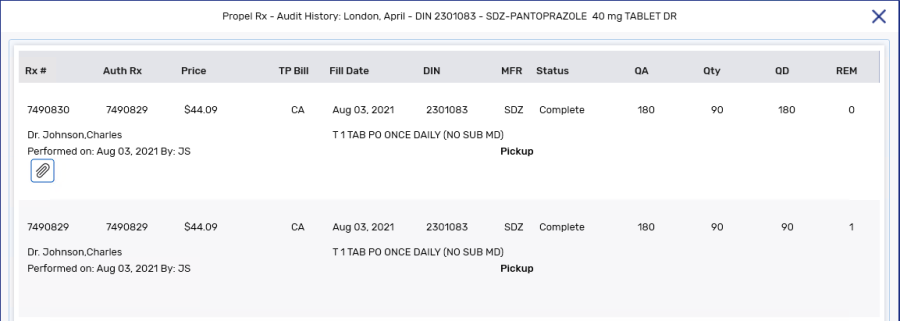
-
Rx# 7490829 was the initial Fill for a 90-day supply.
-
Rx# 7490830 was the prescription flagged as a Vacation Supply for an additional 90-day supply.
In the Profile tab, the Due column displays that the prescription is due in 180 days. If the prescription is part of the Auto Refill program, the Workbench Date displays the date of the future Fill activity.

Automatic Flagging
prescriptions can also be automatically flagged as a Vacation Supply in two ways:
-
System Prompting
-
MV Intervention Code
Use the dropdowns below to learn more about each method.
A prompt can be configured to display when a prescription is refilled within 2/3 of the previous prescription's days supply. For more information on setting this prompt, see Prompt for Vacation Supply.
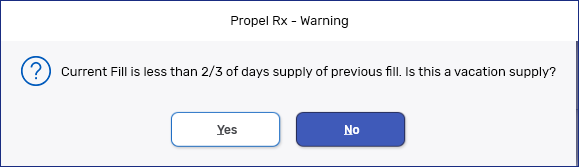
This prompt allows you to confirm if the current Fill is a Vacation Supply.
-
Yes - prescription is marked as Vacation Supply.
-
No - prescription is not marked as a Vacation Supply. If the prescription is part of the Auto ReFill program, the future Fill activity will be scheduled based on the regular Auto ReFill program calculate. For more information, see Auto Refill Future Fill Date Calculation.
The prompt will NOT appear when:
-
The initial Fill and the subsequent Fill(s) are not part of the same prescription chain.
-
The initial Fill and the subsequent Fill(s) are not the same DIN (generic equivalents are not considered).
-
More than 2/3 of the days supply has elapsed on the previous Fill.
-
Any of the Fills are performed using the Set Fill Date function.
In these scenarios, the subsequent Fill(s) can be flagged as Vacation Supply in the Rx Detail > Extended tab, if required.
Some provinces require an MV intervention code to entered as part of CPhA. If an MV intervention code is entered in a prescription, the Vacation Supply checkbox is automatically selected.

When the checkbox is automatically selected because of the MV intervention code, it cannot be edited.
If the MV intervention code is removed, the Vacation Supply checkbox is not automatically cleared, but can be edited. The checkbox can be cleared manually in the Rx Detail > Extended tab.
When Not to Use the Vacation Supply Checkbox
The Vacation Supply flag does not need to be used if the current Fill occurs after the end of the previous prescriptions days supply.
Initial prescription was Filled August 31, 2020 for a 90-day supply. The subsequent prescription was Filled December 9, 2020 for a 90-day supply and the patient stated they are going on vacation.
As the subsequent prescription is Filled 110 days after the initial prescription was Filled (or 20 days after it was due to be reFilled), the Vacation Supply flag does not need to be selected even if the subsequent prescription is for vacation.