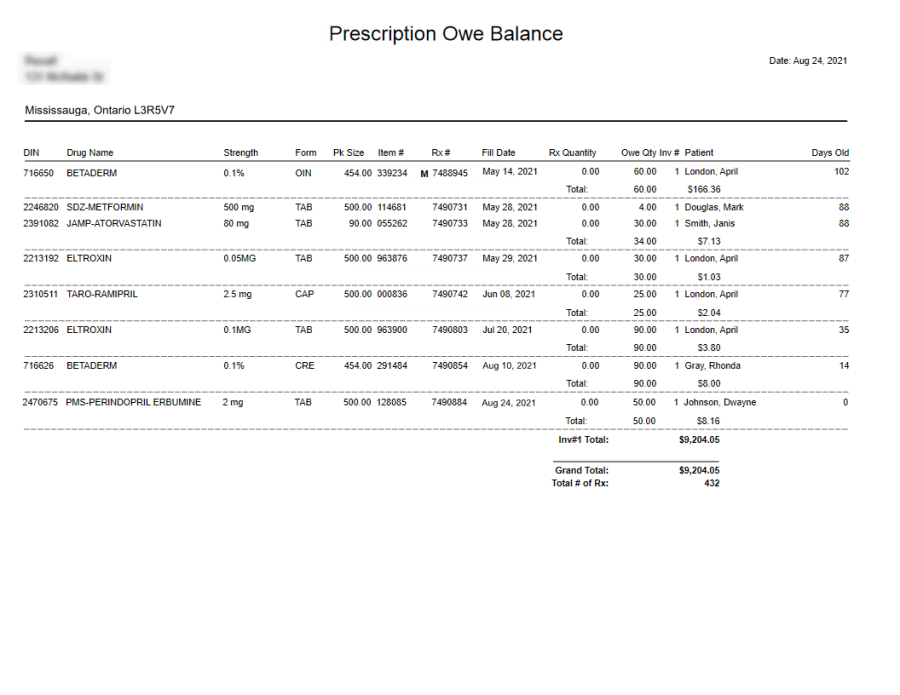Owe Balance Report
The Owe Balance report provides a list of prescriptions with outstanding owe amounts.
It is recommended this report is run every day to determine which prescriptions have outstanding balances.
When printing the report, you can select different parameters to determine what information and in what order it displays on the report.
-
Determine how to display drug name on the report (e.g., trade, generic, etc.).
-
Select if you want to hide the patient's name on the report.
-
DIN - Groups the report by DIN; all owings for the drug are sorted by Rx# in ascending order.
-
Days Old - Groups the report by the number of days old, in ascending order; all owings for the drug are sorted by Rx# in ascending order.
-
Item # - Groups the report by Item #; all owings for the drug are sorted by Rx# in ascending order.
-
Patient - Groups the report by patient: all owings for the drug are sorted by Rx# in ascending order. Narcotic prescriptions are Grouped together.
Drugs that appear on the report for a mixture display an M.