Submitting NMS Prescriptions
This section is applicable to Ontario pharmacies only.
Ontario's Narcotic Strategy requires that all prescriptions for drugs on the Monitored Drugs List (MDL) be submitted to the NMS for DUR purposes, regardless of the Third Party paying for the prescription. This includes Cash prescriptions and those paid by private insurance.
To ensure all financial adjudication is completed successfully, Propel Rx submits the NMS transaction after the financial portion of the prescription has been handled - the NMS claim (identified with an NM billing code in the Rx Detail Third Party tab) will be the last claim after Cash.
It is important to note that the NMS does not prevent the pharmacy from dispensing the prescription. The NMS transaction and its responses are intended for DUR purposes, which means they will alert dispensers of potential inappropriate use of Monitored drugs and represent only one component of all information to be considered in the delivery of patient care. In responding to DUR warnings, health care providers are encouraged to exercise professional judgement and work collaboratively in determining the most appropriate course of action.
Identifying an NMS Prescription
Once a Drug or Mixture is flagged as NMS, a prescription created for that medication will be flagged as NMS in the Rx Detail Extended tab. When this flag is ON, the prescription will be submitted to the NMS for DUR.
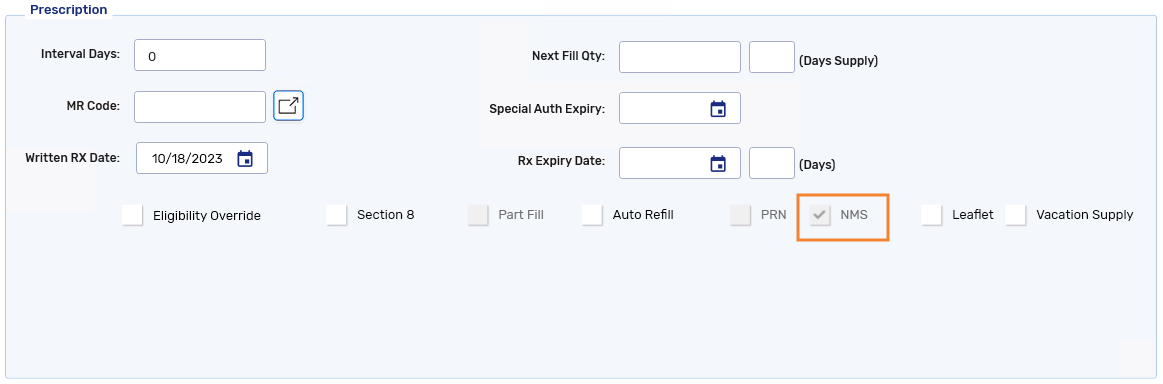
The NMS claim in the Rx Detail Third Party tab will be the last claim in the Third Party tab after Cash. It is identified by the code NM. This is where Propel Rx stores any response codes or claim messages that may be returned from the NMS. NM is NOT included in the prescription's billing codes.
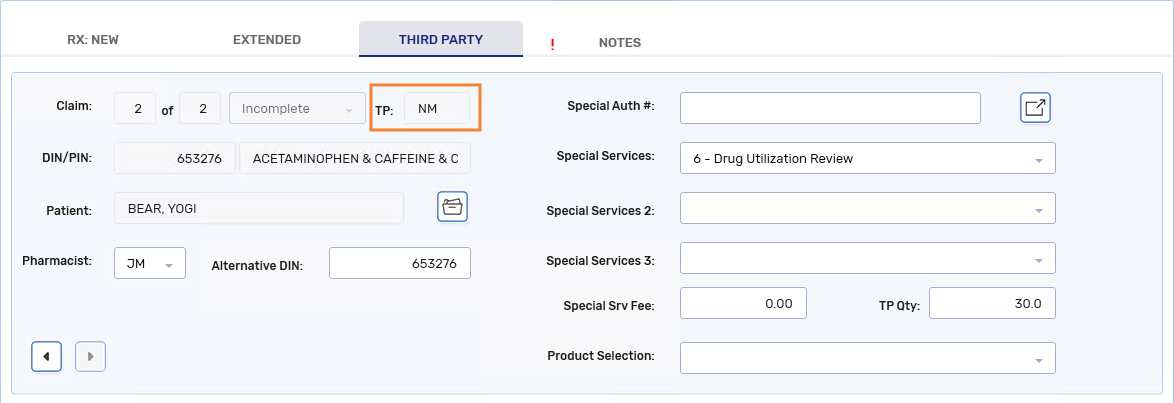
Parking an NMS Prescription with Missing Required Patient Information
If you are missing birth date or NMS identification at the time of filling an NMS prescription, best practice is to Park the prescription until you can acquire the patient's information. This ensures you receive any NMS DUR responses in a timely manner, before the patient is provided with the medication.
To Park an NMS prescription:
-
Upon filling an NMS prescription, the Narcotic Monitoring System prompt appears if the Patient Folder is missing the Birth Date, Identity Code, and/or PHN/Identity #.
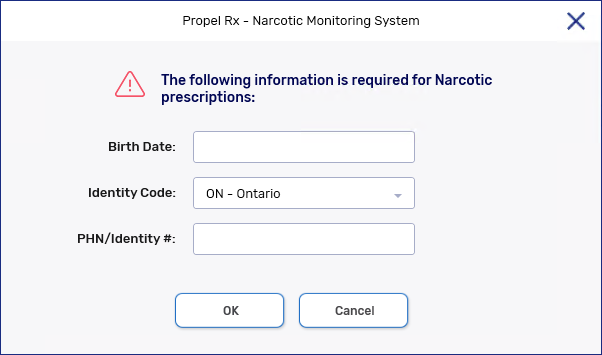
If you do not have the information, select Cancel in the prompt. You are returned to Rx Detail.
-
Select Park. The prescription is placed on the Parked Rx tile.
Once you have the patient's information, update the Patient Folder and then retrieve the prescription from the Parked Rx tile to continue processing. For information, see Processing a Parked Prescription.