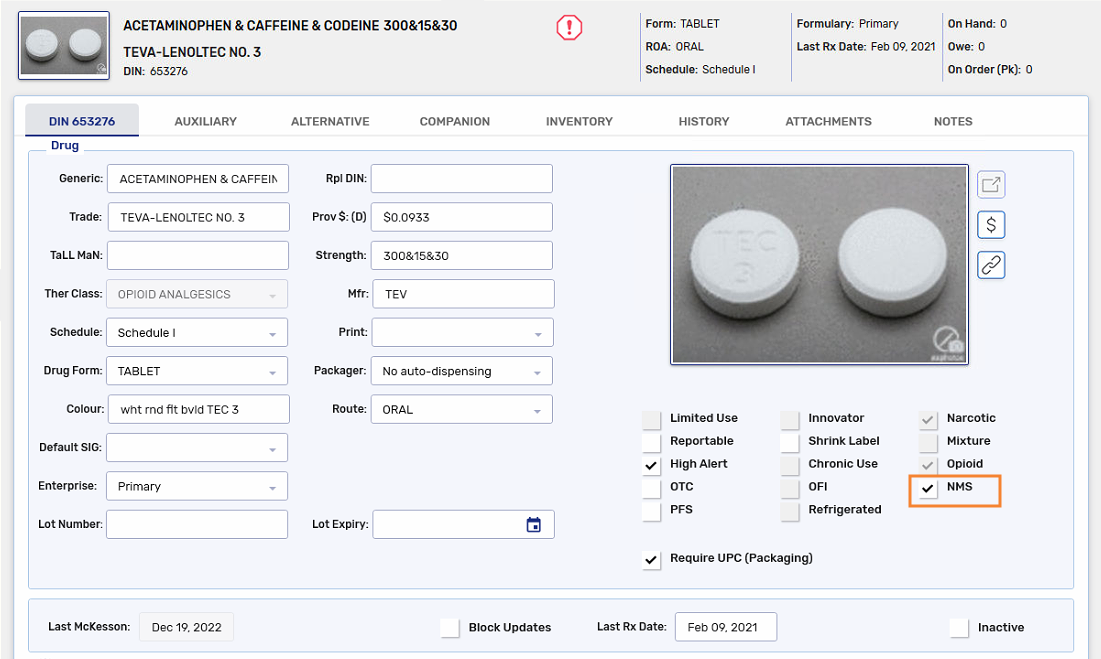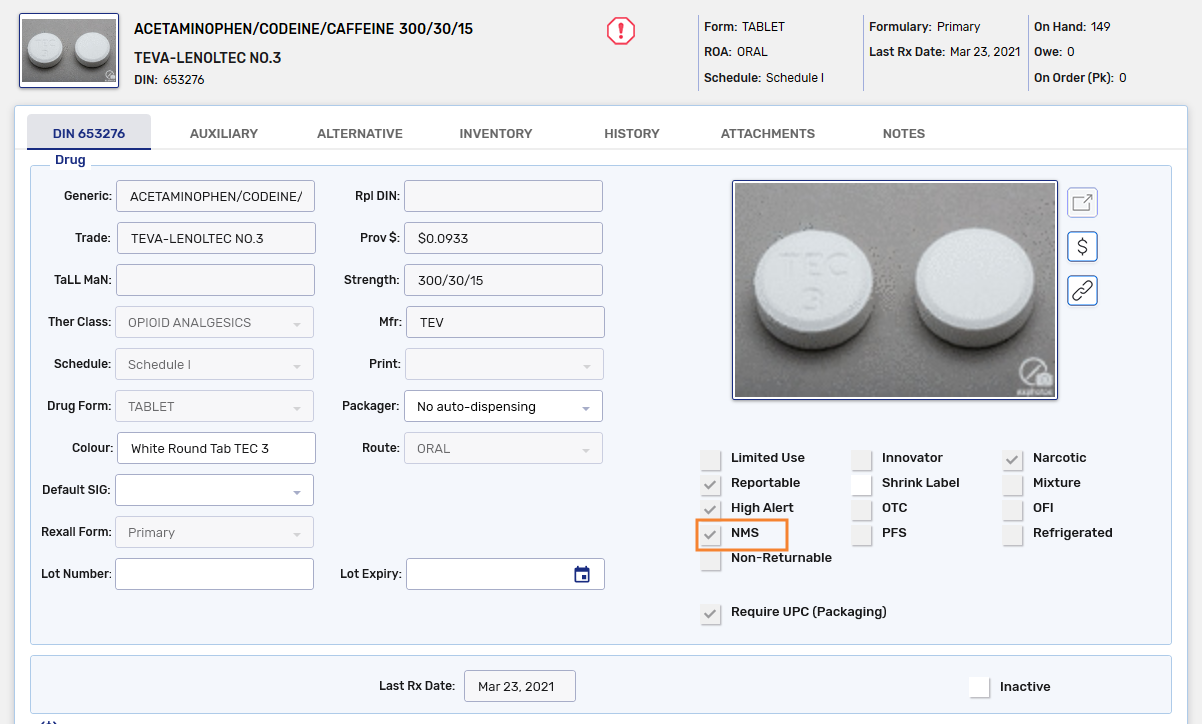Overview of NMS Information in the Drug Folder
This section is applicable to Ontario pharmacies only.
Propel Rx provides the ability to transmit detailed information of a narcotic or controlled medication to the NMS. This transmission is triggered by an NMS flag in the Drug Folder. The NMS flag is set based on the Monitored Drugs List (MDL).
The MDL is a list of products that the Ministry of Health (MOH) has selected for Monitoring. This list is used as a reference to determine if a submission to the NMS is required for the product being dispensed.
Viewing the Drug Folder NMS Flag
To verify if a Drug Folder is flagged for NMS:
-
Open the Drug Folder.
-
Select the Main tab.
-
Locate the NMS checkbox on the Main tab. The NMS checkbox will be ON (checked) if the drug is on the MDL.