Removing a Prescription from a Split Group
Once a PrescribeIT® prescription is split from the Intake window, each prescription in the split Group is linked to each other and to PrescribeIT®. The split linkage can be broken when:
-
You escape out of the prescription in Rx Detail
-
You remove the Split Rx flag from the prescription in Rx Detail
-
You manually reauthorize the prescription
This topic will describe these situations in greater detail.
Escaping out of a Split Rx Prescription in Rx Detail
When a Split Rx prescription is escaped, the prescription is removed from the split Group. The remaining prescription(s) in the split Group may or may not remain linked to PrescribeIT® and retain the split information depending on the circumstance. For more information, select the dropdowns below.
If a PrescribeIT® prescription is split, it will only return to Data Entry when all prescriptions in the split have been escaped.
-
If you escape out of the first prescription in a split Group but fill the second prescription, the split information is automatically removed. The second prescription remains linked with PrescribeIT®.
-
If you fill the first prescription in a split Group but escape out of the second prescription, the split information is retained on the first prescription. You must Rebill the first prescription and deselect the Split Rx checkbox to remove the split information. You will be prompted to do this upon Escaping from the second prescription.
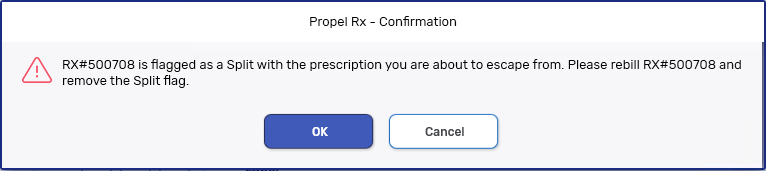
-
If you fill the first prescription in a split Group but escape out of the remaining prescriptions, the split information is retained on the first prescription. You must Rebill the first prescription and deselect the Split Rx checkbox to remove the split information. You will be prompted to do this upon deselecting the Split Rx checkbox from the last prescription.
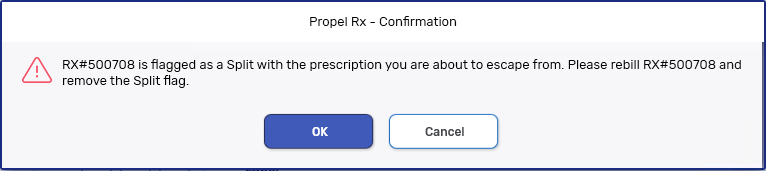
-
If you fill at least two prescriptions in the split Group and escape out of the remaining prescriptions, the split information and PrescribeIT® linkage will be retained for the prescriptions that were filled.
Removing the Split Rx Flag in Rx Detail
The Split Rx flag in the Rx Detail Extended tab indicates if a PrescribeIT® prescription is part of a split Group. Once a prescription is filled, the Split Rx flag cannot be edited, including on Refills.
When the Split Rx flag is turned OFF for a prescription, the prescription is removed from the split Group. The remaining prescription(s) in the split Group may or may not remain linked to PrescribeIT® and retain the split information depending on the circumstance. For more information, select the dropdowns below.
-
If you remove the Split Rx flag from the first prescription and fill both prescriptions, the split information is removed from both prescriptions. The first prescription will remain linked with PrescribeIT® but the second prescription will not (i.e., treated like a paper prescription).
-
If you remove the Split Rx flag from the second prescription and fill both prescriptions, the split information is removed from the second prescription but retained on the first. The first prescription will remain linked with PrescribeIT® but the second prescription will not (i.e., treated like a paper prescription). You must Rebill the first prescription and uncheck the Split Rx checkbox to remove the split information.
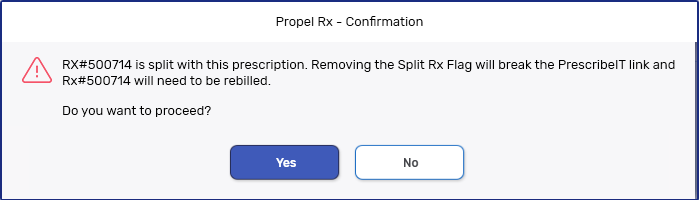
-
If you remove the Split Rx flag from one of the prescriptions and fill all the prescriptions, the split information and PrescribeIT® linkage will be retained for the remaining prescriptions in the split Group. The prescription which was removed from the split will no longer be linked to PrescribeIT® (i.e., treated like a paper prescription).
-
If you fill the first prescription and remove the Split Rx flag from the remaining prescriptions before filling them, the first prescription will remain linked with PrescribeIT® but the remaining prescriptions will not (i.e., treated like a paper prescription). You must Rebill the first prescription and uncheck the Split Rx checkbox to remove the split information.
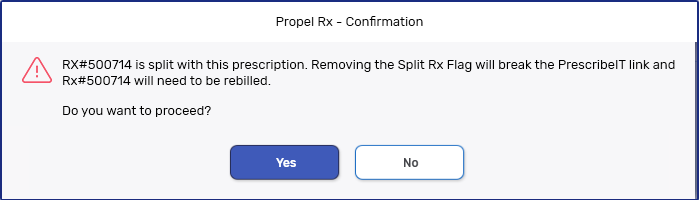
Reauthorizing a Split Rx Prescription Manually
When a Split Rx prescription is manually reauthorized, the prescription is removed from the split Group. However, the previous authorization will remain associated with the split Group and appear on authorization request forms for the split Group.