Bundled PrescribeIT® Transactions
Prescribers have the ability to bundle transactions together and send multiple requests through PrescribeIT® to a pharmacy at one time. Bundles can consist of the following requests:
-
New Rx Request
-
Renewal Requests (prescriber initiated)
-
Renewal Responses
These transactions can be processed together or separately.
To process bundled transactions:
-
From the Workbench > Data Entry queue, select one of the request types listed above.
-
Select Process. If the transaction is part of a bundle, the following prompt displays.
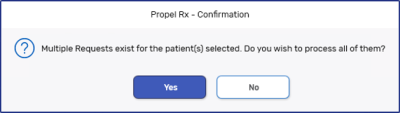
-
Select one of the following:
-
Yes - all transactions in the bundle will display in the Intake window.
-
No - only the selected transaction will display in the Intake.
-
-
Enter the information for each prescription and process as usual.
To move between the different transactions, select the navigation buttons.

If a transaction needs to be removed, select Exclude. The excluded transactions are returned to the Data Entry queue to be processed at a later date.
