PrescribeIT® Provider Registry Compare Overview
The PrescribeIT® Provider Registry Compare window is used to compare and synchronize prescriber information between PrescribeIT® and Propel Rx.
This window is accessible:
-
When synchronizing a Prescriber Folder.
- From the Compare button in the Prescriber Folder when processing an incoming PrescribeIT® transaction or Clinical Communication.
To learn more about the PrescribeIT® Provider Registry Compare window, select the expander icons ![]() in the image below.
in the image below.
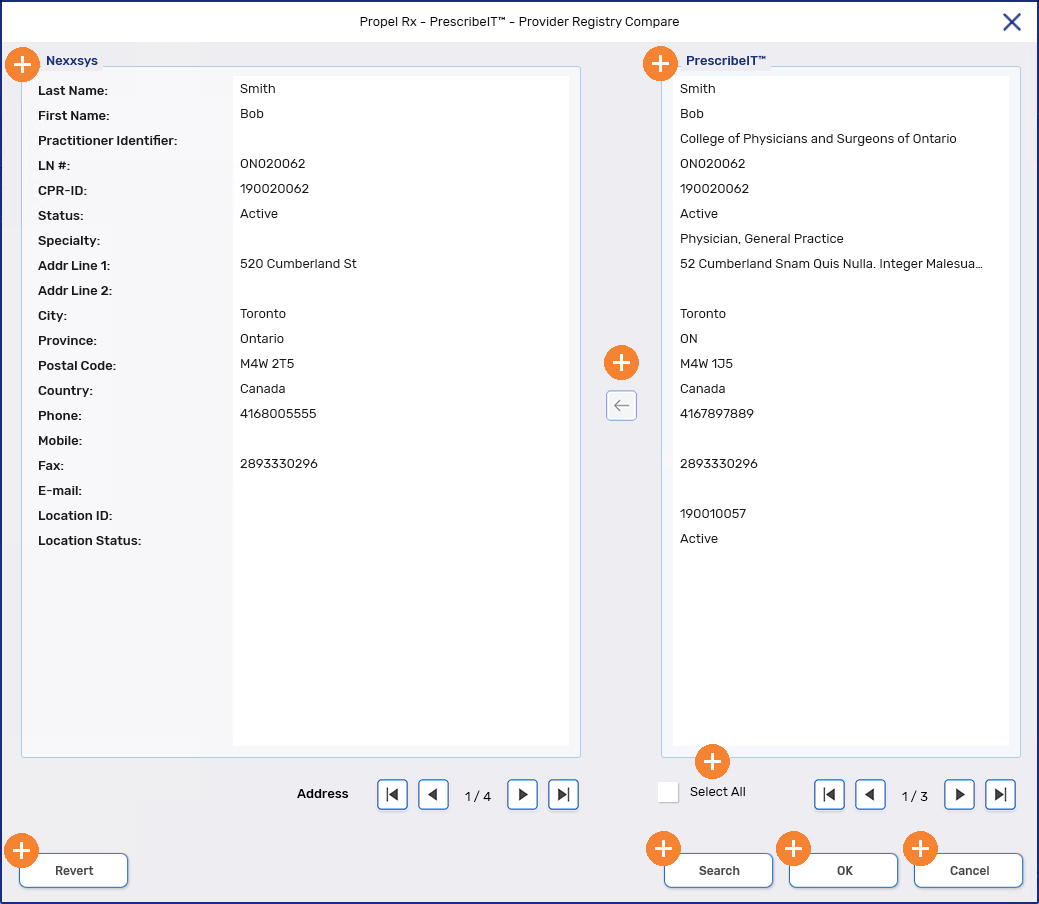
Related Topics
Prescriber Folder Synchronization
Synchronizing or Updating an Existing Prescriber Folder with PrescribeIT®
Creating a New Prescriber Folder using PrescribeIT®
PrescribeIT® Provider Registry Compare Overview