Suppressing the Ready Time Prompt When Refilling From the Patient Profile
The Profile Refill Default preference controls whether a Ready Time prompt appears when a prescription is Refilled from the Patient Profile. From the prompt, you have the option to:
-
Choose a Ready Time from a dropdown list or choose a specific date and time using the calendar button
 .
. -
Add the prescription to the Workbench for processing later or process the prescription now.
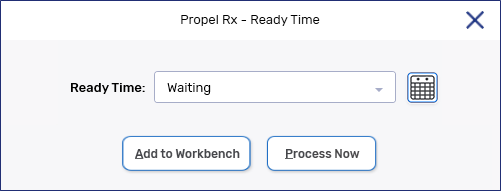
This prompt can be suppressed for all users in Propel Rx if desired. If suppressed, the default Ready Time as set in Workflow Preferences is assumed. If you would like to add prescriptions to the Workbench, you can do so from the Intake window.
From the Intake window, you Refill and ReAuth multiple prescriptions at a time using the Profile button.
To set the Profile Refill Default preference:
-
Select More (...) > Pharmacy > Rx Detail.
-
Select the appropriate option from the Profile Refill Default dropdown.
-
Display Prompt - Ready Time prompt appears when Refilling from the Patient Profile.
-
Process Now - suppresses the Ready Time prompt when Refilling from the Patient Profile.
 If no Default Ready Time is set...
If no Default Ready Time is set...
A Waiting Ready Time will be automatically set as the default.
-
-
Select Save.