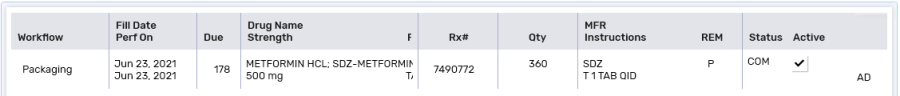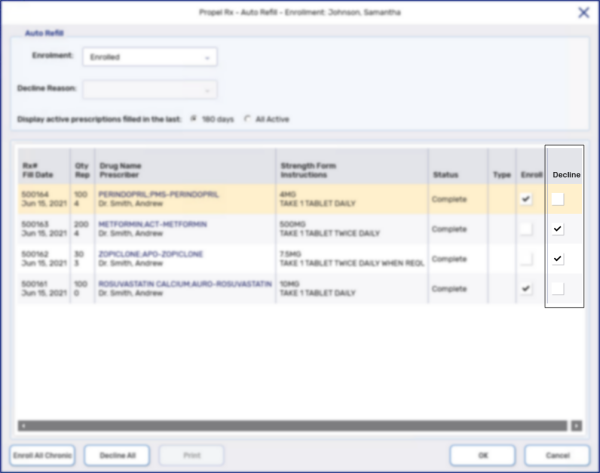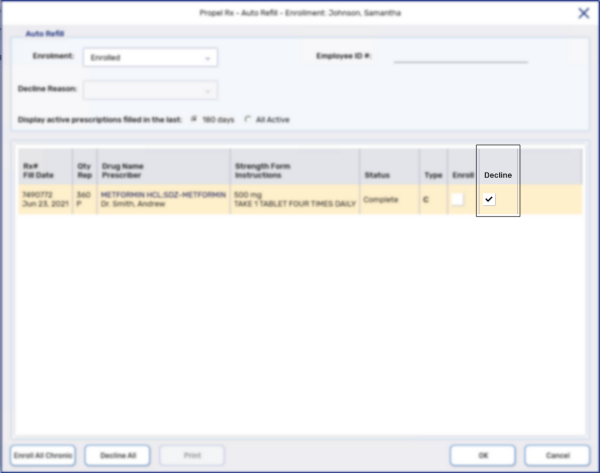Removing Prescriptions from Auto Refill
A patient enrolled in the Auto Refill program may choose to have one or more of their medications removed from Auto Refill while keeping other medications enrolled.
To remove a prescription from Auto Refill:
-
Search for and select the patient.
-
Select the Programs tab.
-
Next to the Auto Refill field, select Enroll/Decline.
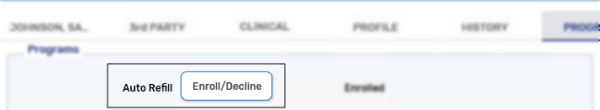
The Auto Refill - Enrollment window appears.
-
Under the Decline column, select the checkbox for the prescription(s) that are being removed from the program.
-
Select OK. The Auto Refill - Enrollment window closes to the Programs tab.
-
Select Save.
Prescriptions declined from the Auto Refill program display an AD Auto Refill indicator on the Profile tab.