Auto Refill Indicators
The status of a prescription in the Auto Refill program can be determined by indicators that display on the Workbench, Patient Profile, and labels.
Workbench
Auto Refill prescriptions can be identified in any queue on the Workbench with an A.
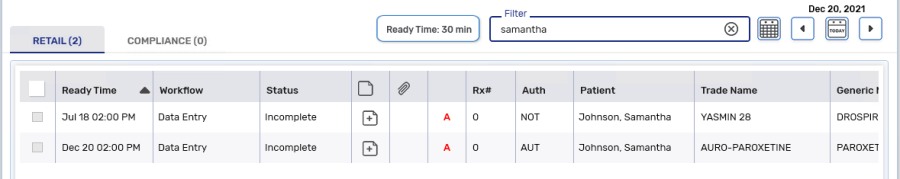
Patient Profile
Once prescriptions have been enrolled in the Auto Refill program, indicators will display on the far right of the prescription in the patient's Profile tab to indicate the status of the prescription in the Auto Refill program and the date that the future fill activity is scheduled.
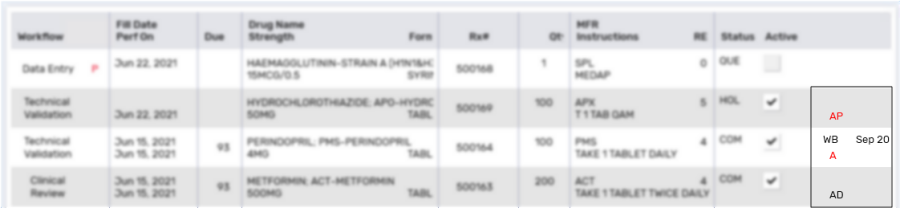
Table 1. Auto Refill indicators in the Profile tab
| Auto Refill Status Indicators | Description |
|---|---|
|
WB DATE A |
Prescription is enrolled in Auto Refill and the date that the future activity is scheduled. |
| AD | Auto Refill declined. |
| AP | Auto Refill parked. |
Privacy Label
If a patient is enrolled in Auto Refill, indicators will display on the privacy label for enrolled and declined prescriptions.
Table 2. Auto Refill indicators on the privacy label.
| Auto Refill Status Indicators | Description |
|---|---|
|
|
Patient and prescription are enrolled in Auto Refill. |
|
|
Patient is enrolled in Auto Refill but the prescription has been declined from the program. |