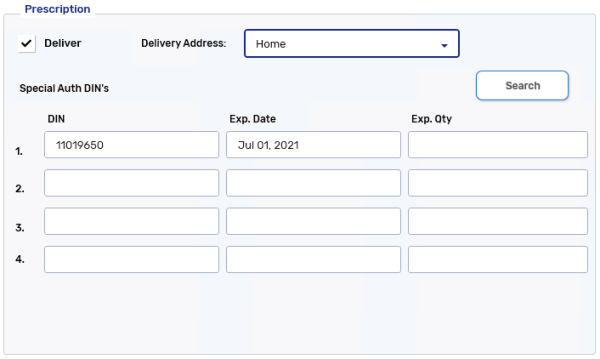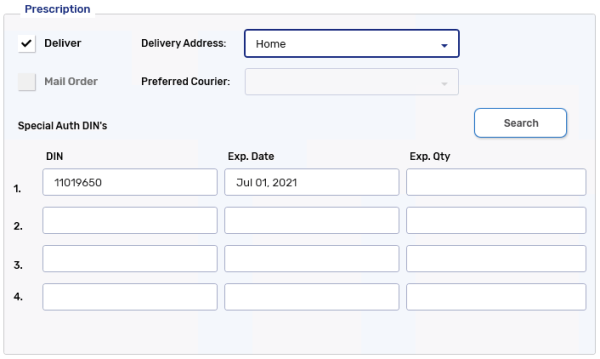Prescription Preferences
Prescriptions preferences can be set to identify if a patient gets prescriptions delivered and to track medications that require special authorization.
Use the dropdowns below to learn more.
Delivery preferences can be set in the Preferences tab of a Patient Folder.
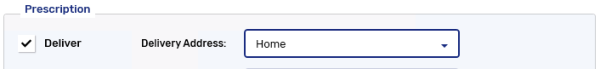
You can set the following preferences:
-
Delivery checkbox - identifies that this patient wants their prescriptions delivered.
-
Delivery Address - identifies which address listed in the Main tab that they want the prescription delivered to.
When delivery preferences are set, a Delivery Label is printed to inform delivery drivers where to delivery a prescription.
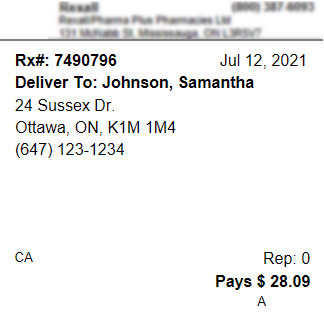
Up to four medications that require special authorization can be tracked in the Preferences tab. When the special authorization expiry date is entered, this information is populated in Rx Detail > Extended tab.
To add a special authorization DIN:
-
Search for and select the patient.
-
Select the Preferences tab.
-
Under the Special Auth DINs enter information into the following fields:
-
DIN - manually enter the DIN or select Search to enter the DIN that has special authorization.
-
Exp. Date - the expiry date of the special authorization.
-
Exp. Qty - the maximum special authorization quantity.
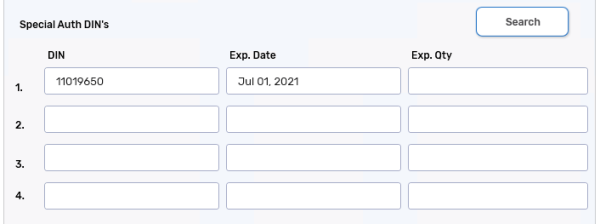
-
-
Select Save.