History Tab
The History tab records and displays all actions performed for the patient and for all of the patient's prescriptions.
By default, the History tab shows 1-years worth of information, but more information can be displayed by selecting the Show All checkbox.
For provinces integrated with a Drug Information System, information that has been modified or accessed in relation to the patient's EHR is recorded in the History tab in addition to local actions.
To learn more about the History tab, select the expander icons ![]() in the image below. For province specific fields, see Table 1.
in the image below. For province specific fields, see Table 1.
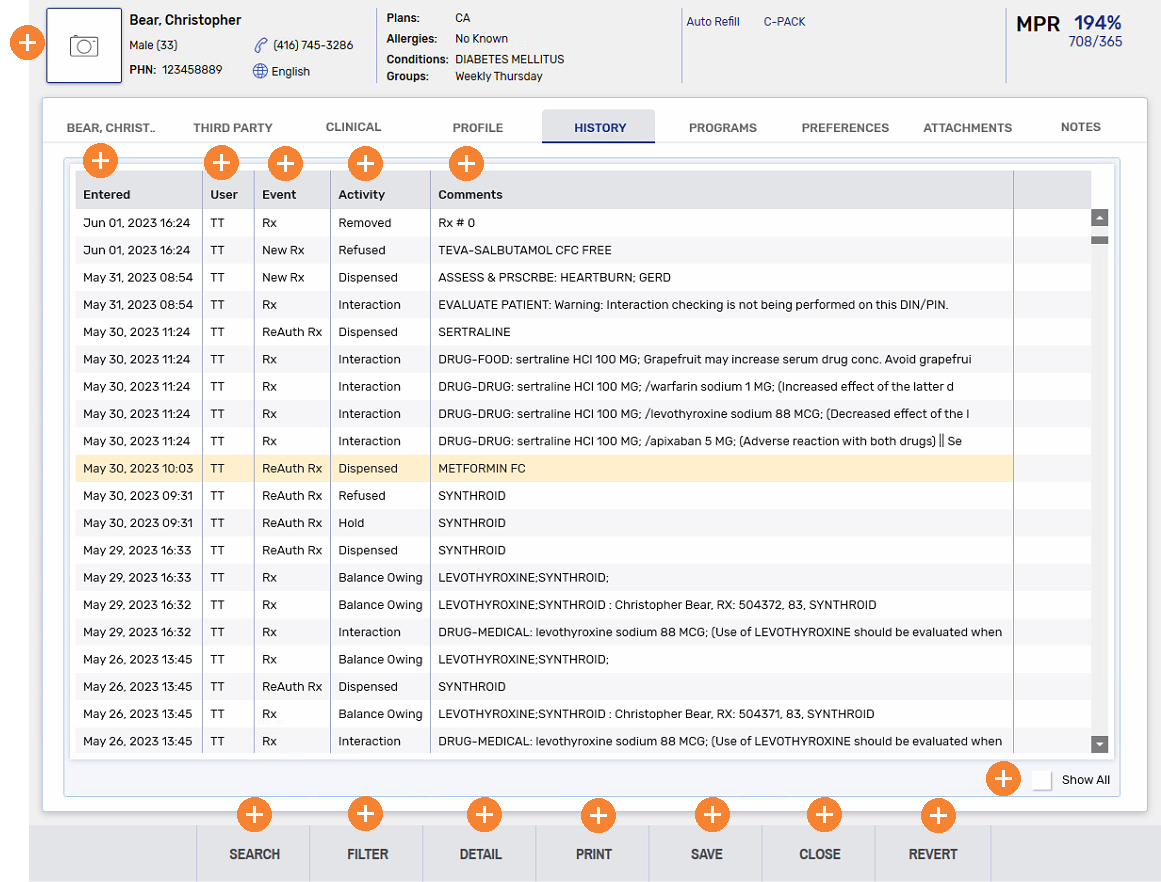
Table 1. Province specific History fields.
| History Field | Province | Description |
|---|---|---|
| Filter Dropdown | British Columbia | Controls the type of information that displays in the History tab. Prescription, Medical, Demographic, or All information can be chosen. |