Quick Patient Compare
The Compare button in the Quick Patient window is used to search Propel Rx for existing Patient Folder's that may be duplicates of the information entered in the Quick Patient window. The Compare feature searches Propel Rx based on first name, last name and date of birth.
When performing a Compare, there are two outcomes:
No Matching Patient Folder
If there is no existing Patient Folder in Propel Rx that matches the information entered in the Quick Patient window, the following prompt appears.

Select OK to close the prompt and return to the Quick Patient window. Proceed to Creating a New Patient Folder Using Quick Patient.
Matching Patient Folder
If an existing Patient Folder existing in Propel Rx matches the information entered in the Quick Patient window, a Quick Patient Comparison window appears.
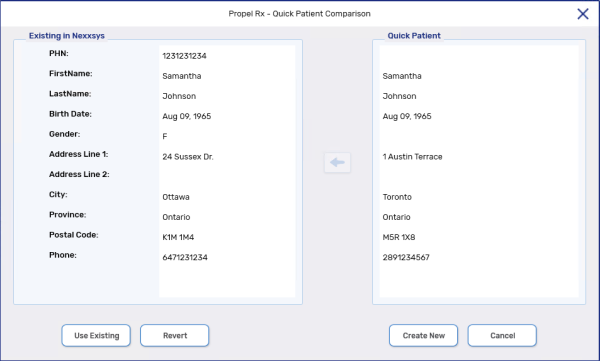
Use this window to:
-
Confirm if the patient in the Quick Patient panel is the same as the patient in the Existing in Propel Rx panel.
-
If the patient's are the same, update the Existing in Propel Rx panel with any updated information if required.
Use the dropdowns below to learn how to handle different scenarios.
Select Create New.
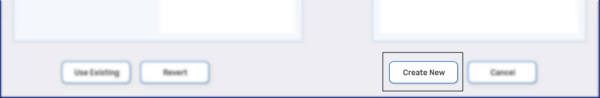
The Quick Patient Comparison window closes to the Quick Patient window. Proceed with Creating a New Patient Folder Using Quick Patient.
Select Use Existing.
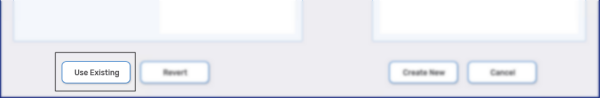
Depending on the selection in the Quick Patient dropdown from the Quick Patient window, one of the following occurs:
-
Quick Patient & Rx - a blank, New Rx window appears with the Patient field auto-populated.
-
Quick Patient & Flu - the Flu Injection window appears to select a flu DIN.
-
Quick Patient - the existing Patient Folder opens.
To update information in the Existing in Propel Rx panel:
-
In the Quick Patient panel, highlight the information that needs to be updated in the Existing in Nexxsys panel.
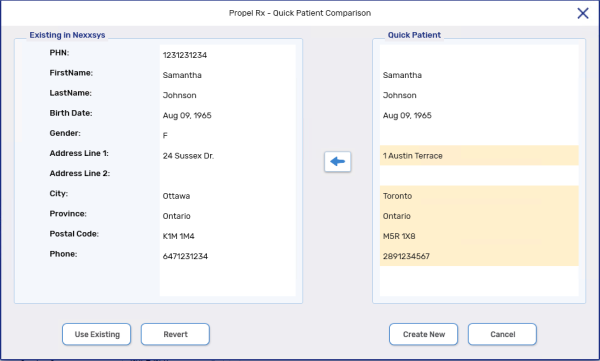
-
Select the arrow button
 . The information in the Existing in Propel Rx panel is updated.
. The information in the Existing in Propel Rx panel is updated. -
Select Use Existing.
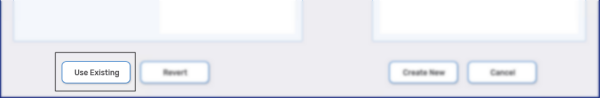
Depending on the selection in the Quick Patient dropdown from the Quick Patient window, one of the following occurs:
-
Quick Patient & Rx - a blank, New Rx window appears with the Patient field auto-populated.
-
Quick Patient & Flu - the Flu Injection window appears to select a flu DIN.
-
Quick Patient - the existing Patient Folder opens.
-