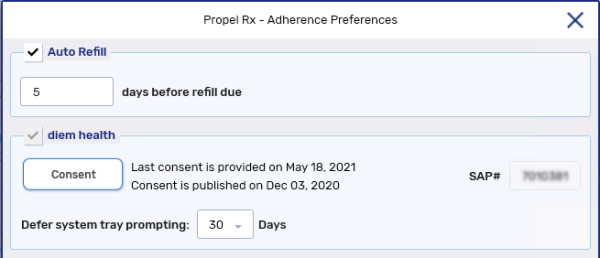diem health Pharmacy Consent
This topic is part of the diem health section that is intended for independent pharmacies only. This topic is not applicable to Rexall pharmacies.
In order for your pharmacy to receive prescriptions from patients that are submitting them through the diem health app, your pharmacy must provide consent for the diem health app to connect to Propel Rx.
Only a user set as a Pharmacy Manager is able to provide consent for the pharmacy to connect to the diem health app.
To provide consent for the diem health app as a Pharmacy Manager:
-
From the navigation bar, select
 > Pharmacy.
> Pharmacy. -
In the Pharmacy tab, select Adherence.
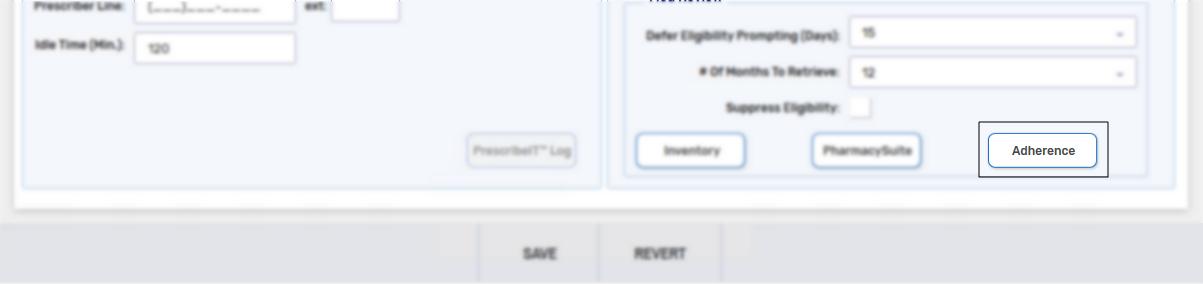
The Adherence Preferences window appears.
-
Select the Consent button.

The Consent window appears.
-
Review the terms and conditions and then select Agree.
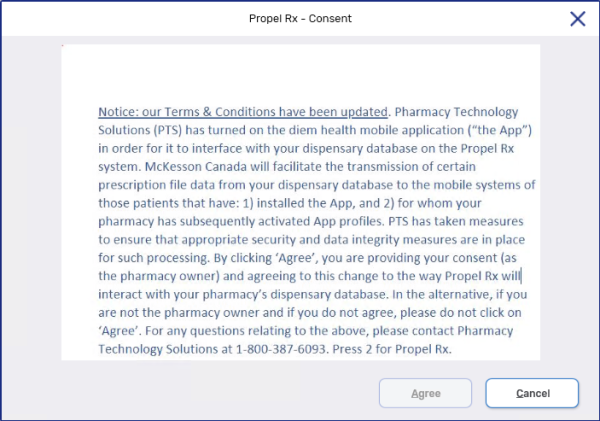
The Consent window closes to the Adherence Preferences window.
Once consent has been provided, the Adherence Preferences window is updated with the following information:
-
Consent date - the first date a pharmacy user added consent for diem health.
-
Last consent date - the date a pharmacy manager added consent. This is due to another pharmacy manager adding consent or a change in ownership.