Rx Ready diem health Notifications
This topic is part of the diem health section that is intended for independent pharmacies only. This topic is not applicable to Rexall pharmacies.
Once the diem health prescription has been processed through the different workflow queues set at your pharmacy and is placed in the Pick Up/Delivery Workbench tile, a notification can be sent through the diem health app to notify patients when their prescription(s) are ready to be picked up.
Two types of notifications can be sent through the diem health app:
Only one Rx Ready notification can be sent once a day for any prescription.
Use the dropdowns below to learn more information.
When a prescription is placed in the Pick Up/Delivery Workbench tile, a Rx Ready Only notification can be sent to a patient through the diem health app.
This notification only informs the patient that their prescription is ready to be picked up.
To send an Rx Ready Only notification:
-
From the Pick Up/Delivery Workbench tile, highlight the prescription(s) that need to have a notification sent through the diem health app.
-
Select RX > Rx Ready > Rx Ready Only. A validation prompt appears.
-
Select Yes.
A notification is sent to the patient that their prescription is ready to be picked up. For prescriptions submitted via diem health, the diem health indicator changes to W to identify a Rx Ready Only notification has been sent for this prescription.
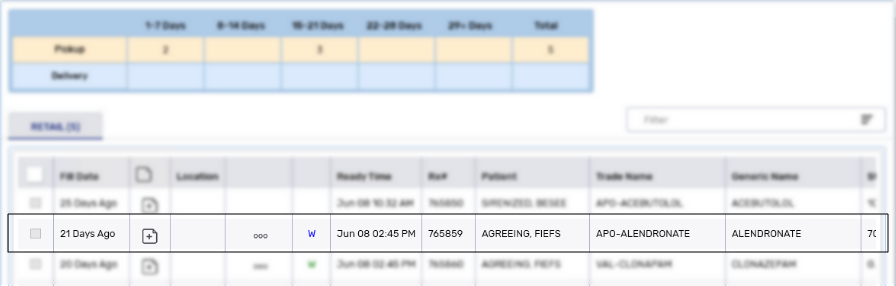
When a diem health prescription is placed in the Pick Up/Delivery Workbench tile, a TP + Patient Pays notification can be sent to a patient through the diem health app.
This notification informs a patient what their Third Party plan paid for the prescription and what amount, if any, is still owing that the patient must pay for.
To send an Rx Ready TP + Patient Pays notification:
-
From the Pick Up/Delivery Workbench tile, highlight the prescription(s) that need to have a notification sent through the diem health app.
-
Select RX > Rx Ready > TP + Patient Pays. A validation prompt appears.
-
Select Yes.
A notification is sent to the patient that their prescription is ready to be picked up. For prescriptions submitted via diem health, the diem health indicator changes to W to identify a Rx Ready TP + Patient Pays notification has been sent for this prescription.
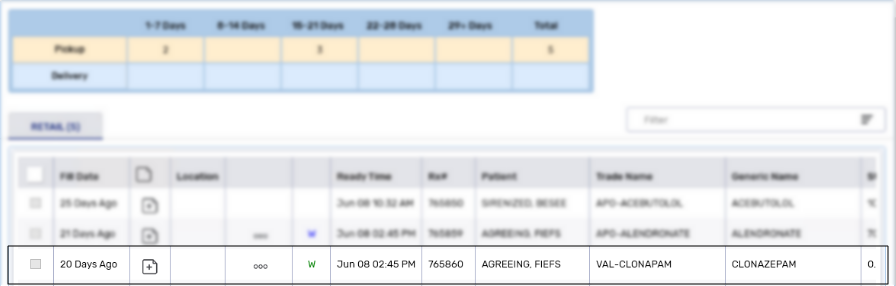
Once an Rx Ready notification has been sent to the patient's diem health app, this information is recorded in the History tab.
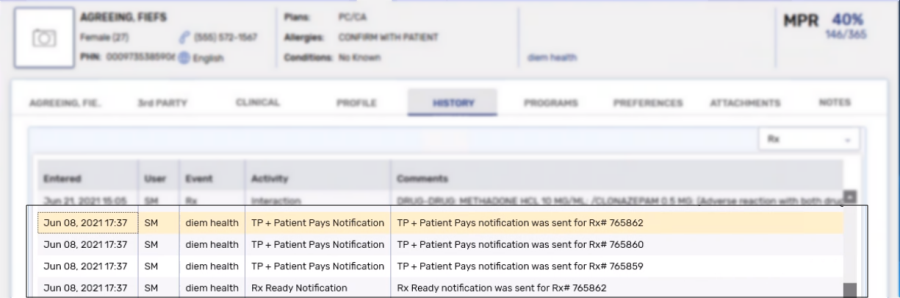
Non-POS Integrated Pharmacies
For pharmacies that are not integrated with POS, Rx Ready diem health notifications can be sent as outlined above, but these prescriptions will stay in the Pick Up/Delivery tile for 28 days before being automatically removed. The Pick Up button can be used to manually remove these prescriptions from the grid.