Stopping Text Message Notifications
This topic is intended for Rexall pharmacies only and is not applicable to Independent pharmacies.
If a patient wants to stop receiving text message notifications, there are two methods to stop them from being sent.
Select the dropdowns to learn more.
When the pharmacy unenrolls the patient from text message notifications, the patient will stop receiving notifications from that specific pharmacy only. If the patient is enrolled in notifications at other pharmacies, they will continue to receive notifications from those locations.
To decline a patient from text message notifications in Propel Rx:
-
Open the Patient Folder.
-
Select the Programs tab.
-
Dropdown the Pickup Reminders field and select Declined.
If the patient wants to continue to receive Pickup Reminders but through a different channel or method (e.g., IVR), keep the Pickup Reminders as Accepted and change the Notification Channel, if applicable, and Communication Method.
-
Dropdown the Refill Reminders field and select Declined.
If the patient wants to continue to receive Refill Reminders but through a different channel or method (e.g., IVR), keep the Refill Reminders as Accepted and change the Notification Channel, if applicable, and Communication Method.
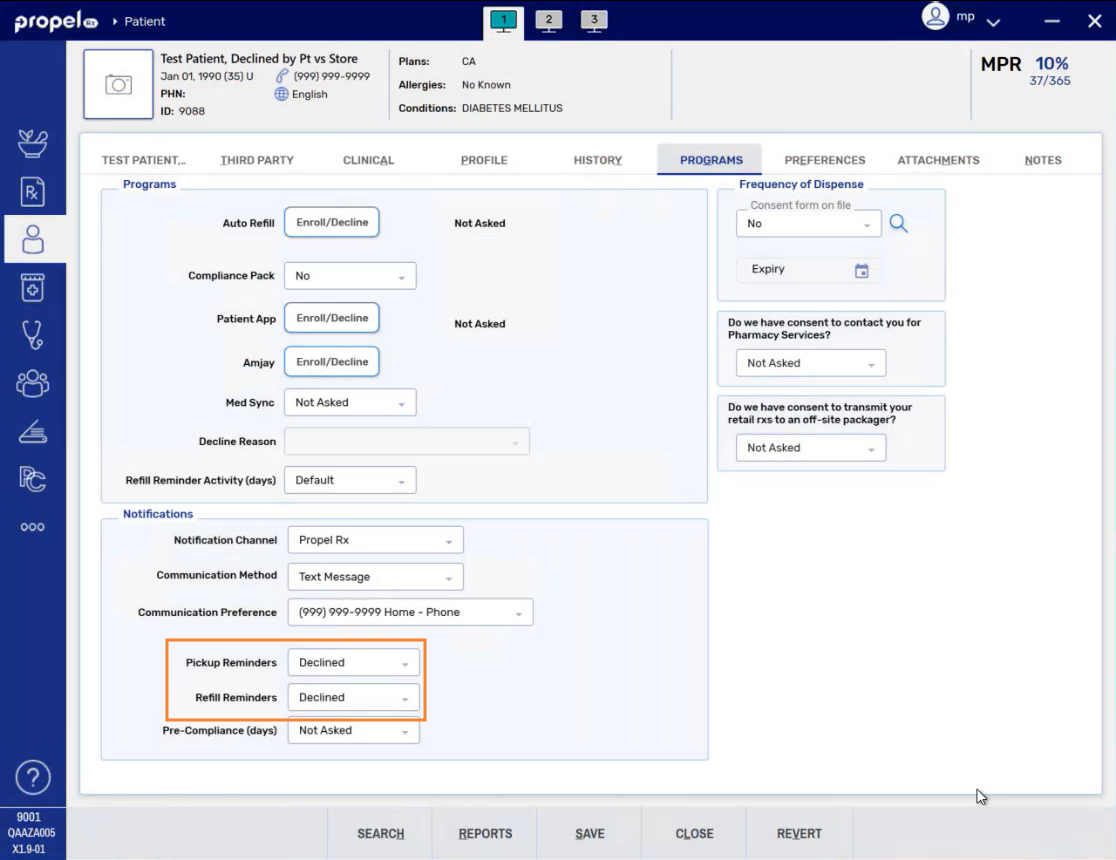
-
Select Save.
-
A record is added to the Patient Folder History tab, logging the changes to the patient's notification preferences.
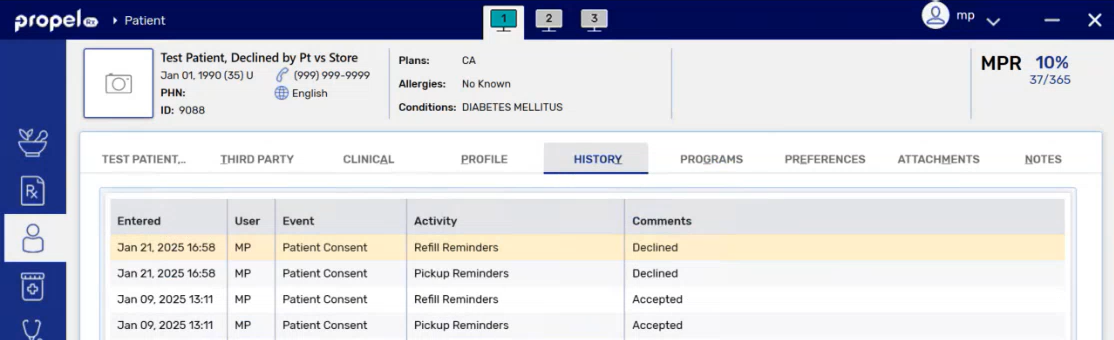
-
The "Pickup Reminders" and "Refill Reminders" indicators on the Patient Folder information bar are removed.
-
A patient can unenroll themselves from text message notifications by texting "STOP" or "ARRET" to 1-866-683-0404. When the patient declines notifications using this method, they will be unenrolled from notifications for all Propel Rx pharmacies. If the same phone number is used for notifications for multiple patients (e.g., parent and child, patient and caregiver), notifications will no longer be sent for all these patients.
When a patient texts "STOP" or "ARRET":
-
The Pickup Reminders and Refill Reminders in the Patient Folder Programs tab are set to Declined.
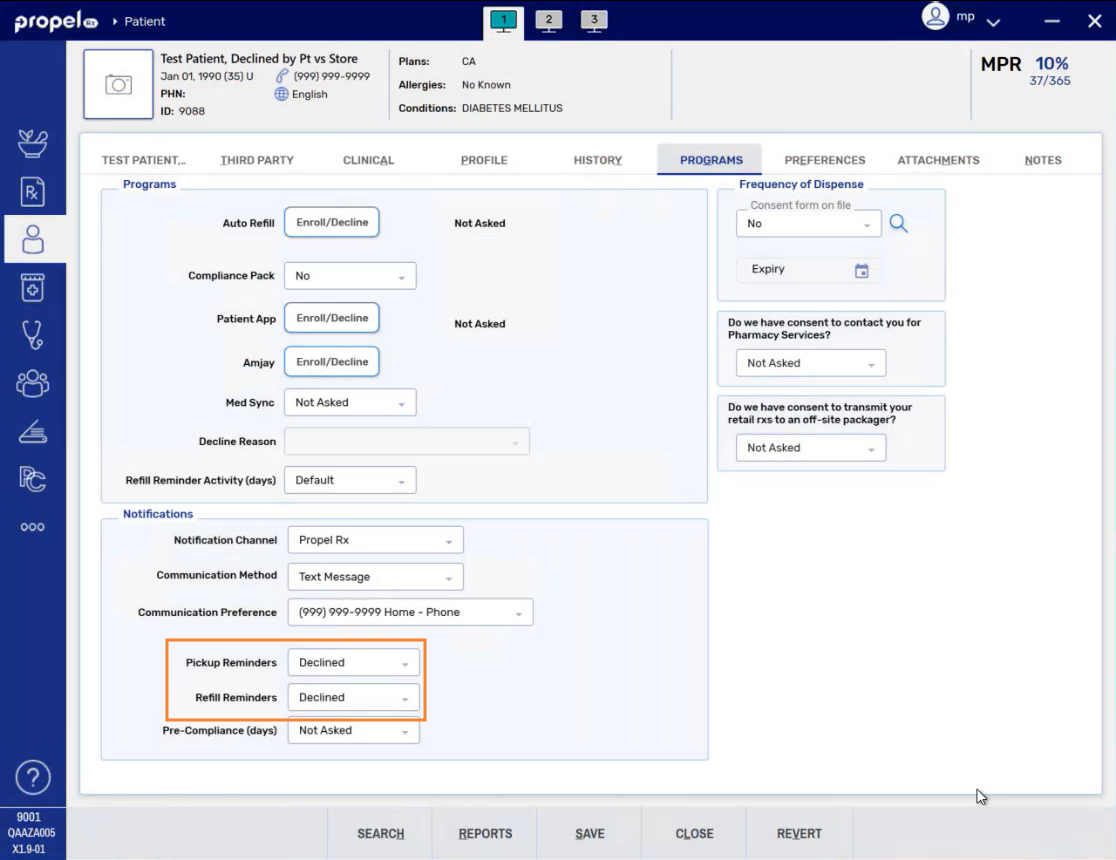
-
A record is added to the Patient Folder History tab, logging the changes to the patient's notification preferences.
You can distinguish if an unenrollment was pharmacy or patient initiated by checking the User column. If a patient unenrolled themselves, the User is recorded as "ADM." If the pharmacy unenrolled the patient, the pharmacy user who performed the action is recorded.
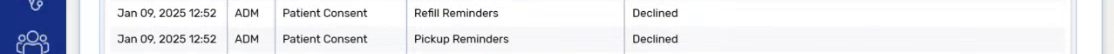
-
The "Pickup Reminders" and "Refill Reminders" indicators on the Patient Folder information bar are removed.
-
A stop message is returned to the patient. For more information, see Sample Text Message Notifications.
If the patient texted "STOP" or "ARRET", a network block is put into place that cannot be overridden by Propel Rx. Therefore, if the patient decides to resume text message notifications later, they must text "UNSTOP," "NONARRET," or "START" to 1-866-683-0404 and be enrolled in notifications again in Propel Rx.