Setting the Notifications Flag for a Drug or Mixture
This topic is intended for Independent pharmacies only and is not applicable to Rexall pharmacies.
The Notifications flag in the Drug Folder or Mixture Folder determines if notifications will be sent for that drug or mixture when it's used in a prescription. Notifications refer to Pickup Reminders and/or Refill Reminders that a patient can be enrolled in.
For new drugs added by PTS, the Notifications flag will be set initially but not maintained. In other words, any manual changes to the flag made by a user in Propel Rx will not be overridden by updates.
To set the Notifications flag for a drug or mixture:
-
Open the Drug Folder or Mixture Folder.
-
On the Main tab:
-
Deselect the Notifications checkbox to turn off notifications for the drug or mixture. You may want to do this if for example, the drug or mixture is a sensitive drug (e.g., contraceptive) or a patient-focused service (PFS).
-
Select the Notifications checkbox to turn on notifications for this drug or mixture.
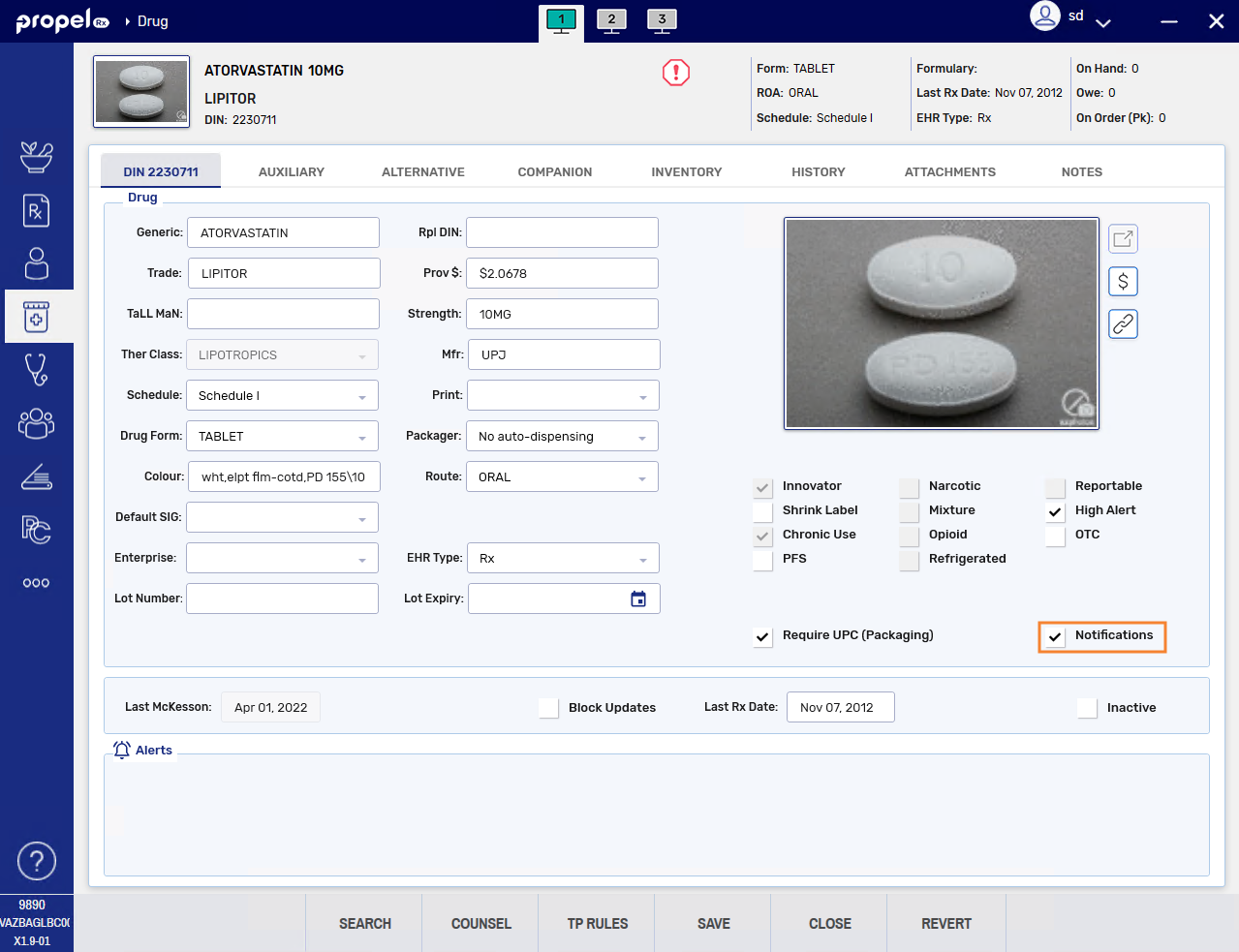
-
-
Select Save.