Setting Pharmacy Preferences for Text Message Refill Reminders
This topic is intended for Independent pharmacies only and is not applicable to Rexall pharmacies.
The pharmacy level is where you can turn Refill Reminders off or on for all or selected patients in your pharmacy. If turned on, you can further refine who receives Refill Reminders and when they are sent from the Patient Folder.
To set pharmacy preferences for Refill Reminders:
-
Select More (...) > Pharmacy.
-
Select the Adherence button at the bottom. The Adherence Preferences window opens.
-
Dropdown the Refill Reminders field and choose one of the following:
-
Selected Patients - Refill Reminders will only be sent to patients that have accepted Refill Reminders in the Patient Folder Programs tab.
-
All Patients - Refill Reminders will only be sent to patients that have accepted or not been asked about Pickup Reminders in the Patient Folder Programs tab.
-
None - Refill Reminders will not be sent.
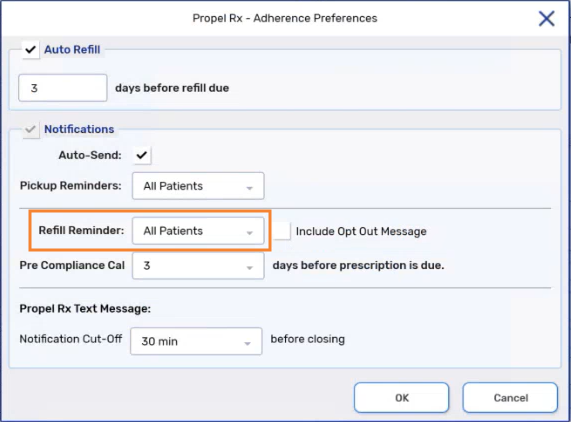
-
-
From the Pre Compliance Call dropdown, select one of the following options:
-
None - no Refill Reminder is performed.
-
0 - 14 - Refill Reminders are scheduled the specified number of days prior to a prescription's days supply completing.
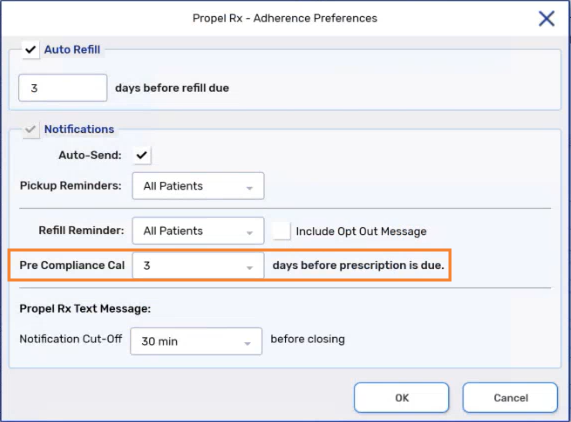
-
-
Select OK. The Adherence Preferences window closes.
-
Select Save.
-
Exit Propel Rx on all computers and relaunch it for the changes to take effect.