Frequency of Dispense Form
When requesting a Frequency of Dispense form or a Frequency of Dispensing and Central Fill Authorization Form to be signed by the patient to identify that their medication regiment requires a lesser quantity or days' supply than prescribed, these forms can be attached and tracked in the Patient Folder.
Attachments Tab
A Frequency of Dispense form or Frequency of Dispensing and Central Fill Authorization Form can be scanned onto a Patient Folder in the Attachments tab.
When attaching one of these forms, select Frequency of Dispense or Frequency of Dispensing and Central Fill Authorization Form from the Attachment Description dropdown.
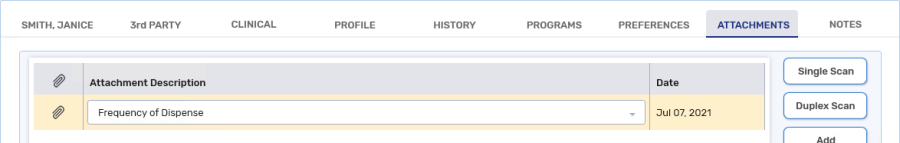
Selecting one of those options from the dropdown ensures that Propel Rx can locate the form when setting up the Frequency of Dispense preferences in the Programs tab and when generating the Frequency of Dispense Expiry Report.
For more information, see Frequency of Dispense Expiry Report.
Programs Tab
The Frequency of Dispense form or the Frequency of Dispensing and Central Fill Authorization Form can have their expiry date tracked and be easily located in the Programs tab.
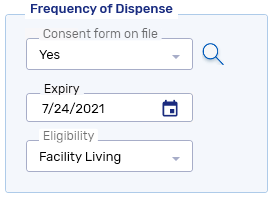
Under the Frequency of Dispense section, you can:
-
Select if there is a consent form on file.
-
Enter the expiry date of the form.
-
Select the eligibility reasoning for the Frequency of Dispense form.
Once these preferences have been set, select ![]() to conveniently open the attached form.
to conveniently open the attached form.