Rescheduling an Auto Refill Future Fill
In some situations, a patient may have enough medication left and they don't need a refill till later.
To reschedule an Auto Refill future fill:
-
On the Workflow Workbench, highlight the prescription.
Use the calendar control buttons


 to view prescriptions by day, week, or month.
to view prescriptions by day, week, or month. -
Select Correct > Refuse. A prompt asks you to confirm the action.
-
Select Yes. The Refuse Prescription window opens.
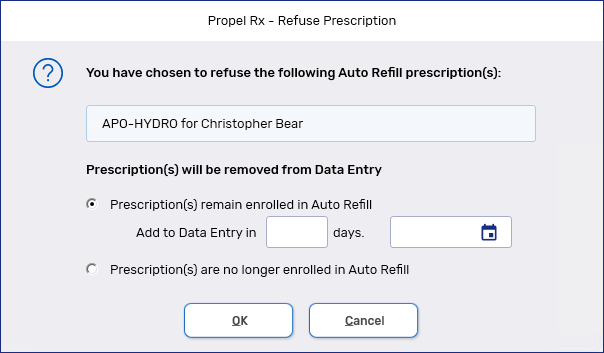
-
Ensure the option Prescription(s) remain enrolled in Auto Refill is selected. Choose the date to add the refill to the Data Entry queue.
-
Select OK. The window closes and the prescription moves to the Data Entry queue for the selected date.