Packaging Preferences
Packaging preferences can be set to identify if a patient wants Snap Caps or wants a Double Count performed on their prescriptions.
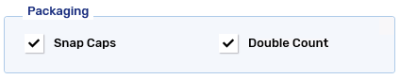
Use the dropdowns below for more information.
From the Preferences tab, your pharmacy can identify if a patient wants their medications packaged with snap caps for easier access by selecting the Snap Caps checkbox.

When the Snap Caps checkbox is selected, a note displays in multiple areas of Propel Rx to remind you of the patient's preference.
-
Rx Detail > Alerts section and Rx Detail Notes tab
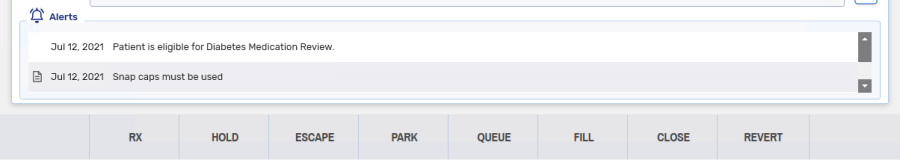
-
Packaging screen

During Packaging, if a patient has the Snap Caps preference selected, a validation prompt displays to confirm that the medication was packaged using Snap Caps and who confirmed it.
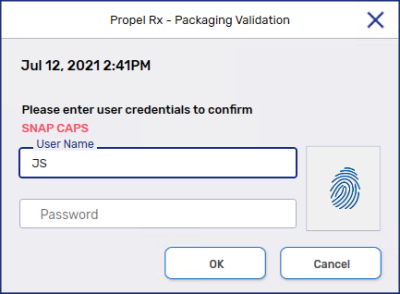
-
Technical Validation screen

The initials of who confirmed that the medication was packaged in Snap Caps displays (as per the validation prompt).
From the Preferences tab, your pharmacy can identify if a patient wants their medications double counted by selecting the Double Count checkbox.
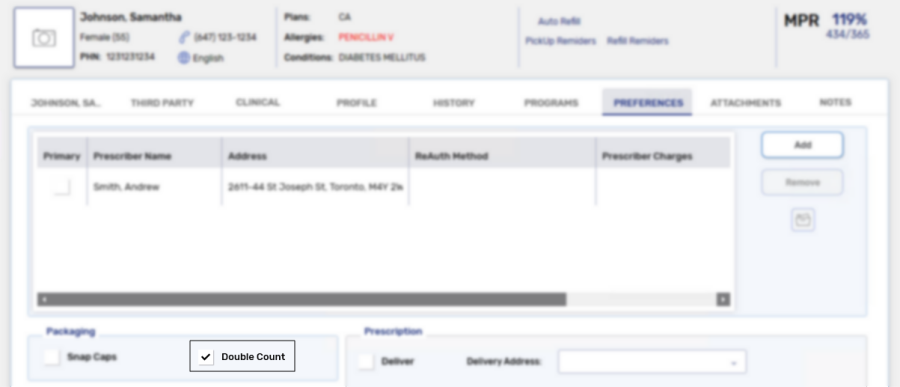
When the Double Count checkbox is selected, a note displays in multiple areas of Propel Rx to remind you of the patient's preference.
-
Packaging screen

During Packaging, if a patient has the Double Count preference selected, a validation prompt displays to confirm that the medication was double counted and who confirmed it.
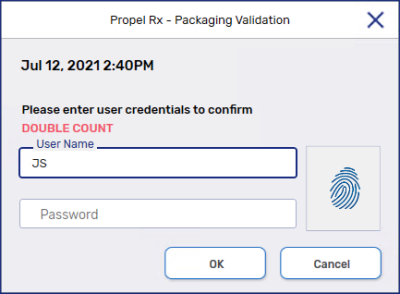
-
Technical Validation screen

The initials of who confirmed that double counted the medication displays (as per the validation prompt).
-
E-File copy