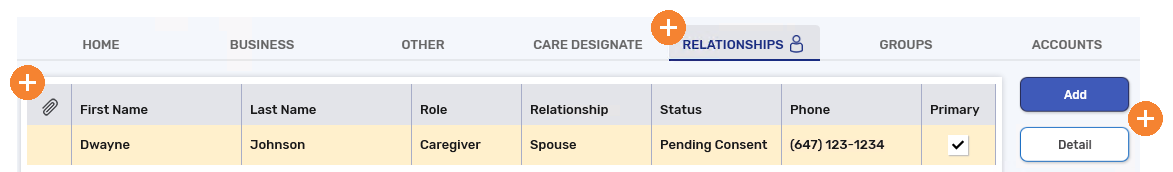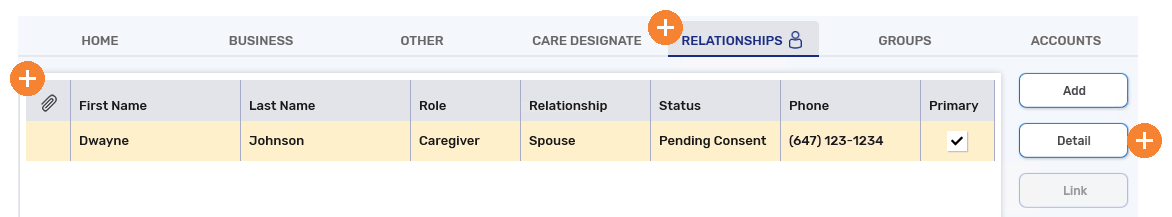Relationships Tab
The Relationships tab on the Main tab of the Patient Folder allows you to:
-
Add a Caregiver or Agent to a Person in Care profile.
-
Manage the Caregiver, Agent and Person in Care relationship.
-
Add or update consent information.
To learn more about the Relationships tab, select the expander icons ![]() in the image below.
in the image below.
From this tab, patients can be designated as a Caregiver, Agent or Person in Care.
-
Person in Care - a patient that has provided consent and authorized another person to manage and receive notifications for their prescriptions. A Person in Care must be a regular patient at your pharmacy.
-
Caregiver - a person that has been authorized to manage prescriptions and notifications for a Person in Care. A Caregiver can be an existing patient at your pharmacy (e.g., has prescriptions filled at your pharmacy) or a customer with a modified Caregiver Patient Folder (e.g., a profile created at your pharmacy, but cannot have prescriptions filled).
-
Agent - a patient that has been allowed to pick up prescriptions on behalf of the Person in Care. An Agent does not have authority to manage prescriptions or receive notifications about a Person in Care.
These relationships are added and managed in the Relationships tab of the Person in Care's Patient Folder.
For more information, see the topics below: