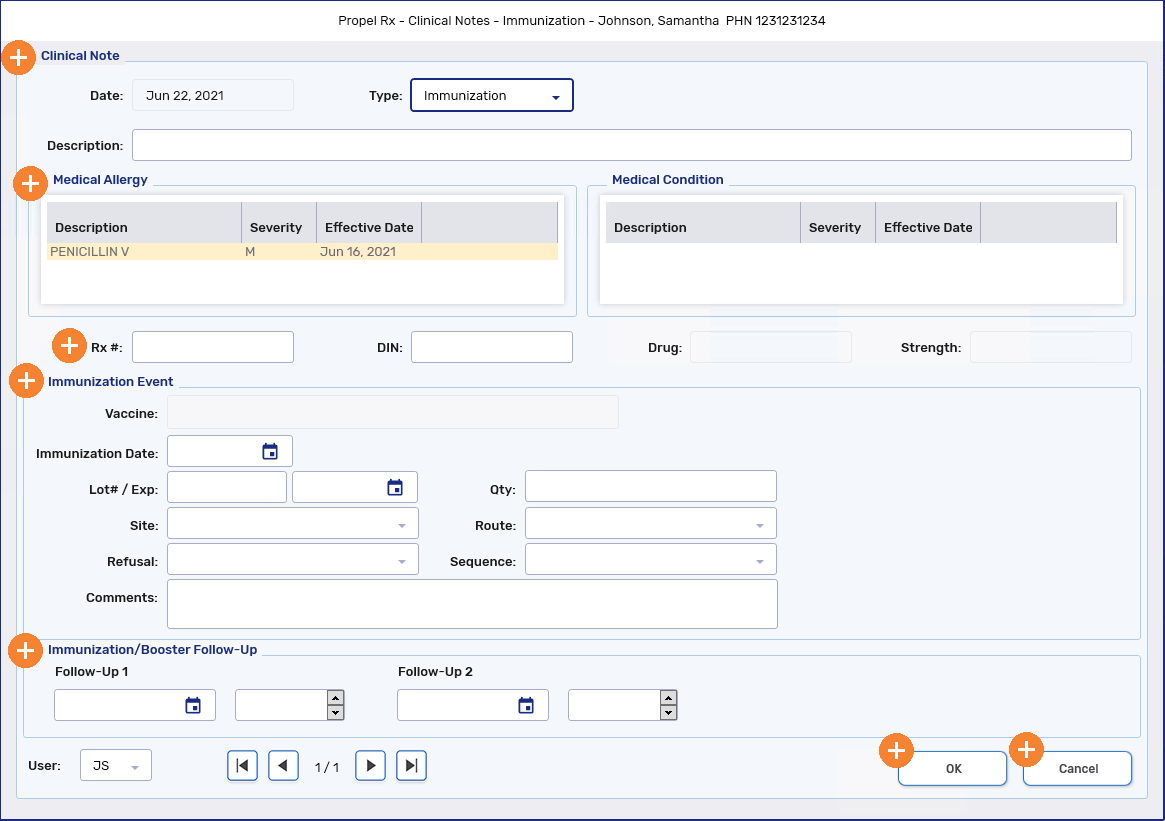Immunizations
Immunizations can be recorded as a Clinical Note.
prescriptions can be linked directly to immunizations and if a follow-up or booster shot is required, it can be scheduled directly from the Clinical Notes window and is automatically added to the Activities tile.
Use the dropdowns below for more information about recording immunizations.
To add Clinical Notes:
-
Search for and select the patient.
-
Select the Clinical tab.
-
Under Clinical History, select Add.
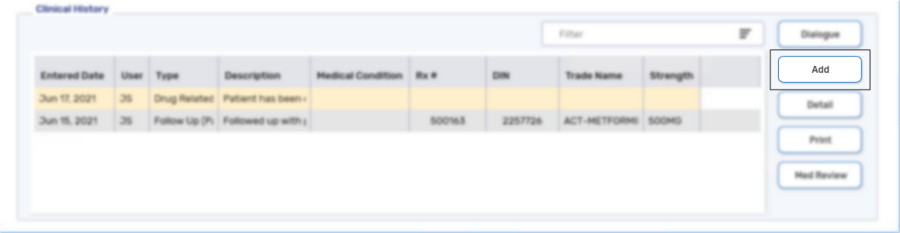
The Clinical Notes - Immunizationwindow appears. For more information about this window, see the Clinical Notes - Immunization Window Overview below.
-
From the Type dropdown, Immunization.
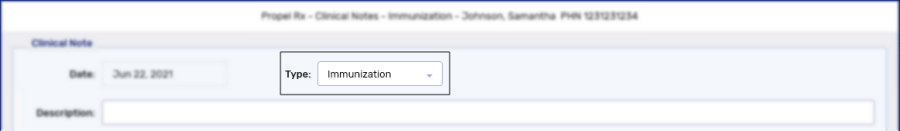
-
Optional - enter information into the remaining fields of the Clinical Notes window.
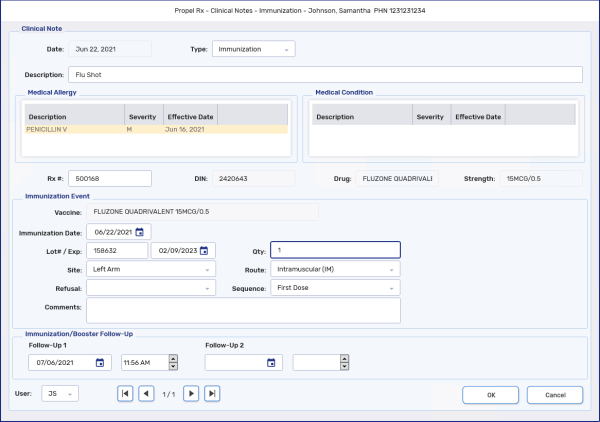
-
Select OK. The Clinical Notes window closes to the Clinical tab.
-
Select Save.
Once Save is selected, the immunization record cannot be edited.
If a follow-up was scheduled under the Plan section, the follow-up is scheduled in the Activities tile for the day specified.
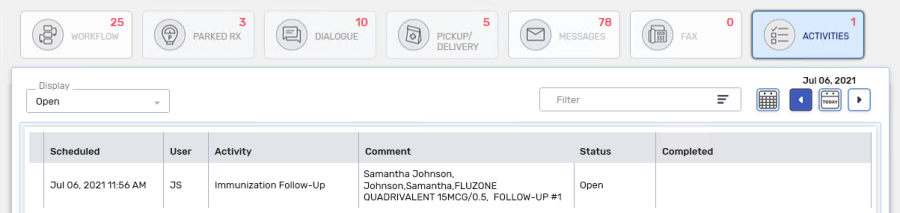
Immunization records can be detailed by selecting the immunization and then selecting the Detail button in the Clinical History section.
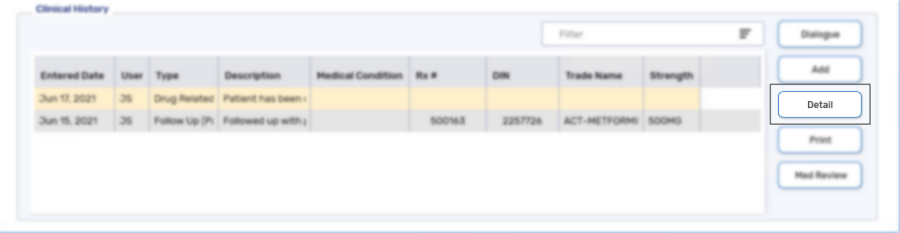
When detailed, the Clinical Notes window opens in a read-only mode and cannot be edited.
To learn more about the Clinical Notes - Immunization window, select the expander icons ![]() in the image below.
in the image below.