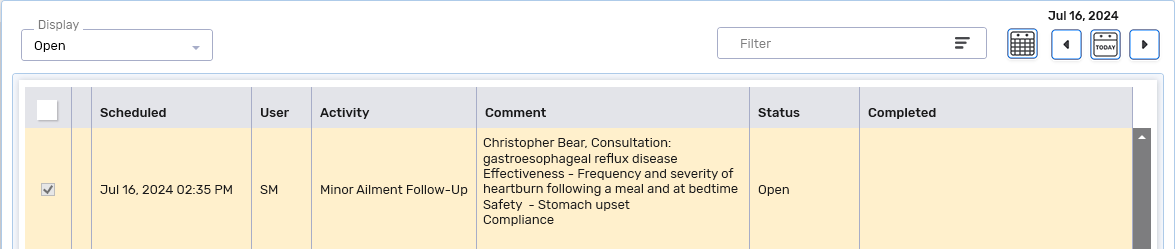Scheduling a Follow-Up with the Patient
If you scheduled a follow-up with the patient from RxConsultAction (see Documenting a Minor Ailment Service in RxConsultAction), an Activity will automatically be generated in Propel Rx upon completion of the Minor Ailment service. The Minor Ailments Follow-Up Activity will be placed in the Activities tile with the following details:
-
Activity Type - Minor Ailment Follow-Up.
-
Scheduled Date - this is the date you chose in RxConsultAction. For more information, select the dropdown below.
 When does my Activity appear in the Activities tile?
When does my Activity appear in the Activities tile?
What was selected in RxConsultAction? What is the Scheduled Date in Propel Rx? At first opportunity Within 15 minutes after the Minor Ailment service was completed in RxConsultAction. On a specific date Within 15 minutes of the specified date and time. Following a specific date Within 15 minutes of the current time on the specified date.
Between two dates Within 15 minutes of the current time on the first date of the date range.
-
Assigned to - if you selected Me in RxConsultAction, the Activity will be assigned to the pharmacist who completed the Minor Ailment service. Otherwise, this field will be empty and can be edited later.
-
Entered Date - this is the current date.
-
Entered User - this is the pharmacist who completed the Minor Ailment service.
-
Patient - this is the patient's name.
-
Comments - this section includes the type of Minor Ailment consultation and any comments entered in the Follow Up section of RxConsultAction.