Old and New Prescription Barcode Formats
This topic is intended for Independent pharmacies only and is not applicable to Rexall pharmacies.
Prior to the integration of the dispensary and point of sale systems, barcodes printed on prescriptions were in a different format. The old barcode format (Figure 1) contained the prescription price. This was required, as prescription data was not passed from the dispensary system to Propel POS at the time of filling and therefore needed to be stored on the barcode.
Now that prescription data is stored in Propel POS, the barcode only needs to include the prescription number, as shown in Figure 2.
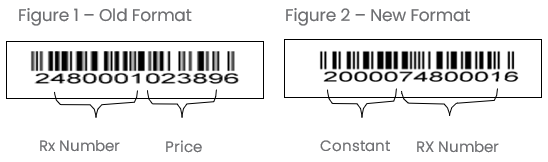
If you are not sure whether the barcode is the new or old format, examine the first 4 digits of the barcode number. The new format always begins with 2000; the old does not.
Once pharmacy integration is enabled in your store, the barcode printed on prescription labels will be in the new format. However, you may still have older prescriptions that have not yet been picked up that were printed with the old barcode format. You should identify these before your store goes "live" with pharmacy integration. Using a black marker, place a thick line through the barcode on these prescription labels to prevent them from being scanned, as shown below.
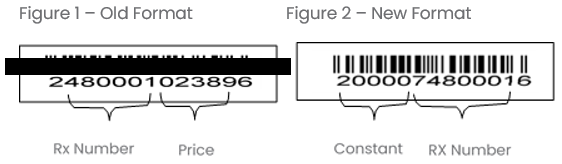
When you sell these prescriptions at the till, you will need to enter them manually as described in Manually Entering a Prescription Through the Till. Selling remaining prescriptions with the old barcode format using the "manual" method will ensure the prescription number and price are recorded correctly. Further, this will ensure the correct information is passed back to the dispensary system to indicate that the prescription has been picked up.