Filling Prescriptions for Propel POS Products
This topic is intended for Independent pharmacies only and is not applicable to Rexall pharmacies.
prescriptions for POS products are filled in the same manner as regular prescriptions. Propel Rx and Propel POS manage the inventory for Propel POS products without user intervention.
-
When a prescription for a POS Product opens in Rx Detail and Propel Rx has enough On Hand to fill the prescription, a POS inventory transfer is not required, and the prescription is filled as usual.
-
prescriptions filled for POS Products indicate *POS Product* on the half label set's Hard Copy.
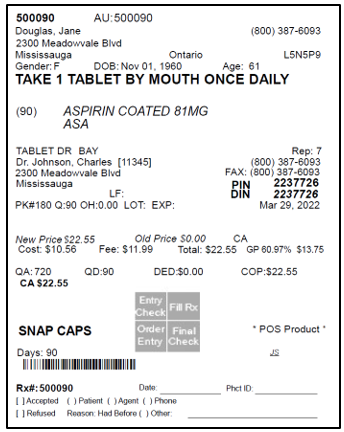
-
If Propel Rx does not have enough On Hand to fill the prescription, an Alert in Rx Detail indicates the following:
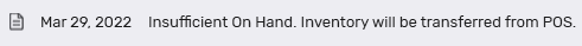
-
Upon selecting Fill or Queue in Rx Detail, Propel Rx sends an inventory transfer request to Propel POS. When an inventory transfer is requested, Propel POS returns one of two responses: Accepted or UPC Does not Exist.
Select the dropdowns below to review the different scenarios that can occur when filling a prescription for a POS Product.
When a transfer request is accepted, Propel POS transfers as many full packages as required to fill the prescription; no intervention is required by the user and no prompts appear.
-
In Propel Rx, the product's Shipment Details indicate the On Hand was adjusted by a POS Product Transfer.
-
Once the prescription is filled, the balance of the inventory transfer remains as an On Hand amount in Propel Rx inventory.
For example:
A prescription is created for 30 tablets of Claritin using pack size 18.
-
Propel Rx has no On Hand inventory for pack size 18; therefore, two packages are transferred from Propel POS inventory.
-
Propel POS inventory is "virtually" reduced by 2 packages (you will physically remove 2 packages from the front shop), and Propel Rx inventory increases by 36 tablets (pack size 18 x 2 packages).
The prescription is filled for 30 tablets and the Propel Rx On Hand becomes 6 tablets. The remaining 6 tablets are kept in the dispensary for future use and can be affixed with a RX INV sticker, where applicable.
An inventory transfer request will be unsuccessful if the UPC does not exist in Propel POS. The following prompt appears in Rx Detail when this occurs:
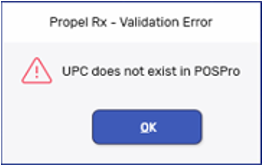
Select OK.
-
The prescription finishes processing and the label set prints.
-
An inventory transfer DOES NOT occur, and Propel Rx creates an owe amount for the outstanding quantity.
When the UPC does not exist, you must correct the UPC and Rebill the prescription. Before proceeding, retrieve a package from the shelf so you can verify the UPC on the physical package against the UPC entered in Propel Rx.
Part 1: Verify or Edit the UPC in Propel Rx
-
Open the Drug Folder.
-
On the Inventory tab, highlight the pack size that was dispensed.
-
Verify the Main UPC field (see Overview of the Propel POS Inventory Transfer Fields for an example of the Main UPC field). Make any corrections.
-
Select Save.
If the UPC in Propel Rx matches the UPC on the package, have a POS team member verify the UPC in Propel POS. The UPC must be the same in both systems. Propel POS cannot accept an inventory transfer request if the UPCs do not match.
Part 2: Rebill the Prescription
-
The prescription can be Rebilled once the UPC has been corrected in Propel Rx and/or Propel POS.
-
Follow the regular procedures for Rebilling a prescription.
-
The prescription will be cancelled and then resubmitted with the same prescription number - the inventory transfer request will be submitted on Fill.
Review the scenarios below to understand what to do when there is not enough inventory in the front shop.
Scenario A
There is no inventory in the front shop or pharmacy to fill the prescription.
-
Transfer of OTC inventory occurs automatically.
-
Order inventory.
-
Take the item from front shop when it arrives, as it has already been transferred to Rx.
Scenario B
There is no inventory in the front shop or pharmacy to fill the prescription and the prescription is cancelled (i.e., due to the item not being covered or due to the patient's decision).
-
Transfer of OTC inventory occurs automatically.
-
Order inventory.
-
Take the item from front shop when it arrives, as it has already been transferred to Rx.
-
Keep inventory in the pharmacy for future prescriptions.
Alternatively, If there is insufficient inventory in the front shop, you can Rebill the prescription in Propel Rx using a different brand.
The RXUSE customer account should no longer be used for any transactions through the Propel POS till.
When filling prescriptions for methadone carries, an inventory transfer cannot be performed on the distilled water in the methadone mixture. The inventory transfer can only be performed when a methadone prescription is filled without carries.