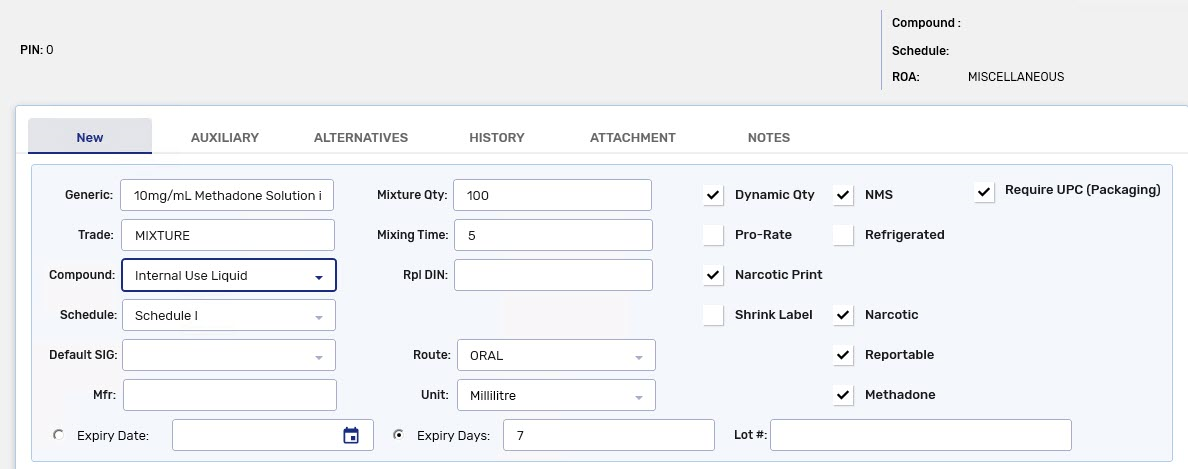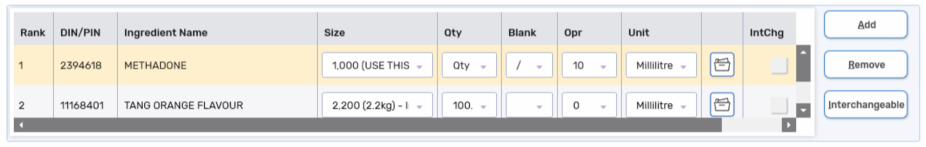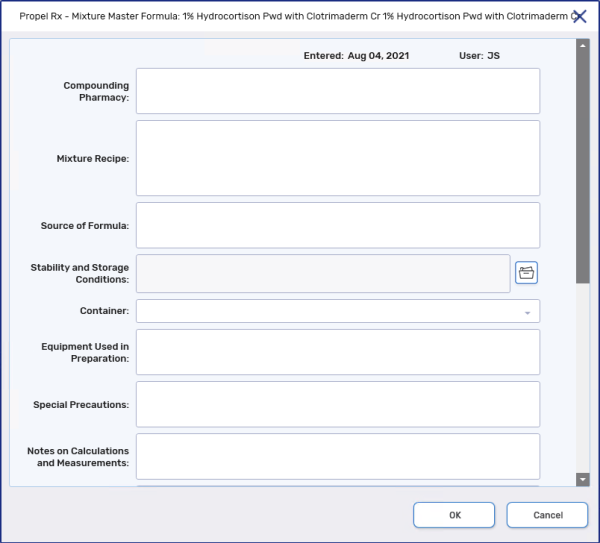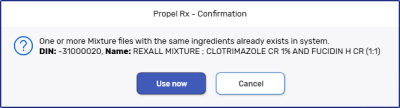Creating a Dynamic Mixture
In a dynamic mixture, the quantity of one or more ingredients changes based on the amount dispensed in the prescription. You can also create basic mixtures, where the quantity of each ingredient remains the same for every prescription. To learn more, see Creating a Mixture Folder.
To create a dynamic mixture:
-
From the Workbench, select
 > Mixture. The Mixture Search window appears.
> Mixture. The Mixture Search window appears. -
Enter information into the Generic Name or Trade Name field.
-
Select Search. The matching results display. Ensure there is not already an existing Mixture Folder.
-
Select New.

A new Mixture Folder opens.
-
Enter the following information:
-
Trade - the trade name for the mixture.
-
Compound - the compound type. This is linked to a code that is used for online adjudication.
-
Schedule - the schedule of the drug.
-
Default SIG - enter a default SIG if you want it to auto-populate when a prescription is filled for the mixture.
-
Mixture Qty - the mixture quantity. This is the total of the Qty fields for the ingredients.
-
Mixing Time - the time, in minutes, needed to prepare the mixture.
-
Route - the method by which the mixture is used.
-
Dynamic Quantity - select this checkbox. This allows you to enter mixtures where the ingredient proportions vary based on the quantity dispensed in the prescription. This can be used for example for methadone mixtures.
-
Pro-Rate - select this checkbox if you want to calculate mixing time based on the quantity dispensed.
If you enter a Mixing Time of 5 minutes and a Mixture Qty of 100, the Mixing Time for a Rx Qty = 200 would be 10 minutes.
-
Narcotic Print - select this checkbox if the mixture has a narcotic ingredient and you want the mixture to appear on the Narcotic Report.
-
Shrink Label - select this checkbox if you want a shrink label to print for the vial.
-
NMS - for Ontario stores only. Select this checkbox if the mixture contains a monitored ingredient (i.e., included under the Controlled Drugs and Substances Act).
-
Refrigerated - select this checkbox if the mixture is stored in the refrigerator.
-
Narcotic - select this checkbox if the mixture has a narcotic ingredient.
-
Reportable - select this checkbox if the mixture has a reportable narcotic ingredient.
-
Methadone - select this checkbox if the mixture is methadone.
-
Require UPC (Packaging) - select this checkbox if you want to scan the UPCs of the ingredients during Packaging. When deselected, the UPCs for the ingredients do not need to be scanned.
-
-
Select Add to add ingredients to the mixture. The Drug and Mixture Search window opens.
-
Search for and select the drug. A new row is added to the ingredients section.
-
Enter the ingredient information as outlined in the table below.
Table 1. Dynamic Mixture Ingredient Information.
If the quantity used in the mixture is always the same: If the quantity is based on the quantity dispensed in the prescription: -
Size - select the pack size used for the ingredient. If monitored, inventory is decremented from the Drug Folder.
-
Qty - enter the amount of the ingredient.
-
Unit - enter the unit of measurement to use when dispensing the drug.
-
Supply - select this checkbox if you want to omit the ingredient from Packaging.
-
Size - select the pack size used for the ingredient. If monitored, inventory is decremented from the Drug Folder.
-
Qty - select Qty.
-
Blank - select the mathematical operation to perform.
-
Opr - enter the amount that the mixture should be modified by as determined by the previous point.
-
Unit - enter the unit of measurement to use when dispensing the drug.
-
Supply - select this checkbox if you want to omit the ingredient from Packaging.
-
-
Repeat steps 6 - 8 until all ingredients have been added to the Mixture Folder.