Auxiliary Tab
The Mixture Folder Auxiliary tab allows you to select the auxiliary labels for a mixture. When a prescription is filled for the mixture, the auxiliary labels selected in the Mixture Folder are printed.
To learn more about the Auxiliary tab, select the expander icons ![]() in the image below.
in the image below.
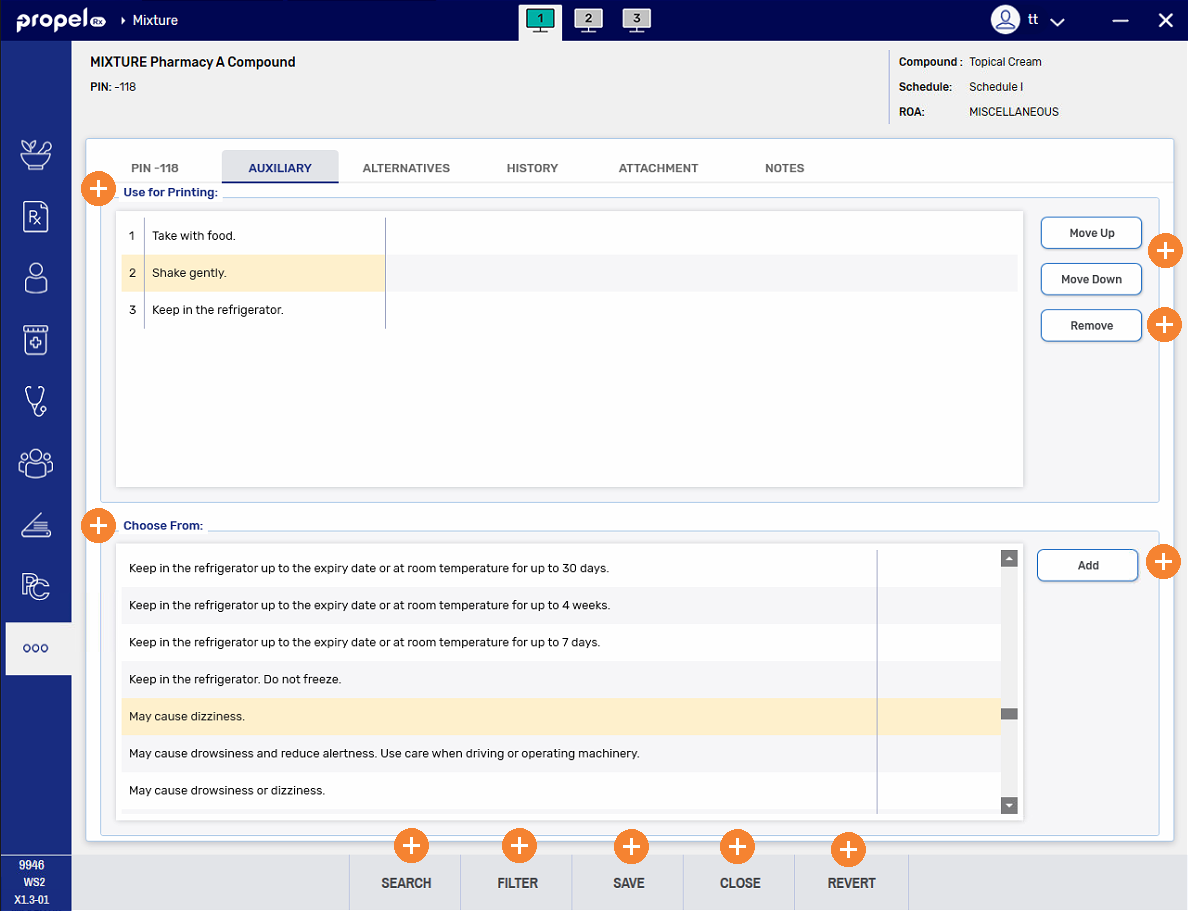
This section contains the following topics: