Background Evaluations and Validations in List Maintenance
The Background Evaluations and Validations list determines what Propel Rx checks for when processing prescriptions in the background. Processing prescriptions in the background permits you to fill prescriptions without having to open them in Rx Detail. If the Evaluate checkbox is selected for a row, Propel Rx will check the prescription to ensure the criteria is being met. If the background validation fails, the prescription will be placed in the Data Entry queue.
When a batch or prescription is scheduled, the Skip Evaluation option is available from the Batch Preferences window. When Skip Evaluation is ON, the evaluations and validations are skipped according to the Background Evaluations and Validations list.
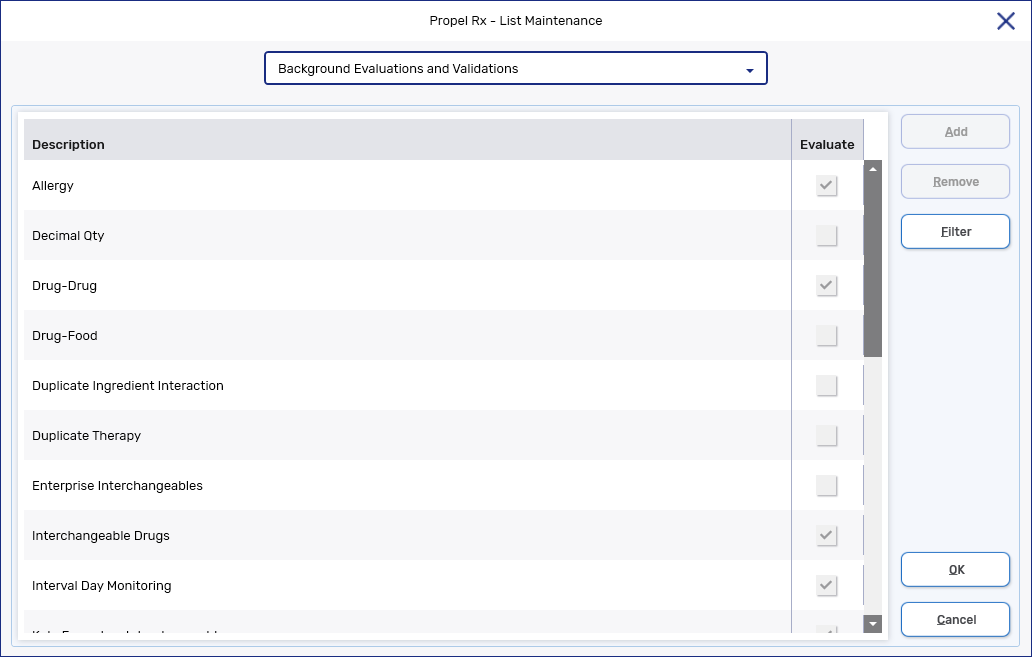
If you notice a prescription consistently gets stuck at a validation window, you can deselect the criteria in the Background Evaluations and Validations list so it processes automatically when batching. Batches may also process faster when fewer criteria are selected.
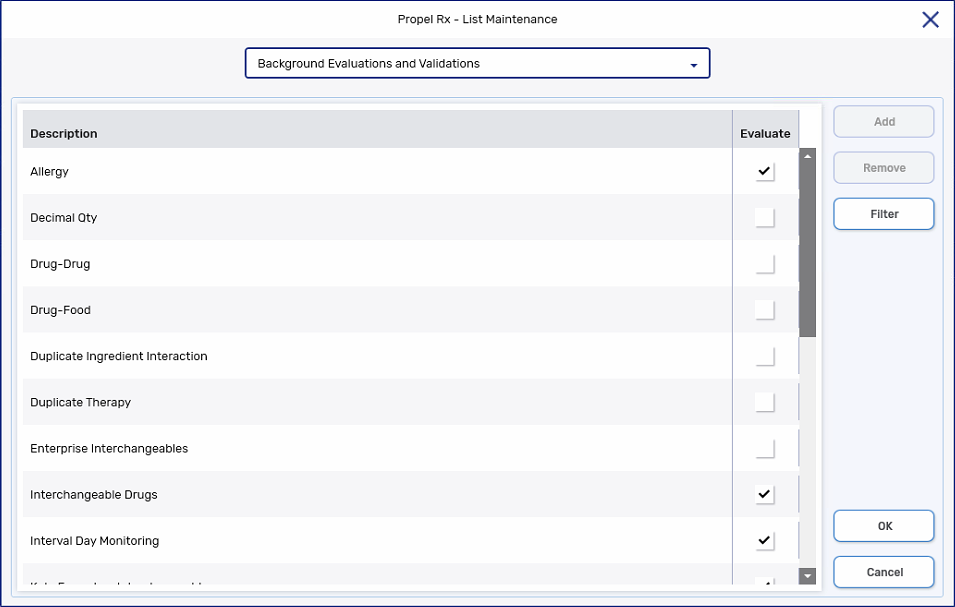
To configure background evaluations and validations:
-
Select More (...) > List Maint. The List Maintenance window opens.
-
From the dropdown list, select Background Evaluations and Validations.
-
Select the checkboxes for the evaluations and validations you want to have performed in the background. For more information on the different options, select the dropdown below.
 Overview of Background Evaluations and Validations
Overview of Background Evaluations and Validations
Description Explanation AADL Catalogue Number No longer applicable. Allergy Evaluates if the current drug interacts with a patient's allergies as entered in the Patient Folder Clinical tab. The look back period is determined by the Check for Interactions (days) preference in Rx Detail Preferences. Decimal Qty Evaluates if the pack size for a unit priced drug (i.e., Price Code = C) changed from an integer to a decimal since the prescription was last filled. A decimal pack prompt appears upon refilling or reauthorizing the prescription.
Drug-Drug Evaluates if the current drug interacts with another drug on the patient's Profile. The look back period is determined by the Check for Interactions (days) preference in Rx Detail Preferences. Drug-Food Evaluates if the current drug interacts with the patient's diet as entered in the Patient Folder Clinical tab. The look back period is determined by the Check for Interactions (days) preference in Rx Detail Preferences. Duplicate Ingredient Interaction Evaluates if the current drug contains an ingredient that's already found on the patient's Profile. The look back period is determined by the Check for Duplicates (days) preference in Rx Detail Preferences. Duplicate Therapy Evaluates if the current drug is used for a therapeutic purpose that's shared with another drug on the patient's Profile. The look back period is determined by the Check for Duplicates (days) preference in Rx Detail Preferences. Enterprise Interchangeables Evaluates if the drug is not a primary drug on the Enterprise formulary. Interchangeable Drugs Evaluates if there are interchangeable drugs available. Interval Day Monitoring Evaluates if the drug is being refilled before the interval has elapsed. The Interval Days for a prescription is specified in the Rx Detail Extended tab. Katz Formulary Interchangeables Not applicable to Independent stores. Lot# and Beyond Use Date If Packaging is not enabled, this evaluates if the lot number and beyond use date are not entered for a mixture prescription. Lower Priced Drugs Evaluates if there are lower priced interchangeable drugs available. Medical Interaction Evaluates if the current drug interacts with a patient's medical conditions as specified in the Patient Folder Clinical tab. The look back period is determined by the Check for Interactions (days) preference in Rx Detail Preferences. Narcotic No longer applicable. NFB Drugs (Expired or Quantity Limit Exceeded) For Ontario only, this evaluates if a Special Authorization Form has expired or the quantity limit has been exceeded. The date and quantity are specified in the Patient Folder Preferences tab. Patient PHN For non-EHR integrated stores only, this evaluates if the patient's PHN is blank. Previous Rx Refill Trial Rx No longer applicable. Patient Status Evaluates if the patient status is Deceased, Inactive, or Obsolete. Priority Patient Note Evaluates if there are any notes in the Patient Folder Notes tab flagged as Priority. Refill Too Early Evaluates if the refill is too early based on the previous Fill Date and days supply. Replacement DIN Evaluates if a Replacement DIN (Rpl DIN) is entered in the Drug Folder. If this preference is OFF, the drug will not be replaced with the Rpl DIN.
Special Authorization Evaluates if the Special Authorization Form date has expired. The Special Auth Expiry date is specified in the Rx Detail Extended tab. -
Select OK.
Frequently Asked Questions
No. In this scenario, manual intervention is always required. You must detail the prescription from the Batch Profile window and select Skip TP to complete adjudication.