Microsoft Edge
Microsoft retired Internet Explorer on June 15, 2022. Microsoft Edge Chromium should be used as the default browser for Propel Rx. If you already have Microsoft Edge installed, refer to Setting Microsoft Edge as the Default Browser.
Installing Microsoft Edge
The steps below can be followed to perform a manual installation of Microsoft Edge, if needed.
-
Open Internet Explorer. Copy and paste the following into the URL bar: https://www.microsoft.com/en-us/edge#evergreen. Press Enter on the keyboard.
-
Select the Windows version for your computer.
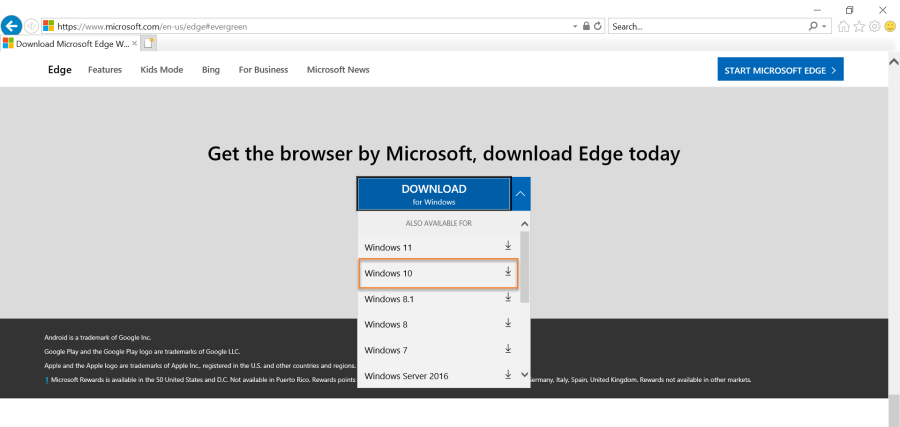
-
Select Accept and Download.
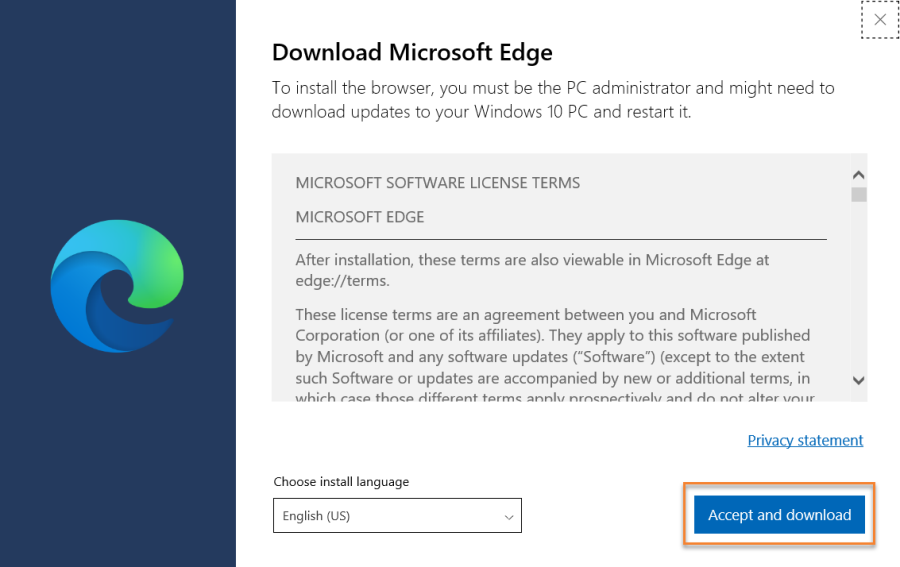
-
After the download is complete, Microsoft Edge will launch automatically.
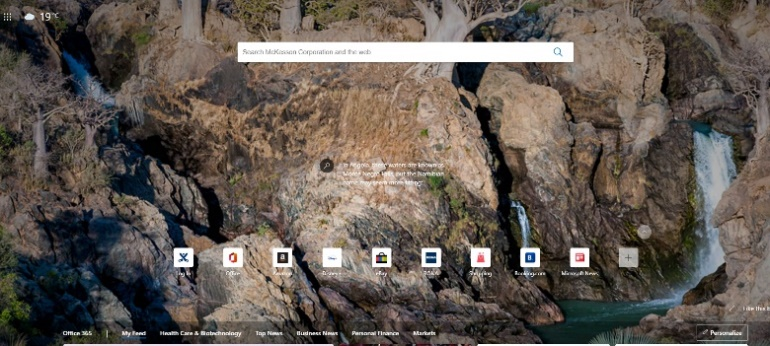
Setting Microsoft Edge as the Default Browser
-
In the Windows search bar, type "settings"

-
Select the Settings application. The Windows Settings window opens.
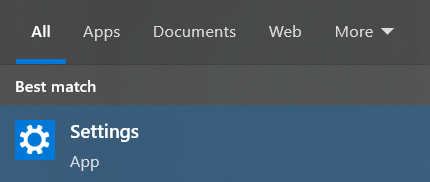
-
Select Apps. The Apps & features window opens.
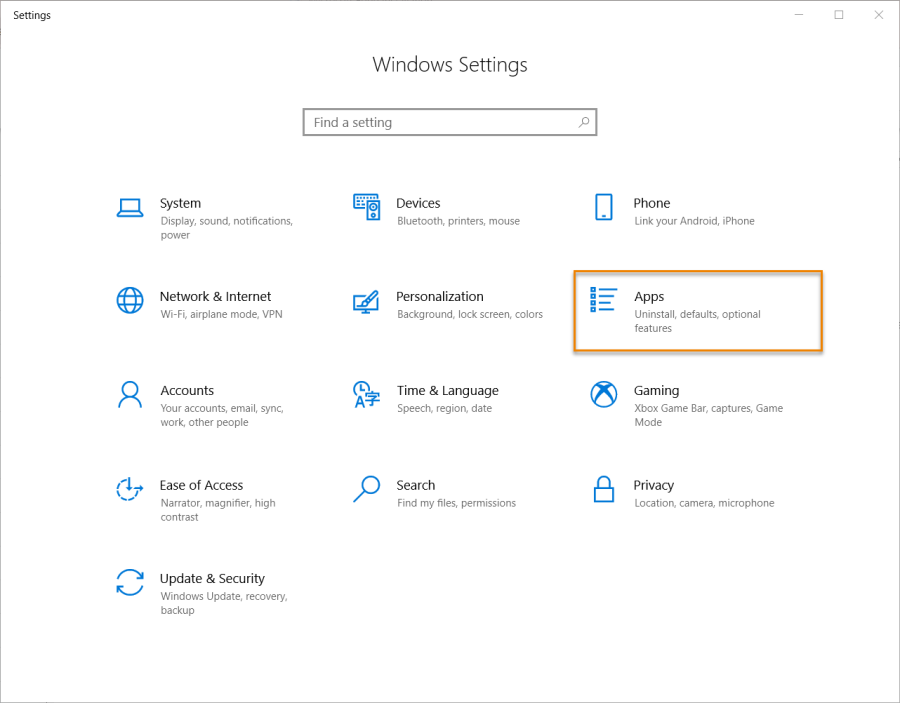
-
Select Default apps on the left menu.
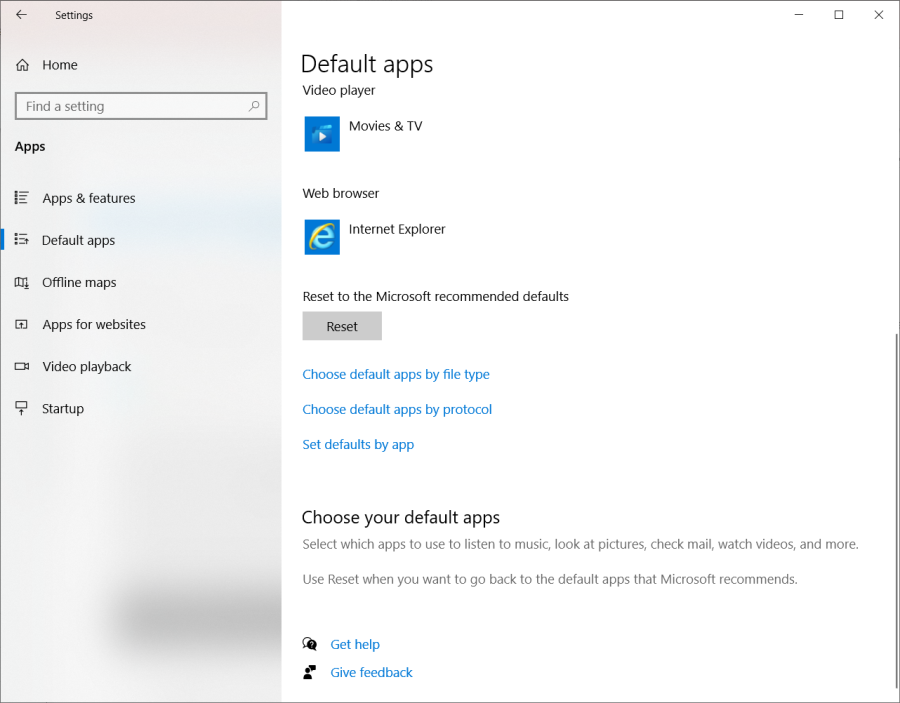
-
Under Web browser, select the application to see a dropdown of choices for your web browser.
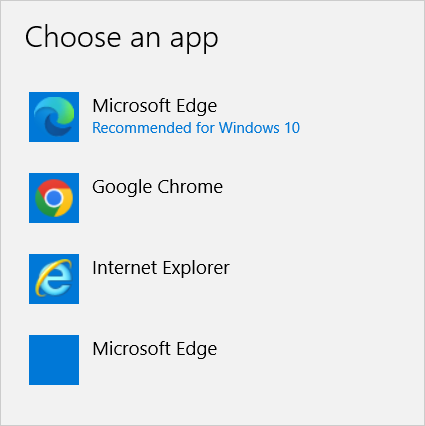
-
Select Microsoft Edge.
-
Select the X button at the top right corner to close the Default apps window.