Monitoring a Drug
To Monitor a drug:
-
Open the Drug Folder. The Inventory tab opens.
-
In the Packs Available section:
-
Highlight the pack size that needs to be Monitored.
-
Select the Default checkbox. If another pack size is also Monitored, evaluate which pack size should be defaulted for processing prescriptions.
-
Select the Monitor checkbox.
-
-
In the Pack Detail section, enter the following:
-
Re-Order Point - the number that triggers the drug to be placed on the Order Pad automatically when the on hand amount reaches or falls below it. This can be a positive or negative number. A negative number (i.e. -1) does not keep inventory on hand but the appropriate amount is ordered when the drug is filled in a prescription.

-
Re-Order # Packs - the minimum number of packs that are placed on the Order Pad when the on hand amount reaches or falls below the Re-Order Point. Propel Rx orders enough packs to exceed the Re-Order Point. If the Re-Order # Packs is not enough to exceed the Re-Order Point, additional packs are ordered until this requirement is satisfied.
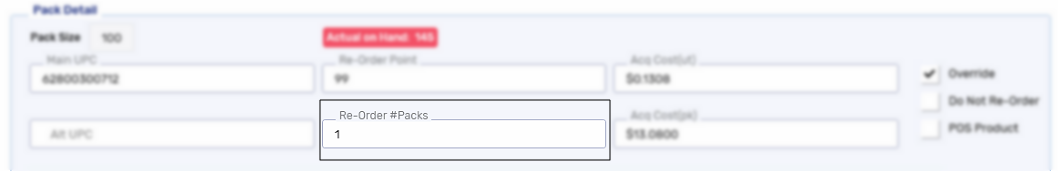
-
-
Select Save.