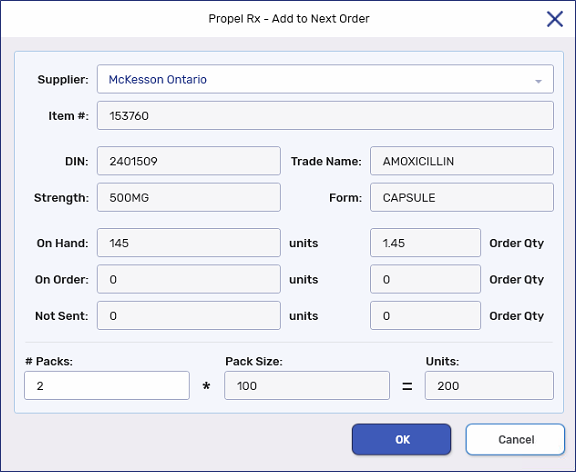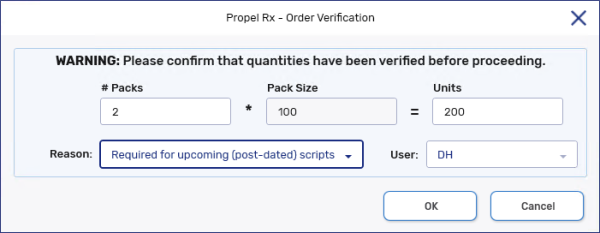Manually Adding a Drug to the Order Pad
Ordering from the Drug Folder Inventory tab allows you to place a product on the Order Pad without adjusting the re-order parameters.
To add a drug to the Order Pad from the Inventory tab:
-
Open the Drug Folder. The Inventory tab opens.
-
Highlight the pack size that needs to be ordered.
-
Select Order. The Add to Next Order window opens.
-
Enter the number of packs to re-order in the # Packs field.