Manually Adjusting Inventory for a Drug
It is important to adjust the on hand amount when necessary to ensure the inventory in Propel Rx is accurate.
To manually adjust inventory:
-
Open the Drug Folder. The Inventory tab opens.
-
Highlight the pack size whose inventory needs to be updated.
-
Select Adjust. The Total On Hand Adjustment window opens.
-
Enter the following information:
-
New Total On Hand - the physical quantity of the product on the shelf
The Adjustment is calculated automatically when the New Total On Hand is entered. You can choose to enter a positive or negative adjustment instead and the New Total On Hand is calculated automatically.
-
Reason - appropriate reason for the adjustment
-
Optional: Comment - additional information about the adjustment
-
User - select the user who performed the adjustment, if it is different than the logged in User
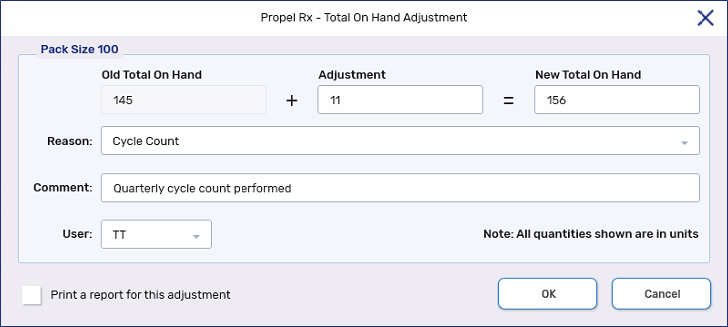
-
-
Optional: Select the Print a report for this adjustment checkbox if you want to print the Manual Adjustment report.
-
Select OK. The Total On Hand Adjustment window closes and the Actual on Hand amount is updated accordingly.