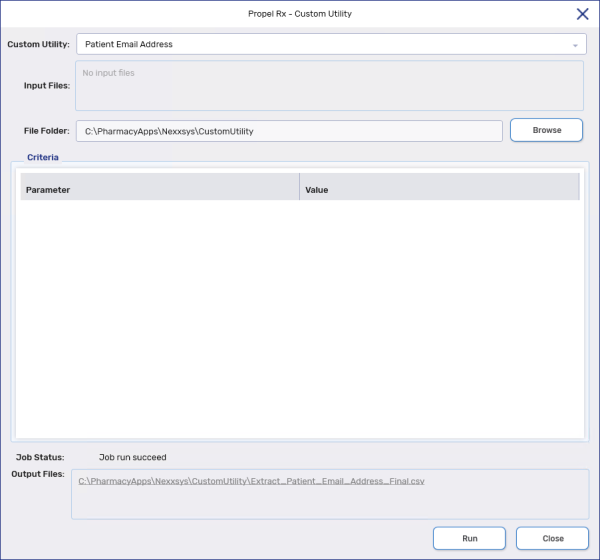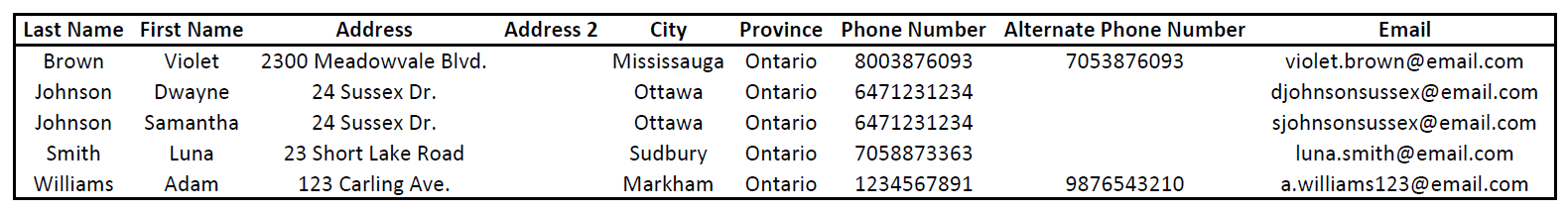Patient Email Address
This topic is intended for Independent pharmacies only and is not applicable to Rexall pharmacies.
The Patient Email Address report lists patients with email addresses entered in the Patient Folder main tab.
To generate the report:
-
Select
 > Reports > Custom Utility.
> Reports > Custom Utility. -
Select Patient Email Address in the Custom Utility field.
-
The report saves to C:\PharmacyApps\Nexxsys\CustomUtility by default. Select the Browse button if you want to select a different location.
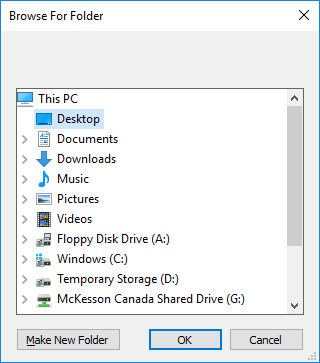
-
Select Run.
-
The Job Status should indicate the job ran successfully. Upon completion of the job, the report is saved as a csv file and named, 'Extract_Patient_Email_Address_Final.' Click the link in the Output Files section and select a spreadsheet program to open the report.