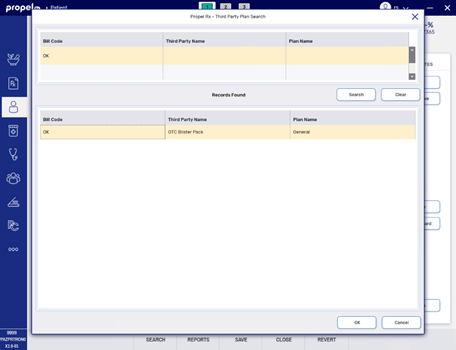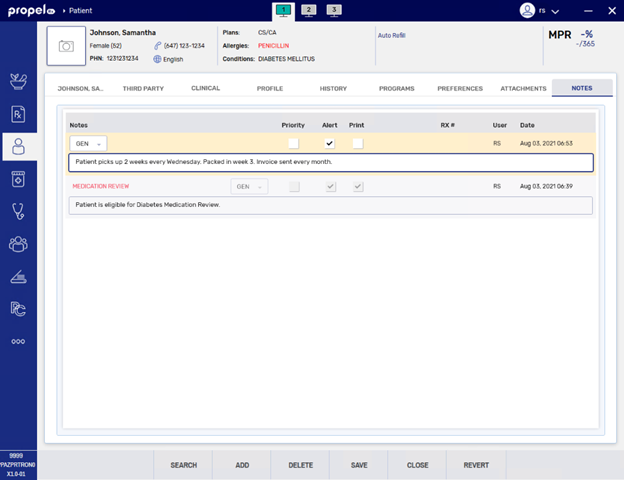Setting Up Patients for Compliance Packaging
When setting up a patient for compliance packaging, certain information needs to be updated in the Patient Folder.
Use the dropdowns below for more information on the updates required in each tab.
Certain preferences must be selected when setting up a patient for compliance packaging.
To set up preferences:
-
In the Programs tab, dropdown the Compliance Pack field and select Yes.
-
In the Frequency of Dispense section:
-
Dropdown the Consent form on file field and select Yes or No.
-
Enter an expiry date in the Expiry field.
The expiry date should be set to 1 year from when the form was completed.
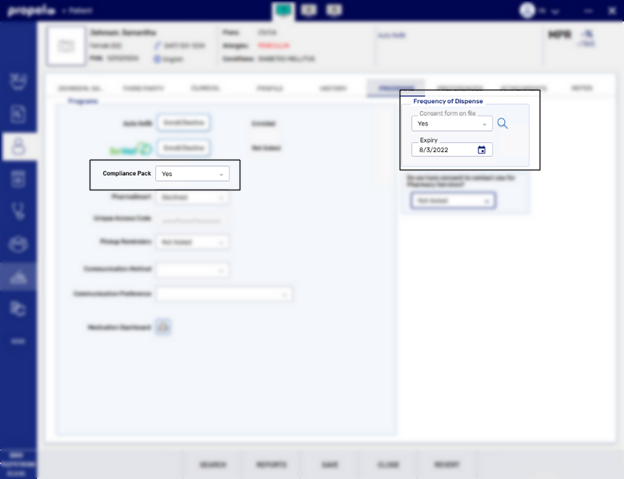
-
-
Select Save.
The Frequency of Dispense or Frequency of Dispensing and Central Fill Authorization Form should be added to the Attachments tab. Once added, the form can also be accessed from the Programs tab by selecting ![]() in the Frequency of Dispense section.
in the Frequency of Dispense section.
To add the form:
-
In the Attachments tab:
-
Select Single Scan or Duplex Scan if the form needs to be scanned.
-
Select Add if the form is saved on your computer. Search for and select the document in the file explorer window that appears.
-
-
From the Attachment Description dropdown, select Frequency of Dispense or Frequency of Dispensing and Central Fill Authorization Form.
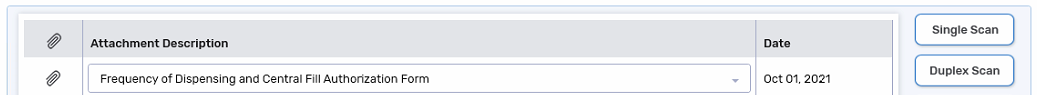
-
Select Save.