Publicly Funded Evusheld
This topic is intended for Independent pharmacies only and is not applicable to Rexall pharmacies.
Select the appropriate tab to learn about publicly funded Evusheld in your province.
Saskatchewan pharmacies are eligible to provide Evusheld at no cost to eligible patients.
-
Patient eligibility is outlined on the Drug Plan and Extended Benefits Bulletin (dated June 10, 2022).
-
Pharmacists may administer the injection and claim an administration fee.
Evusheld DIN and PINs
Table 1. Evusheld DIN and PINs.
| DIN/PIN | Drug Name | Cost |
|---|---|---|
| 2526271 | EVUSHELD | $20 |
| 951373 | SK ADMIN FEE: INJECTION ADMIN PROGRAM (IAP) | $13 |
A Custom Class has been added to the Evusheld Drug Folder to zero the markup and fee. A TP Rule has been added to convert a quantity of 3 to 1 when submitting to the Saskatchewan Drug Plan.
Setting Up the Patient Folder
Claims must be submitted using the patient's HSN. The patient's HSN should be entered in the Client ID field for the Saskatchewan Drug Plan. The Claim Type should be set to Adjudicate.
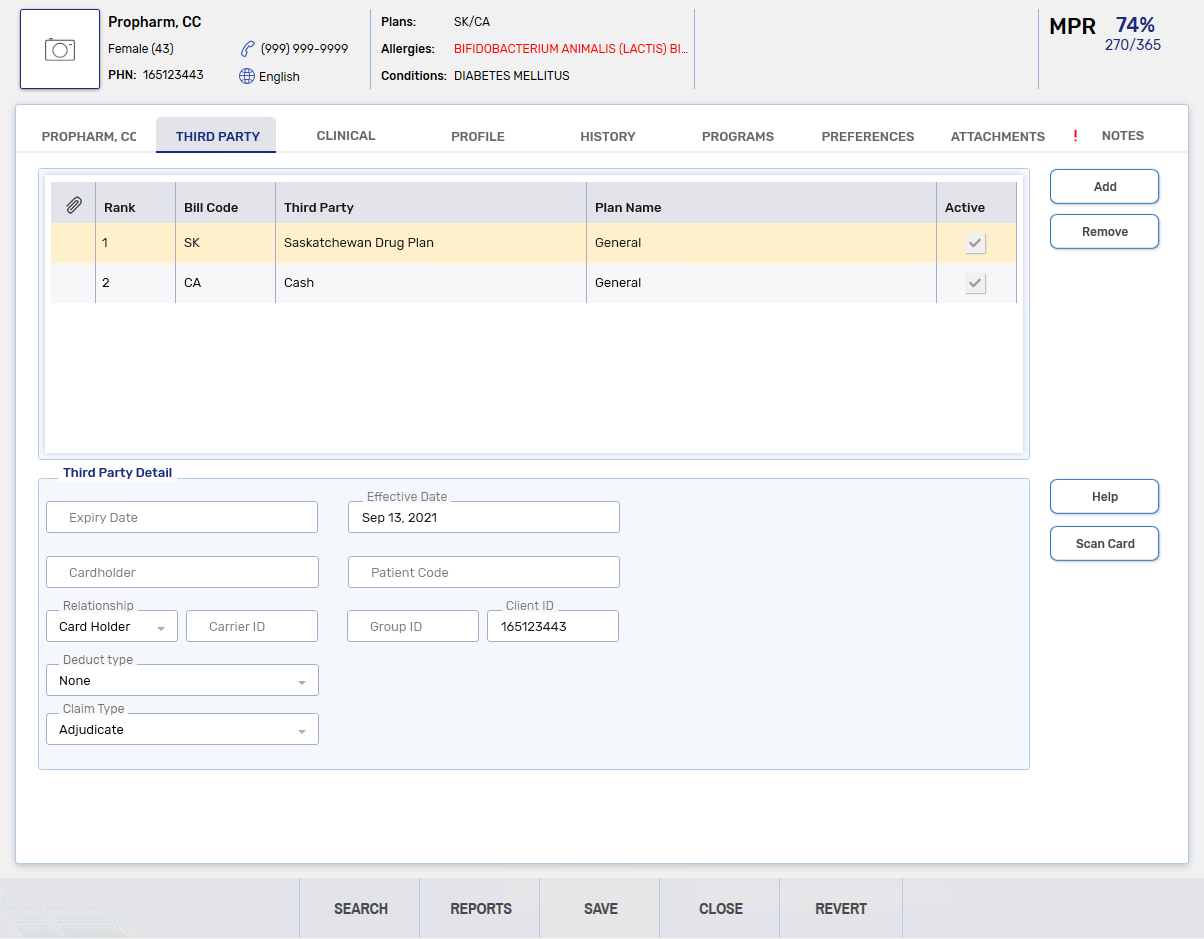
Submitting an Evusheld Claim
There are two types of claims that can be submitted for Evusheld. Use the dropdowns below for more information.
-
From the Workbench or patient's Profile, select Intake.
-
Enter the following information:
-
Drug = 2526271
-
Qty Auth = 3
-
Qty = 3
-
DS = 1
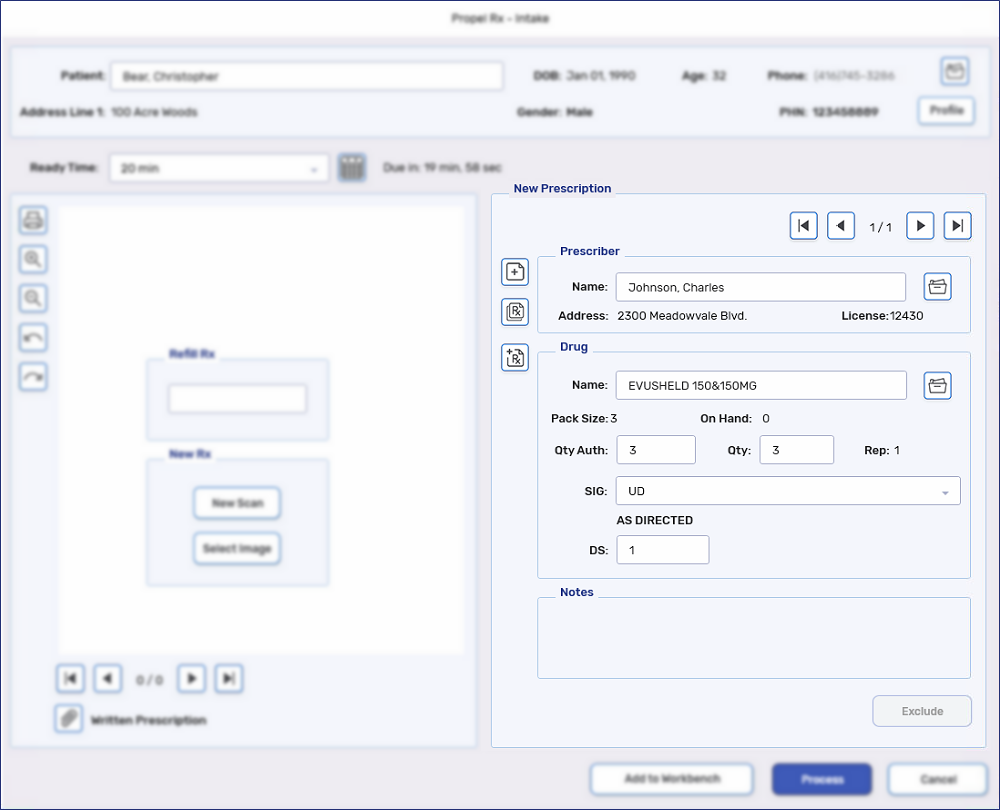
-
-
Select Process. The prescription opens in Rx Detail.
-
The Patient EHR Access Reason window opens if the patient's EHR Profile has not been viewed yet. Select a reason for accessing the patient's EHR Profile and enter any additional comments if needed. Select OK.
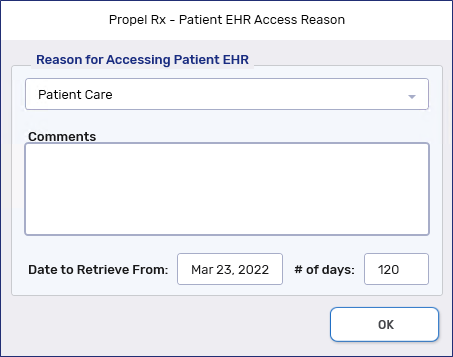
Review the patient's EHR Profile and select OK once done.
-
Confirm the cost is $20. The markup and fee should be $0.
-
Select the Third Party tab. Confirm the TP Qty is 1.
-
Select Fill.
-
If there are any Detected Issues, the Detected Issues Maintenance window opens. Review the window and add any appropriate Issue Management codes as needed.
-
Select OK.
-
From the Workbench or patient's Profile, select Intake.
-
Enter the following information:
-
Drug = 951373
-
Qty Auth = 1
-
Qty = 1
-
DS = 1
-
-
Select Process. The prescription opens in Rx Detail.
-
The Patient EHR Access Reason window opens if the patient's EHR Profile has not been viewed yet. Select a reason for accessing the patient's EHR Profile and enter any additional comments if needed. Select OK.
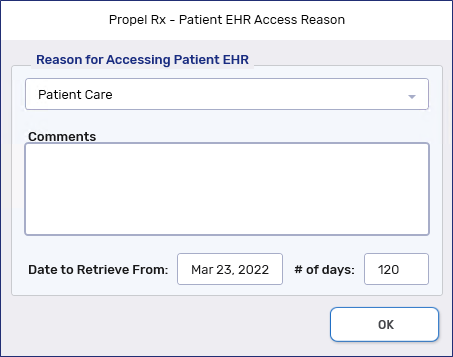
Review the patient's EHR Profile and select OK once done.
-
Confirm the cost is $13. The markup and fee should be $0.
-
Select Fill.
-
If there are any Detected Issues, the Detected Issues Maintenance window opens. Review the window and add any appropriate Issue Management codes as needed.
-
Select OK.