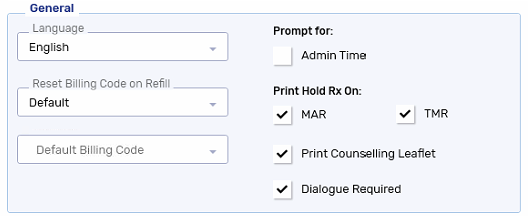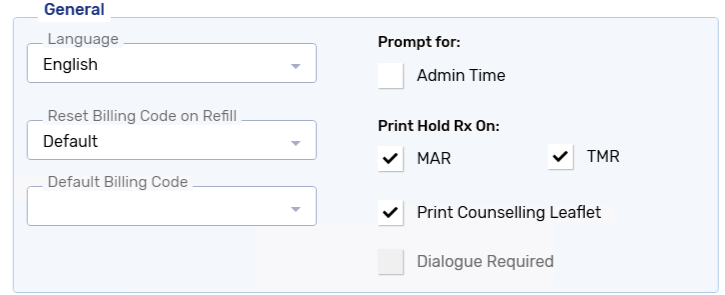General Preferences
General preferences control various patient and prescription aspects for the Group.
Use the dropdowns to learn more.
The default language for the Group can be set in the Preferences tab of the Group Folder. The patient's language preference will always override this setting.
This indicates if the billing code in the prescription should be reset when prescriptions are refilled to include all active billing codes in the Patient Folder. When Default is set, Propel Rx will look at the pharmacy preference setting for this field. When No or Yes is selected, it will override the pharmacy preference.
When a default billing code is selected, all patients will automatically have the billing code added as the lowest ranking Third Party. Default billing codes can only be set for non-retail group types.
When this is selected, a prompt will appear when you attempt to fill a Compliance Pack prescription without administration times.
These checkboxes indicate if Hold prescriptions should print on MAR and/or TMR reports generated for patients in the Group. When MAR is selected, Hold prescriptions will print on the MAR. When TMR is selected, Hold prescriptions will print on the TMR.
When this is selected, a counselling leaflet will be printed for applicable prescriptions. This follows the guidelines set in the Counsel preferences for the pharmacy.