Generating Authorization Requests for a Batch
When a batch is scheduled, prescriptions that have no repeats remaining can have authorization requests sent to the prescriber.
To send authorization requests for prescriptions in a batch:
-
On the Workflow Workbench, use the calendar control buttons to navigate to the Ready Time date for the batch.
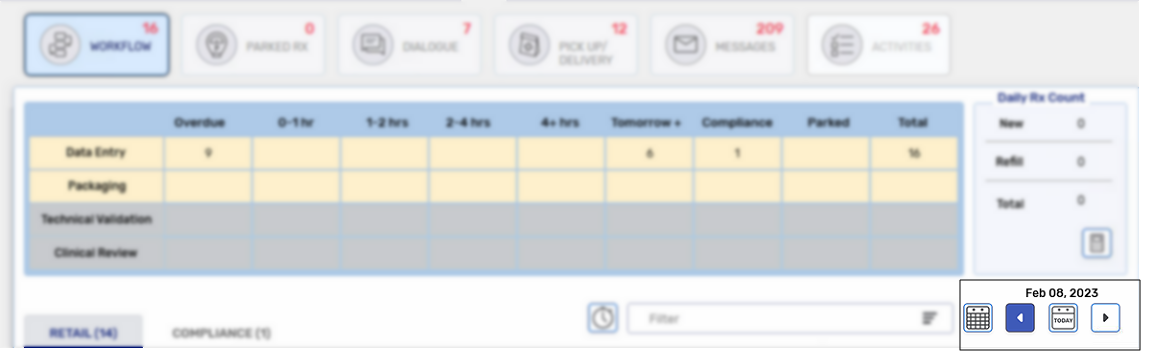
-
Select the Auth header to sort the prescriptions for that date by their authorization status. Prescriptions with no repeats remaining have a NOT status and will be grouped at the top or bottom of the list, depending on the ascending or descending arrow.
-
Highlight all prescriptions with a NOT status that belong to the batch.
A Batch ID is assigned to all prescriptions in a batch. Use the Batch ID column on the Workbench to identify batch prescriptions.
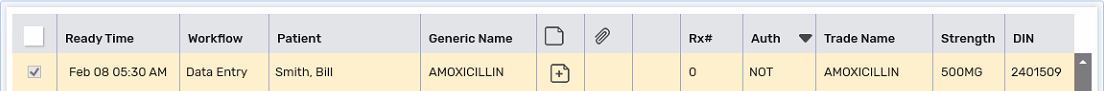
-
Select Rx > AuthRequest. The Authorization Request Form window opens.
-
Complete the Authorization Request Form window as per usual, and fax the forms to the prescriber(s).