Drug Record Book Report
The Drug Record Book report can be used as an official hardcopy for prescriptions of patients in a group. This prevents the need to print labels sets and hardcopies for each prescription for that patient. This report includes barcodes for easier scanning into Nexxsys and at the POS till.
Select the highlighted sections below to learn more information about the Drug Record Book report.
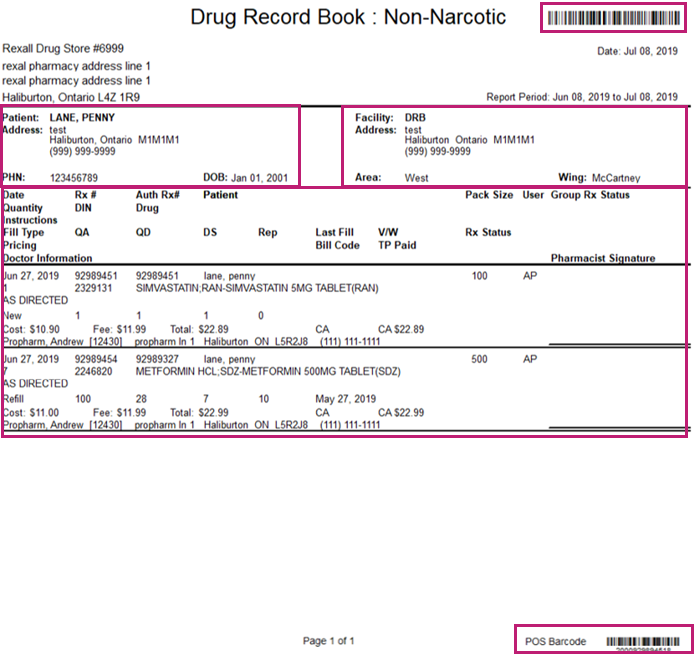
Compliance Packaging
If printing a Drug Record Book Report for a compliance pack, the administration times, dosages and calendar patterns are displayed.
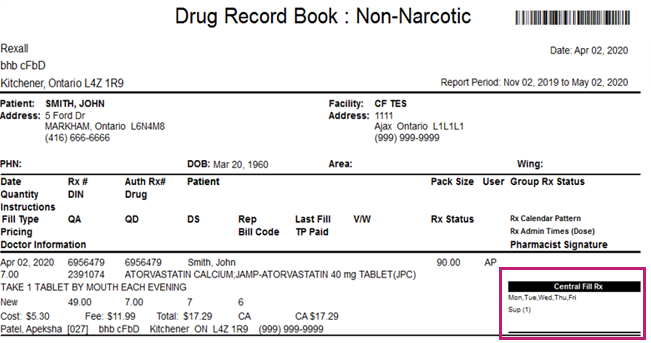
Note: If the prescription is flagged for Central Fill, this information also displays here.
Printing the Drug Record Book Report
To print the Drug Record Book report:
- Select More > Reports.
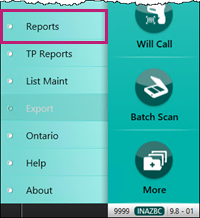
The Nexxsys Reports window opens. - Select Groups > Drug Record Book. The Drug Record Book window opens to the Criteria tab.
- Enter the following information:
- In the Basic section:
- Start Date & End Date – start date and end date of billing.
- Patient or Group
- In the Extended section:
- Rx Type
- Select Facility Copy if the report is being sent to a nursing home or Pharmacy Copy if the report is remaining at the pharmacy.
- Select One Patient per Page if printing for a group and you want to limit the report to one patient’s prescriptions per page.
Note: One Patient per Page is automatically selected by Nexxsys when Pharmacy Copy is selected and cannot be edited.
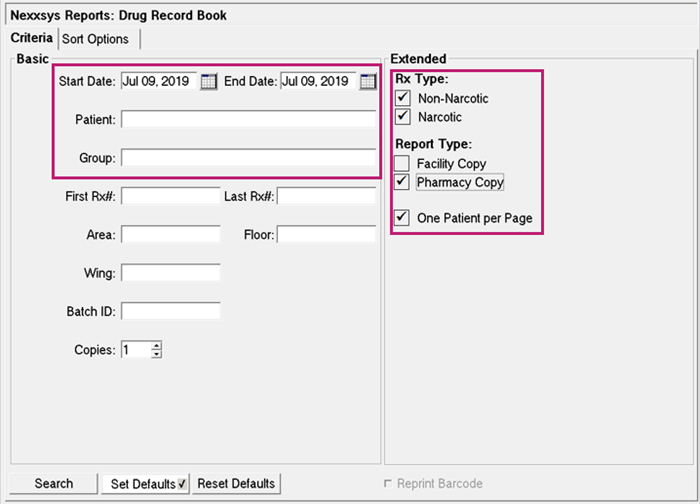
- In the Basic section:
- Select Print. The Drug Record Book report prints.