Managing SIG Codes
SIG codes are very useful when inputting prescriptions, providing an efficient way of entering prescription instructions. Nexxsys contains a database of commonly used SIG codes that can be viewed and added to.
Viewing the SIG Code List
To view the database of SIG codes:
- Select More > List Maint.
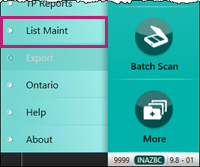
The List Maintenance window appears. - From the dropdown menu, select SIG Code. A list of the SIG codes in Nexxsys displays.

Note: The SIG Code list can be filtered to only view certain codes, for example - codes in English, by selecting the Filter button.
Adding a New SIG Code
Adding custom SIG codes can be useful to fit everything into the SIG field and avoid the use of Additional Instructions. It can also be useful for long instructions that are used often for a specific medication or from a specific doctor.
Note: Once a new SIG code is entered, it cannot be modified – ensure everything is typed correctly.
To add a new SIG code:
- In the List Maintenance > SIG Code window, select Add.

A blank row appears. - In the blank highlighted row, enter the Code (what is entered in the SIG field) and the Description (the text that will be generated by the SIG code).

- Select OK.