PharmaNet Response Screens - British Columbia
PharmaNet Patient Profile
The PharmaNet Patient Profile displays after a prescription is filled. It shows clinical condition information, adverse reaction information, and a medication history collected by PharmaNet.
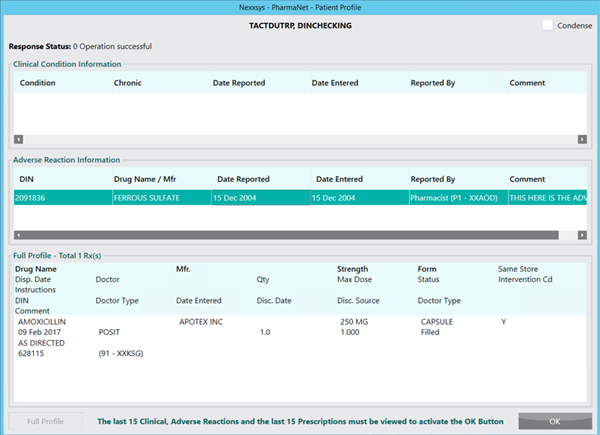
- The PharmaNet Patient Profile displays once per succession of fills for the same patient. For example, when filling four prescriptions for a patient, the profile will only display once before the first prescription is filled.
- The last 15 Clinical Conditions, Adverse Reactions and prescription records must be viewed before the OK button is enabled.
- If the patient has more than 15 prescription records, select Full Profile to see their full record.
- When finished viewing, select OK to close the window.
TAC/TDU Response
The TAC/TDU screen is PharmaNet’s response to the submitted claim. It also shows the patient’s historical data relating to the submitted DIN. It is read only, and cannot be modified.
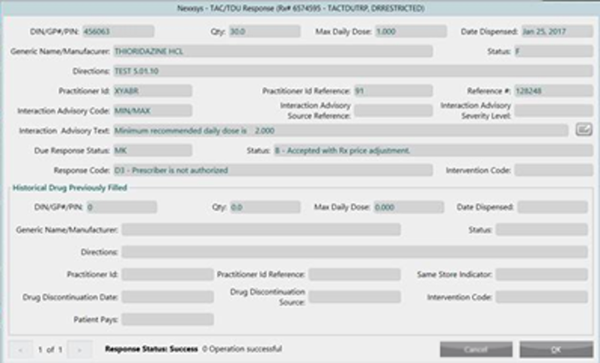
- The TAC/TDU Response window must be viewed for each prescription processed.
- When batching, the prescriptions will not be complete until the TAC/TDU Response window is viewed.
- When finished viewing, select OK to accept and close the TAC/TDU Response window.
Note: If Cancel is selected, the TAC/TDU Response is not accepted and the prescription will be placed in the Pending tab.