PharmaNet Network Down - British Columbia
If the PharmaNet network is down, prescriptions cannot be submitted until the network is available.
When attempting to submit a claim to PharmaNet, it will timeout if there is no response after 90 seconds with an error message.
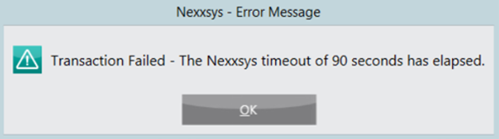
When the network is down, prescriptions can still be printed by selecting one of the following three options:
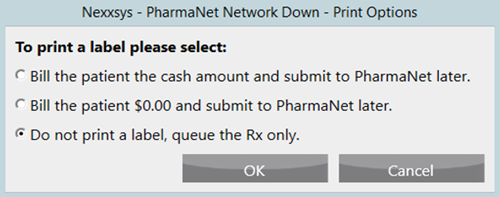
- Bill the patient the cash amount and submit to PharmaNet later.
- Bill the patient $0.00 and submit to PharmaNet later.
- Do not print a label, queue the Rx only. For next steps, see Submitting a Queued Prescription below.
Submitting a Queued Prescription
If the option to not print a label and queue the Rx is chosen, the queued prescriptions need to be submitted when the network becomes available.
To submit a queued prescription:
- From the Workbench, select the In Process tab.
- Highlight a prescription with the ND (network down) indicator.
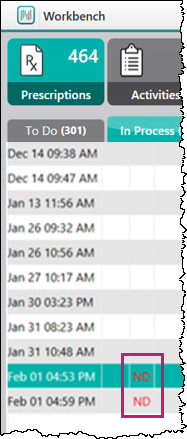
- Select Detail.

A confirmation message appears.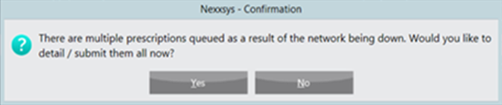
- Select Yes to detail and submit all ND prescriptions.
- Process the prescriptions as usual.