Adding a Medical Allergy or Condition
To add a medical allergy or medical condition:
- Search for and select a patient.
- Select the Clinical tab.
- In the Clinical Information section, select Add . The Medical Condition Search window opens.
-
In the
Description
field, enter the allergy or medical condition.
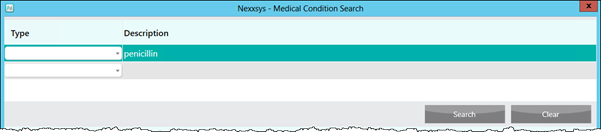
-
Select
Search. Matching results display in the bottom portion of the window.
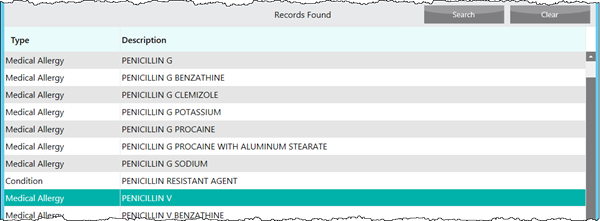
- Highlight the appropriate allergy or medical condition.
-
Select
OK . The
Medical Condition Search
window closes and the
Details Allergy Groups
window appears.
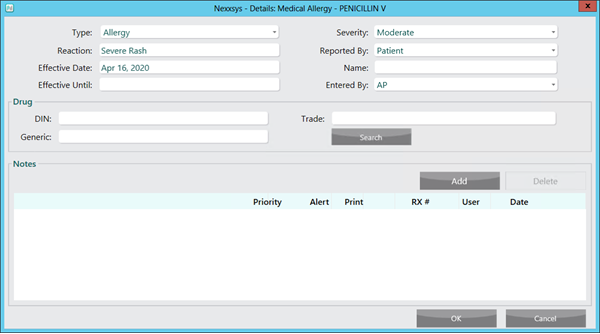
-
Enter the following information:
- Type
- Severity
- Reaction
- Reported by
- Under the Notes section, add any drug details and notes, if applicable.
- Select OK . The Details Allergy Groups window closes and the allergy or medical condition is added to the Clinical tab.
- Repeat steps 1 — 8 until all of the patient's allergies or medical conditions have been added.
- Select Save .